FNSW Cup Competitions – How to specify your team selections via the Dribl Electronic matchsheet (App)
As of the 2023 season, FNSW will utilize the online system “Dribl” for management of the match sheet for all FNSW Cup competitions – paper match sheets will no longer be utilized.
Such FNSW Cup Competitions include: FNSW State Cup, Australia Cup, Saphire Cup, Champions of Champions etc.
All match sheet activity such as selection of starting lineup, bench, captain, goal keeper(s), define jersey numbers etc needs to performed via the Dribl App.
This article provides instruction for how to make your team selections on the electronic match sheet via the Dribl App.
Pre-match team submission process via Dribl App
** Pre-requisite – Please ensure you can access the Dribl system with your Dribl account that has Coach or Manager access to the system.
If you do not have access to the Dribl system yet – please contact the Football NSW Online Services team via (02) 8814 4450 or onlinesupport@footballnsw.com.au ASAP for assistance
- Login to the Dribl App with your Dribl account (you will require Coach or Manager Dribl access)
1) Tap on the “Matches” tab of the Dribl App
2) Navigate to the date of your next fixture via the calendar icon
3) Under the “My Teams” heading, tap on the fixture
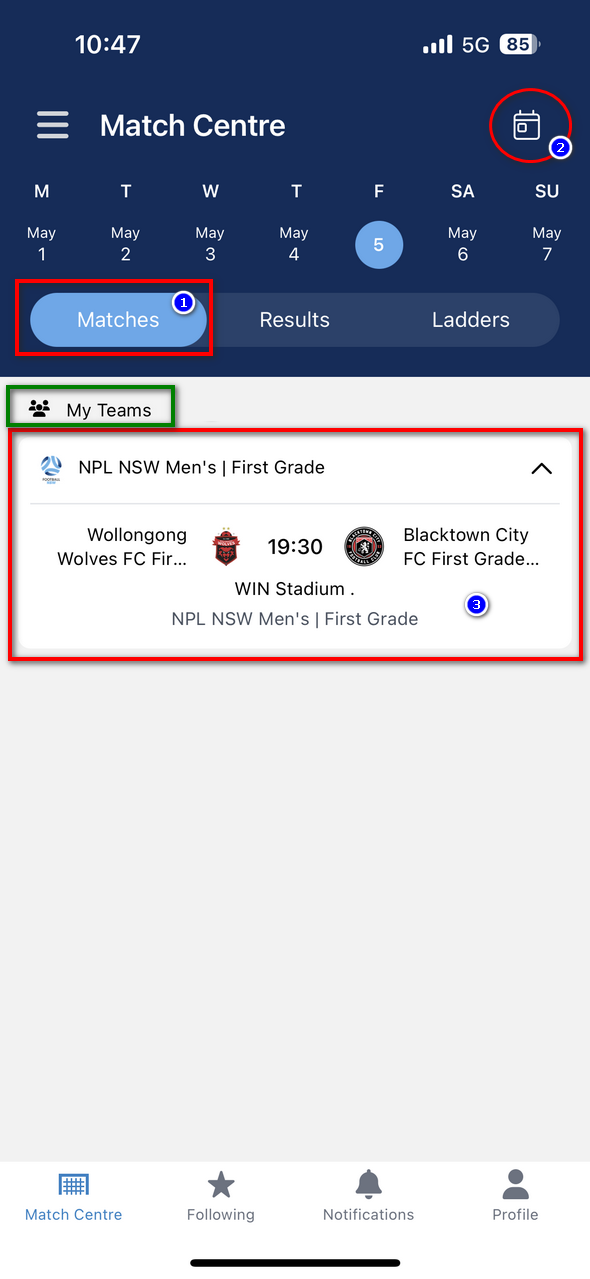
2. Tap on “Home Team” or “Away Team” (Selection here is dependent on if you are the home or away team for the given fixture)

3. Now in the Availability screen – you can now specify all required selections for the selected match:
- Specify which Coach(s), Manager(s) and Players will be participating in the selected match
- Specify who your Goal Keeper(s) (GK) are
- Specify if the player is Unavailable for selection on the match sheet (Do not tick – leave as grey unticked circle)
- Specify if the player is Available (A) for that specific match, but is not Starting (is on the bench)
- Specify if the player is Starting (S) the match
- Specify who your Captain (C) is
- View, modify or define Jersey numbers
- View the Digital ID card a single player or for the whole team
- Submit Team (refer to cut off timings below)
*Numbers in screenshot below correlate to actions 1-9 above
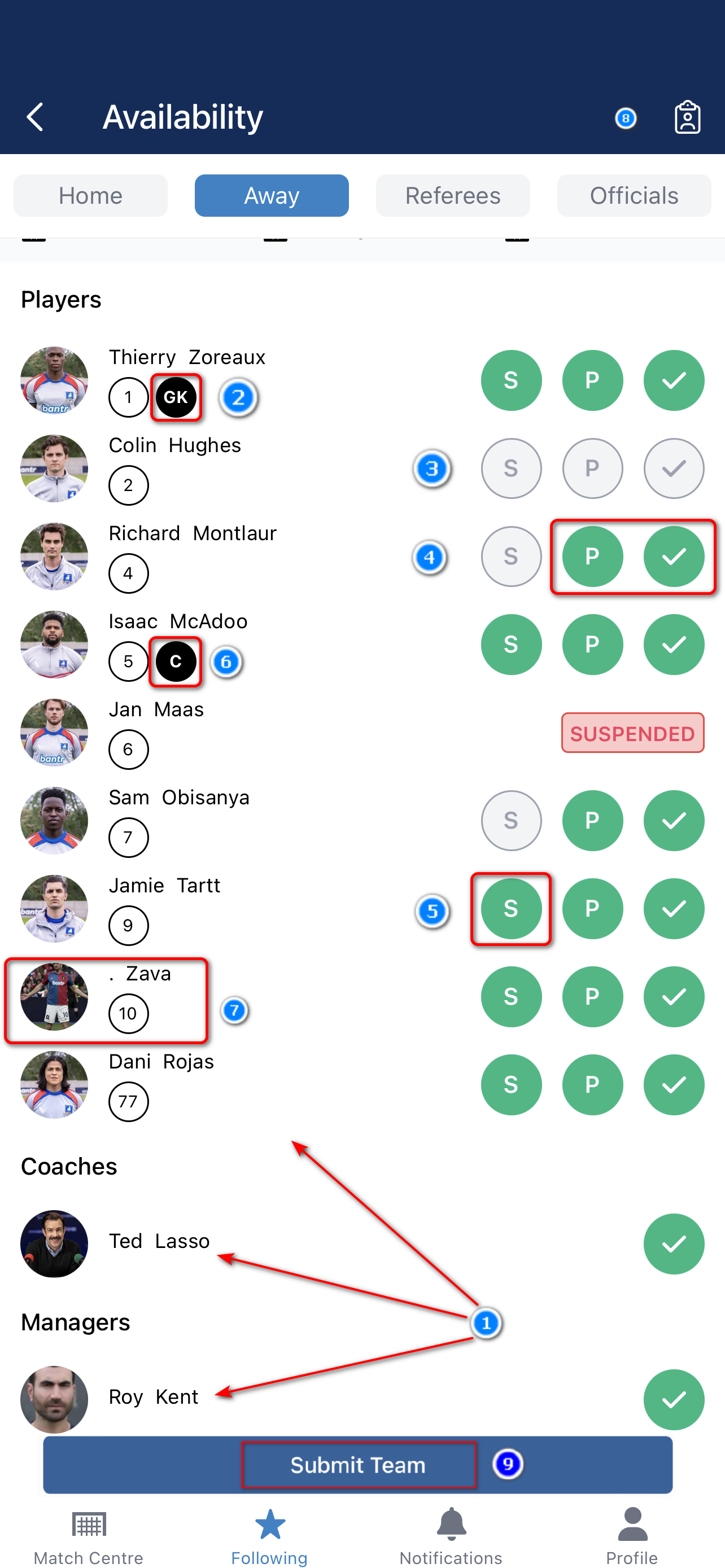
How to modify any of the match sheet availability fields (If required)
If you need to change any of the selections you have made above, simply long press down on the participant name you wish to modify, this will launch the Additional Options for that individual. Select the data field you wish to modify and make the relevant modifications.

Submit Team & Confirm Team process
Please click HERE for expanded detail on how to perform the Team submission & Confirm Opposition team process
Team Submission deadlines
- No later than 30 minutes before kick off – Click on Submit team (at this point you can still make changes after submitting your team if need be, until the opposition confirms your team)
- No later than 10 minutes before kick off – Click on Confirm team *** This function is to confirm the opposition team selections. No more changes can be made to match sheet once this step has been completed. If you do need to make any last minute change to the match sheet, you will need to request your opposition unconfirm your team, make the relevant changes and then they will need to reconfirm your team. If the opposition refuses to unconfirm your team and you need to make changes – this must be communicated to the referee.
Once the above steps have been completed, the match can now kick-off.
If you require any assistance with any of the above steps, please contact the Football NSW Online Services team via (02) 8814 4450 or onlinesupport@footballnsw.com.au Mon-Fri between 9am-5pm.
Need help?
Can't find the answer to your question? Get in touch with our support team.
Request support