How to add your bank account details into Dribl – Match Officials payments
The Dribl system provides the functionality to disperse payments to match officials for payment of fees for matches that have been officiated.
In order to make these electronic bank payments, each match official must specify their individual bank account details to disperse the funds to via the below steps:
- Login to Dribl web admin with your Dribl username and password => https://app.dribl.com/signin/
2. Click into your referee branch

In the far top right hand corner of the screen, click on the “Your Bank Detail” icon

3. Enter in your bank details – Explainer of each of the 4 required data fields below:
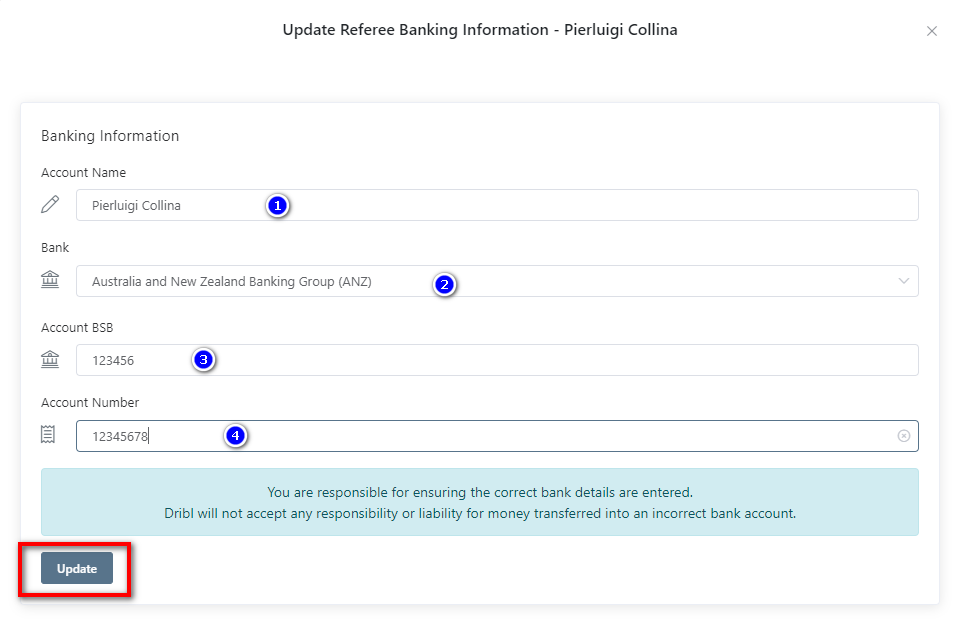
1) Account name: Enter in the full name (First & Last name) of the bank account holder
2) Select your Bank from the drop down list
3) Enter in your 6 digit BSB number (6 consecutive numbers without any spaces or dash’s)
4) Enter in your Bank Account number (consecutive numbers without any spaces or dash’s)
Click on the “Update” button to submit your bank account details.
Please note: In order for payment to be made the match official needs to ensure they have checked into the match on match day and also complete the match sheet
Need help?
Can't find the answer to your question? Get in touch with our support team.
Request support