How to check which members have been mapped to your team (Via App)
In order to select your starting lineup and bench for a match on match day, you first need to ensure that all members that you want to be available to select from for any given match day have been mapped to your team. This article will explain how to check which members have been mapped to your team via the Dribl App.
- Login to the Dribl App with your Dribl account (you will require Coach or Manager Dribl access)
1) Tap on the “Matches” tab of the Dribl App
2) Navigate to the date of your next fixture via the calendar icon
3) Under the “My Teams” heading, tap on the fixture
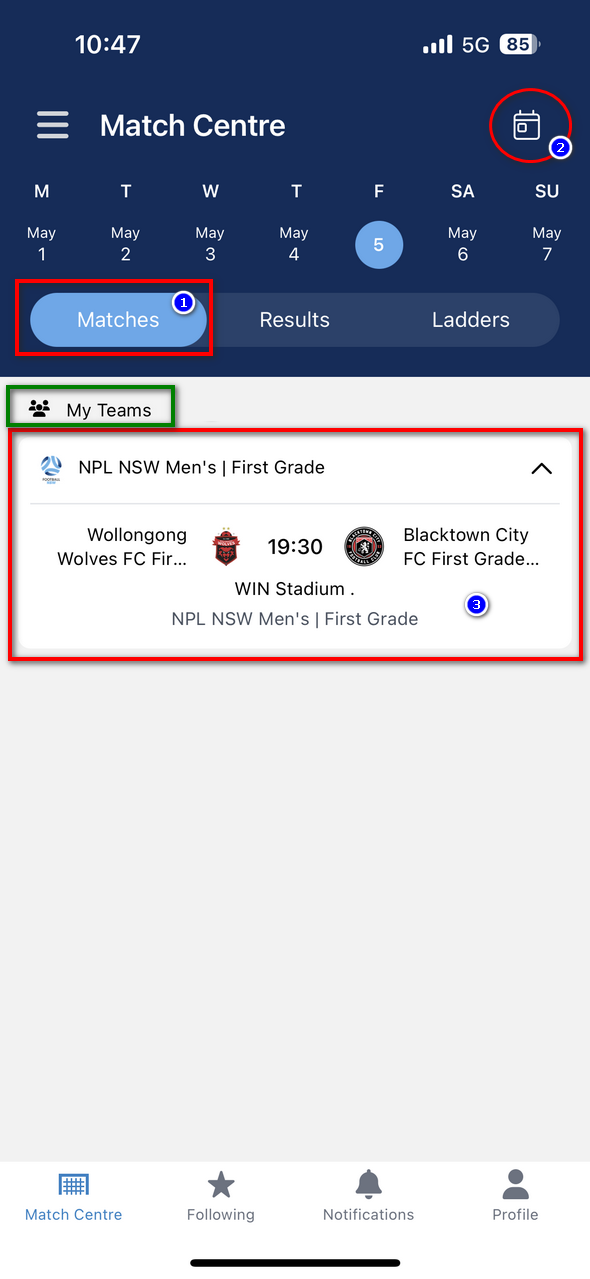
2. Tap on “Home Team” or “Away Team” (Selection here is dependent on if you are the home or away team for the given fixture)

3. Scroll down through the list of Players, Coaches, Managers and Staff that have been mapped to your team.
If any member that should be mapped to your team does not appear in this list, please contact the Football NSW Online Services team via (02) 8814 4450 or onlinesupport@footballnsw.com.au
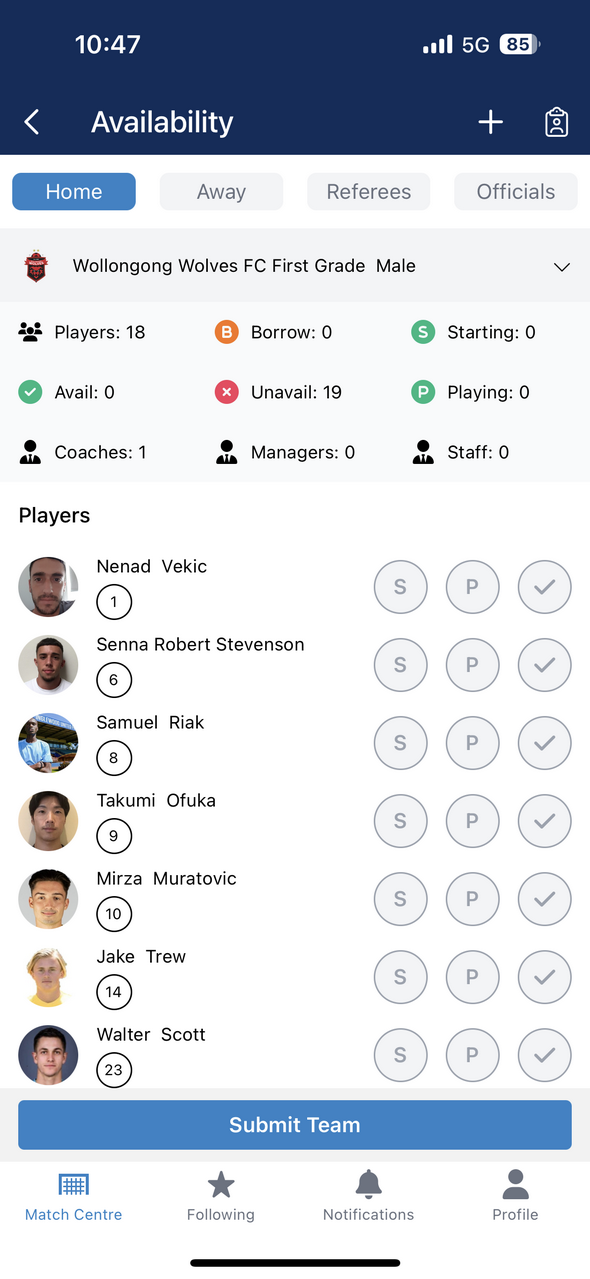
Need help?
Can't find the answer to your question? Get in touch with our support team.
Request support