App
How to enter Futsal Team Fouls (Via Dribl App)
Club AdministratorsCoaches and ManagersReferees
During a Futsal match, each team may commit a number of fouls that the referee will capture a count of as “Team Fouls”. The below process will explain how to add the Team foul count into the digital match sheet via the Dribl App
- Tap Following (1) (Bottom of screen) and select your team (2)

2. Under the Matches menu – Select the relevant fixture
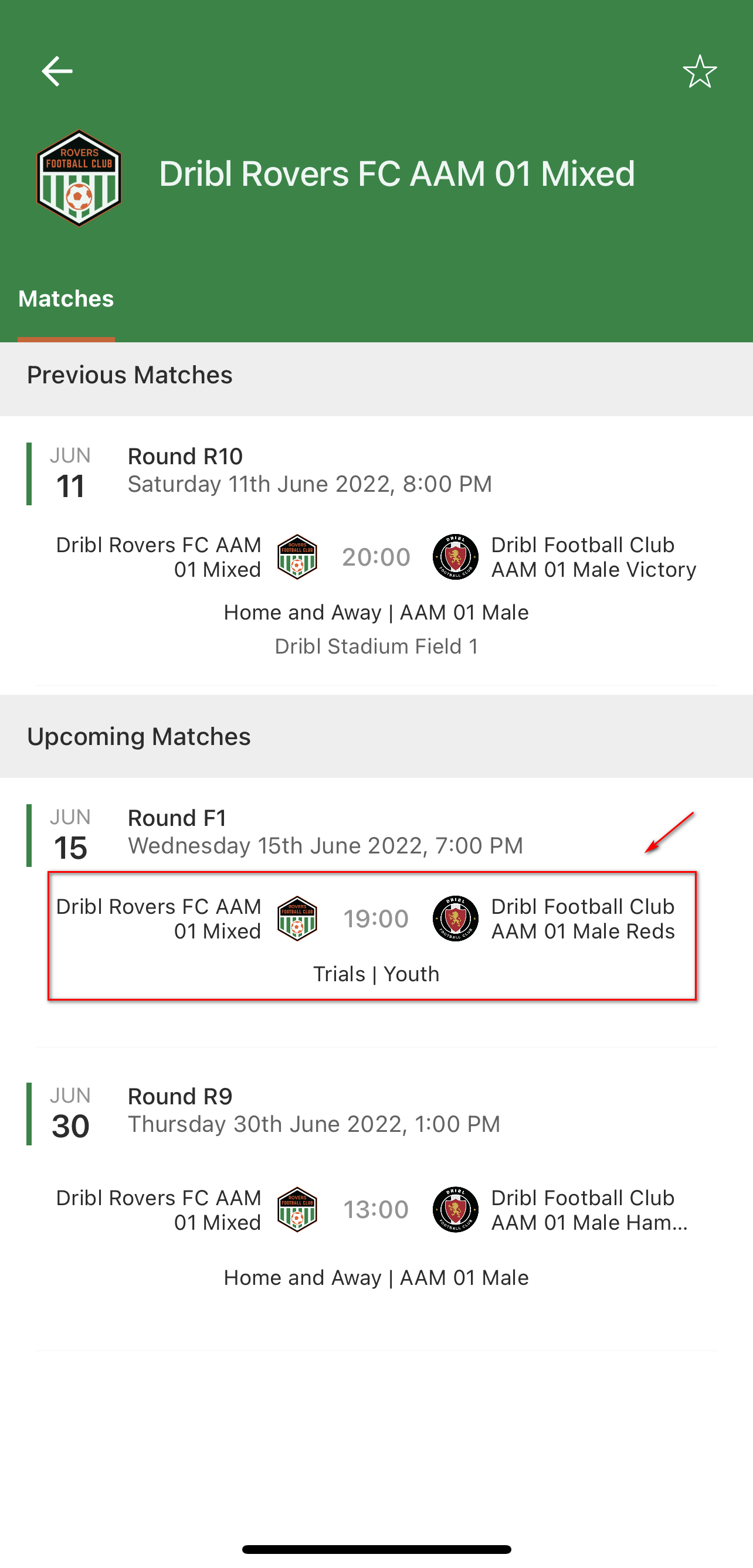
3. From the Match Sheet tab – and then select the “Team Fouls” option


4. Enter the amount of team fouls each team committed during each half
- Tap on each Half time box to enter number of Team fouls committed by Home & Away team in 1st Half only
- Tap on each Full time box to enter number of Team fouls committed by Home & Away team in 2nd Half only
- The system will automatically total up the 1st & 2nd half team foul count for each team
- Click SAVE (bottom of the screen)
Example below
- Home team committed 4 fouls first half and 3 in the second half = Total 7
- Away team committed 2 fouls first half and 4 in the second half = Total 6

Need help?
Can't find the answer to your question? Get in touch with our support team.
Request support