How to activate your dribl account (App)
There are 2 ways to create a Dribl account:
- Your Club administrator creates the Dribl account for you (or)
- You self sign up to your Dribl account
(1) Club administrator created Dribl account
If your club administrator creates a Dribl account for you, you will be notified via a welcome email such as the example below .

** Note – You will need to click on the activation link within 3 days of receiving this welcome email, otherwise the link will expire.
If the link does expire, please contact your club administrator to arrange to send you a new welcome email.
(2) Self sign up process to create your Dribl account
Note – In order to be auto linked to your club and role(s), your registration must first be approved in Play Football and Dribl by your club administrator.
During the Dribl sign up process, please ensure you use your exact same email address, first name, last name and date of birth as you used for your registration.
Your Dribl member account will then be linked to your club & role(s) if you use you provide the above details during the sign up process.
- Open the app on your smartphone or tablet. and click on Sign Up.

2. Please enter the exact same email address provided when you registered via the Play Football registration system. (1) / And click Next (2)
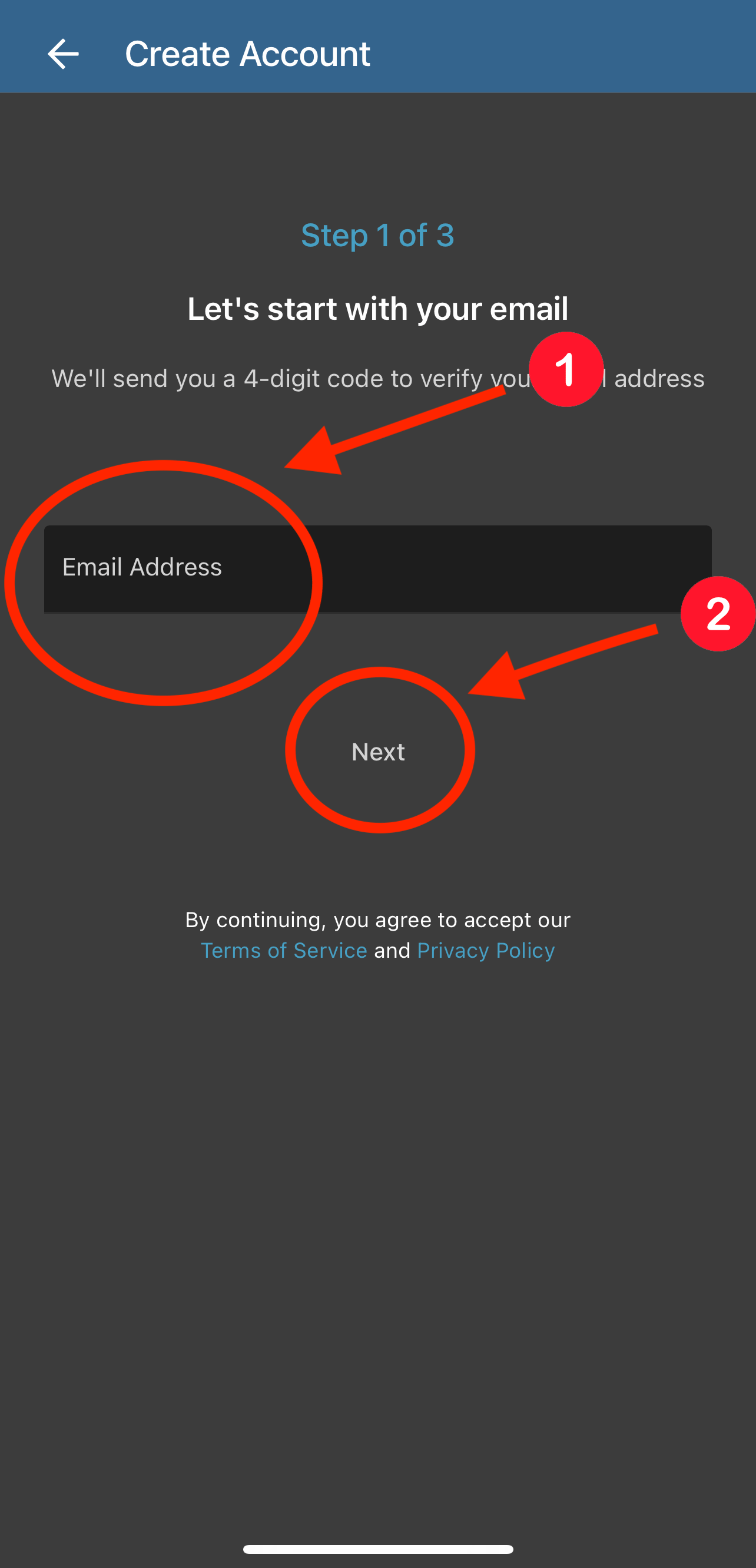
Note: If you do not enter the same email specified as your registration, your account will not be linked and you will not inherit the appropriate club and role access.
The account will be created as a public Team Supporter account, which means you will not have access to administer match sheets.
Please contact onlinesupport@footballnsw.com.au for assistance in this scenario.
3. Once you have entered your email address, Dribl will send a verification code to that email address.
Obtain that code from your email, enter the code in the app and hit continue.
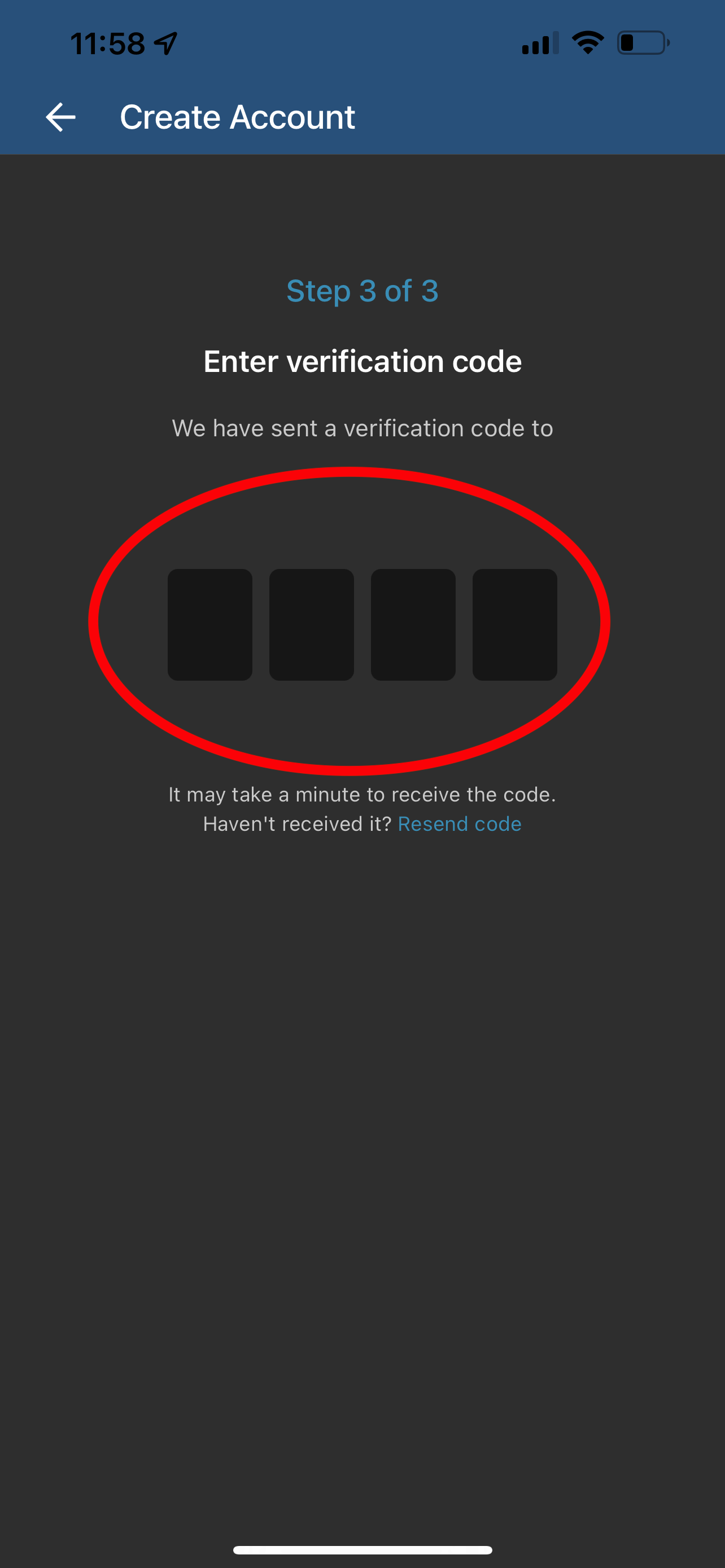
4. Once the Code is accepted you will receive a welcome message to begin to Personalise your Dribl App, click on Next.
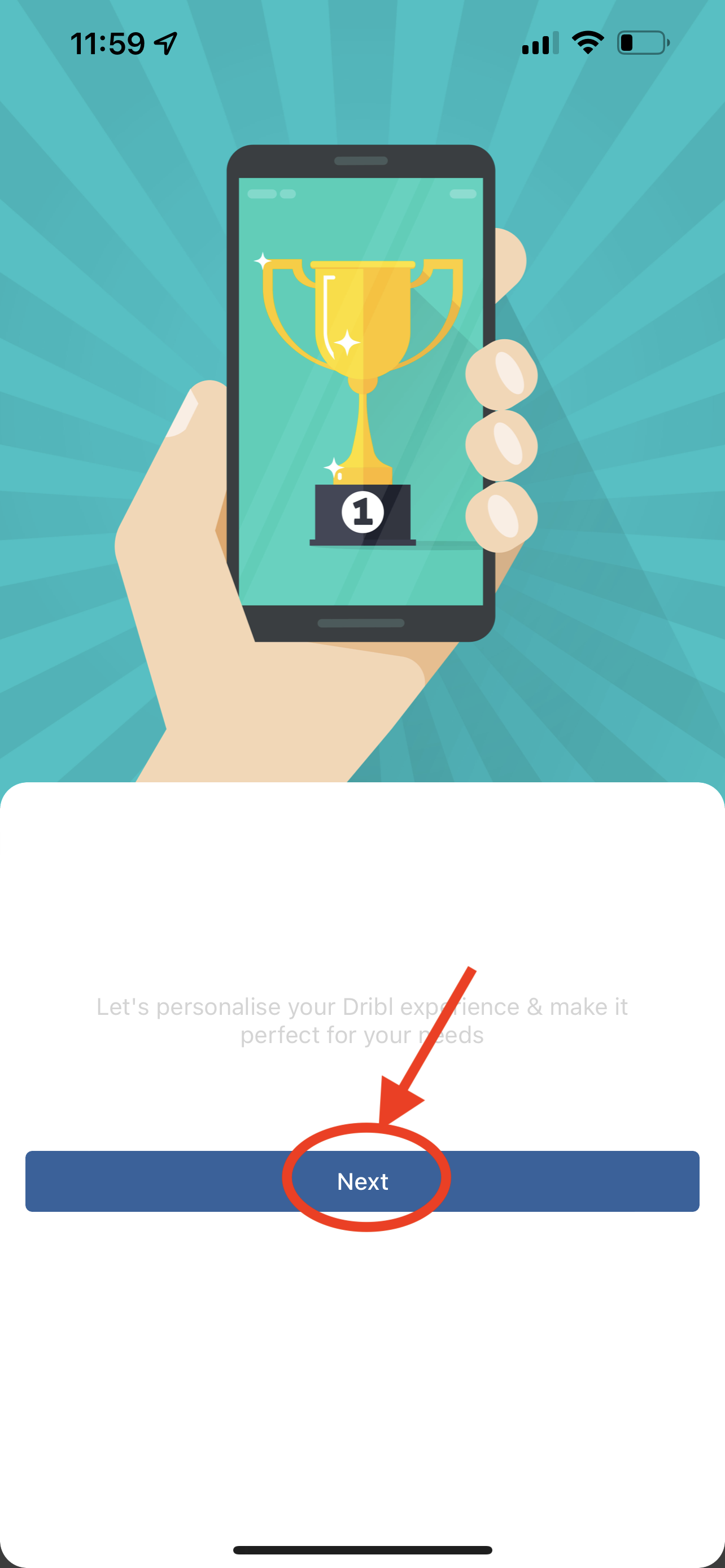
5. Select profile linked to the email address (1) / Press next. (2)
6. Enter your first name(1)/ enter your Last Name (2)/ Click Next. (3)
** Please remember to use the exact same spelling of your name here as per your spelling of your name from your registration.

7. Enter your date of birth (1) / click Next. (2)
** Please enter the exact same Date Of Birth here as per DOB specified during your registration.
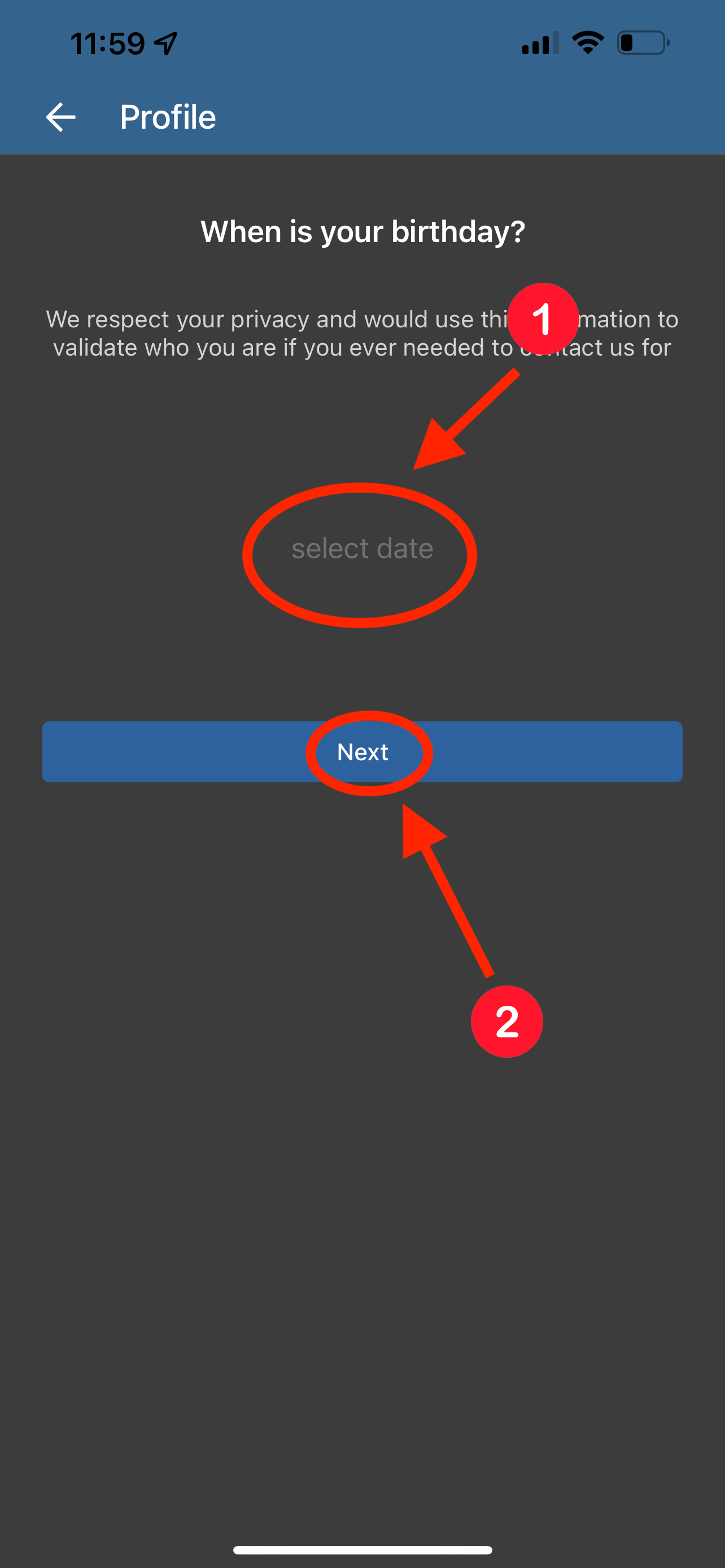
9. This message will appear and finalise your account.

You should now be able to access the Dribl App with access to your Club and role(s)
Need help?
Can't find the answer to your question? Get in touch with our support team.
Request support