How to allocate a Jersey number on a Match Sheet
1. From the white menu bar – select Match Sheets
Here you will find all match sheets affiliated with your teams

2. To search for the team sheet you wish to view, you can narrow the search filters by clicking the “Filter” on the very right of the top menu. A check box will appear, and you can begin to select the options you need. Here you can choose competitions, age groups, rounds, etc. and click on the Apply button.

3. The search bar above you can search matches you like to action. (1) / Click on the Match Sheet details icon to be taken to the match details page, where you can edit players’ jersey numbers. (2)
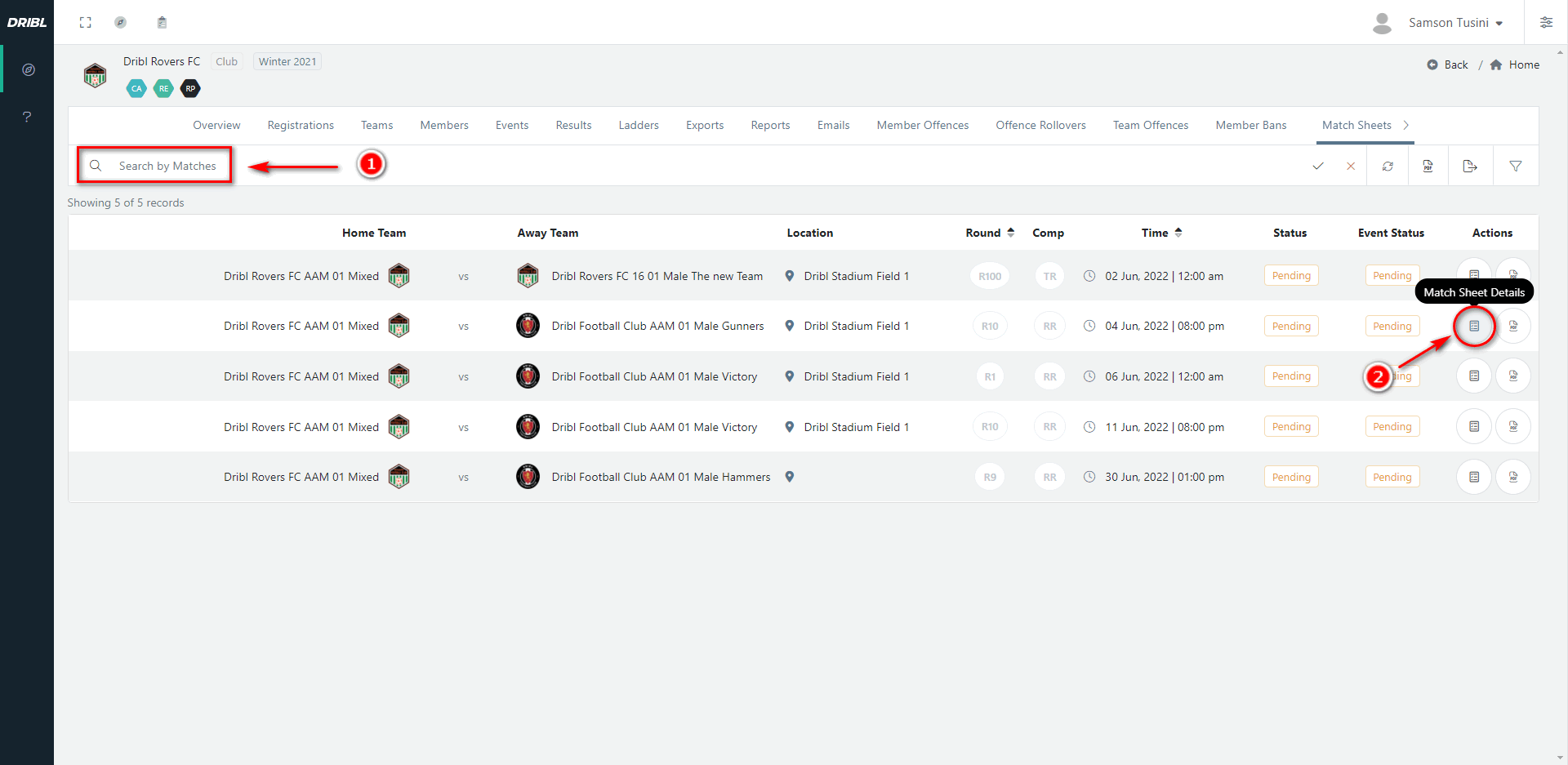
4. Here you can view the jersey numbers for each player from the Team mapper.
![]()
Note: The jersey number will default to the number that was set in the previous week, this appears on the left-hand side of the player image
5. To modify the jersey number, click on the jersey icon on the right-hand side. Here you will be able to update the jersey number for the player. (1) / Click update (2) The updated number will appear next to the player image on the left-hand side.
![]()
Note: If you select the same number for a player, the system will give you an error message “Jersey already assigned to player” and not let you submit the team sheet. A Matchsheet is locked when both the home and away team have submitted their match sheet. only the Referee can update the player’s number after the game.
Need help?
Can't find the answer to your question? Get in touch with our support team.
Request support