Dribl Web
How to allocate a match official when there is no official referee – (Web)
Club AdministratorsCoaches and Managers
In order to enter capture match sheet data such as goals, cards and substitutions etc –
A match official MUST first be allocated to the match sheet
Applicable scenarios:
- No match official (referee) has been allocated to the match
- Referee is a no show to his/her appointment
- Match official does not have Dribl access yet
In these instances where this is no officially appointed referee in the Dribl system, we need to allocate match official manually to the match.
** NOTE – There are only 2 scenarios that allow you to complete the below task:
- If there are no accredited match officials (referees) already allocated to the match by the Assoc .. (then)
- Only the HOME team can allocate a volunteer match official to the match
Steps:
- Login to Dribl as a club representative (either club or team RTO)
- Select the team you wish to manage

- Click on Match sheets via either link

- Find the match sheet you wish to manage by clicking on the filter link (1) and selecting the appropriate filters such as date / Competition etc
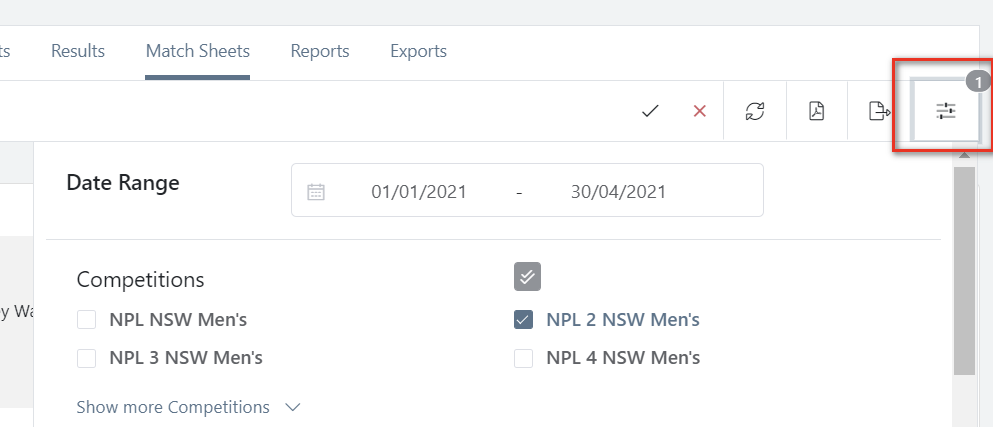
- Click on Match Sheet details icon
** NOTE – ensure you are the home team, or you will not have access to do this
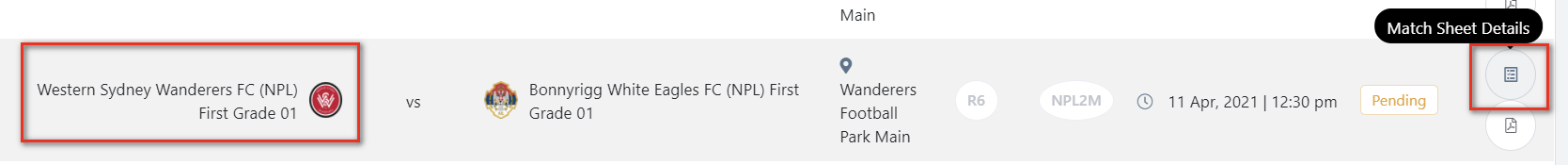
- Click on the Officials menu – then the + to add an official

- A) Fill in the first name & last name of the person that will officiate the match
B) Type – select the relevant type ie “Non Accredited Referee”
C) Add in any relevant notes about the volunteer official
D) Click the Tick to accept the entry – Match official is now allocated
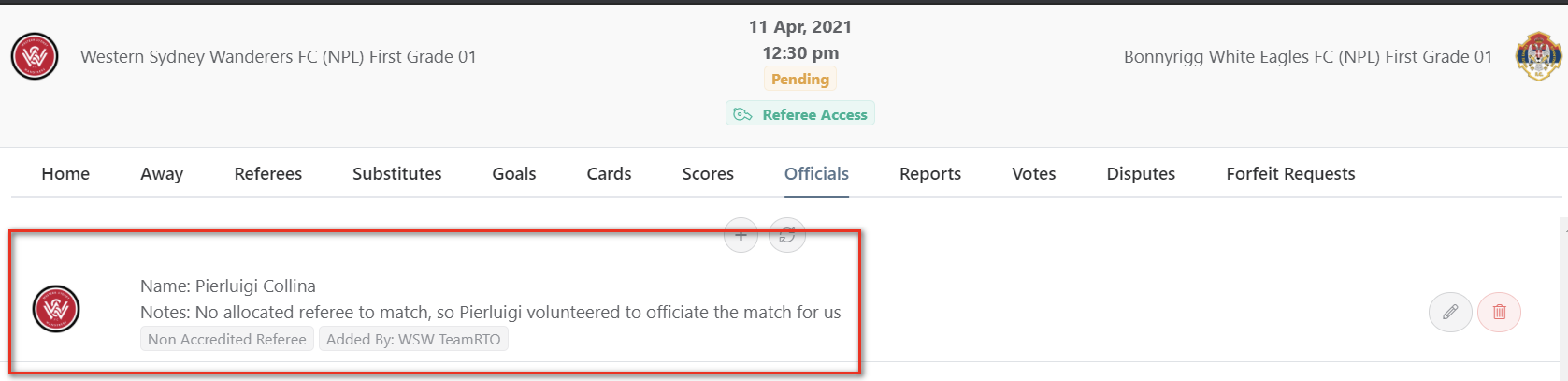 The home team Reporter will now have the ability to capture match sheet data such as the score, goals, cards and substitutions etc
The home team Reporter will now have the ability to capture match sheet data such as the score, goals, cards and substitutions etc

Need help?
Can't find the answer to your question? Get in touch with our support team.
Request support