How to allocate yellow and red cards to participants – as a Referee (App)
This article will demonstrate how to assign yellow and/or red cards to participants as a Referee
- In Match Centre tap on Schedule (1)/ Tap on the match allocated to you. (2)

- Select the MatchSheet tab

- Scroll down and then select Cards

- Select the relevant Team that the participant is a member of.
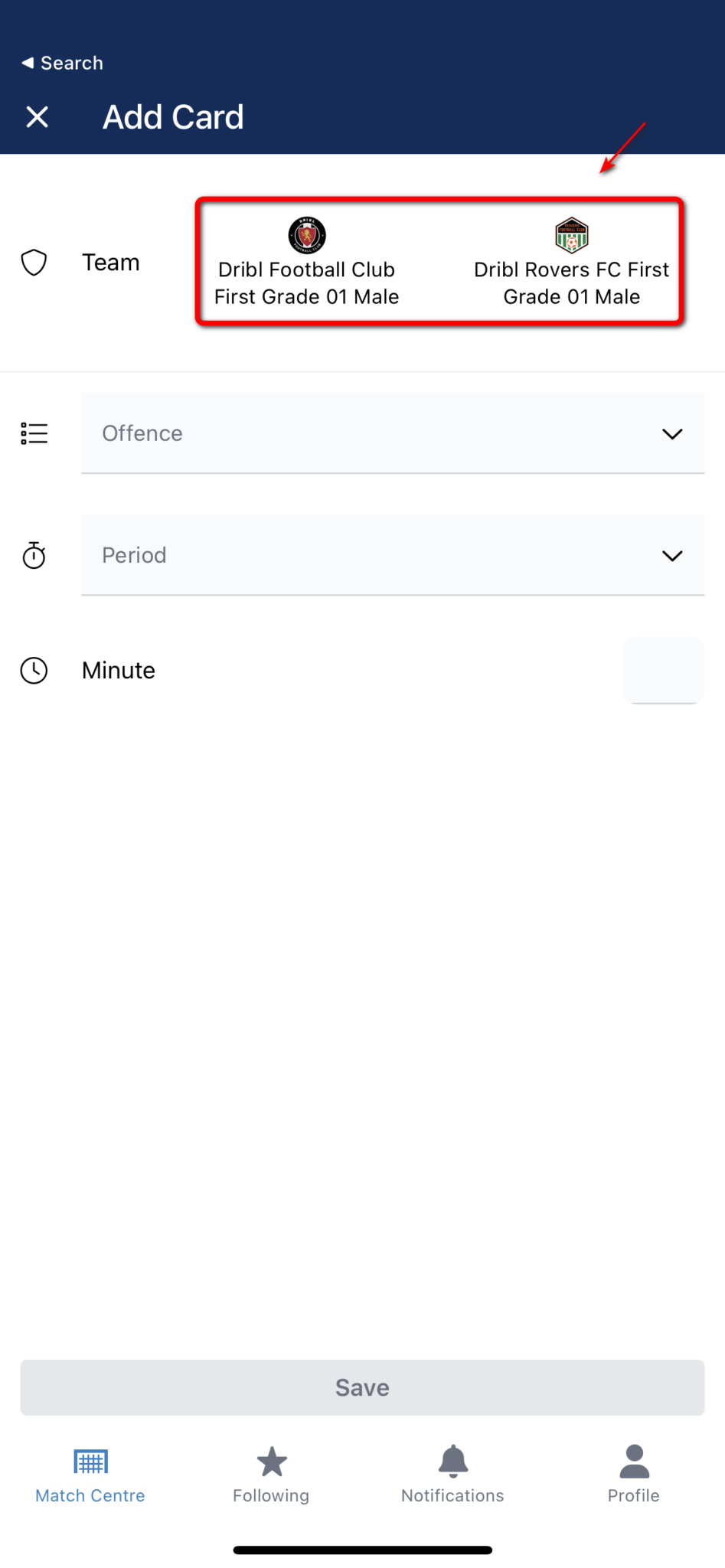
- Select the relevant player

- Select the appropriate Offence category (Card type)

- Select if the card was issued in the first or second half

- Type in the match Minute the card was issued – it will show the timestamp for the half plus the stoppage time.

A summary of your selections will appear on the screen similar to below.

If you have accidentally made any errors in the selections of data, you can select that relevant field from this screen and modify it accordingly prior to tapping on Done.
Click save to complete this process
You have now allocated a card to a participant on the Dribl digital match sheet
How to issue 2 yellow cards (=R7 red card) to a participant
If a participant receives 2 yellow cards in the same match, those 2 yellow cards need to be captured on the match sheet. Dribl has system automation configured, so that upon issuing the 2nd yellow card – the system will automatically convert the 2nd yellow into an R7 red card.
Process:
- Allocate the 1st yellow card to the participant (as per the process above)
- Proceed to allocate the 2nd yellow card against the same participant with the appropriate Y code, you will be presented with a warning prompt: “participant name has already been issued offence cards and this Yellow Card will automatically be issued as a Red Card”.

Click on Done and the Dribl system will capture the 2nd yellow card and automatically convert that 2nd yellow card into an R7 Red Card as per the example below
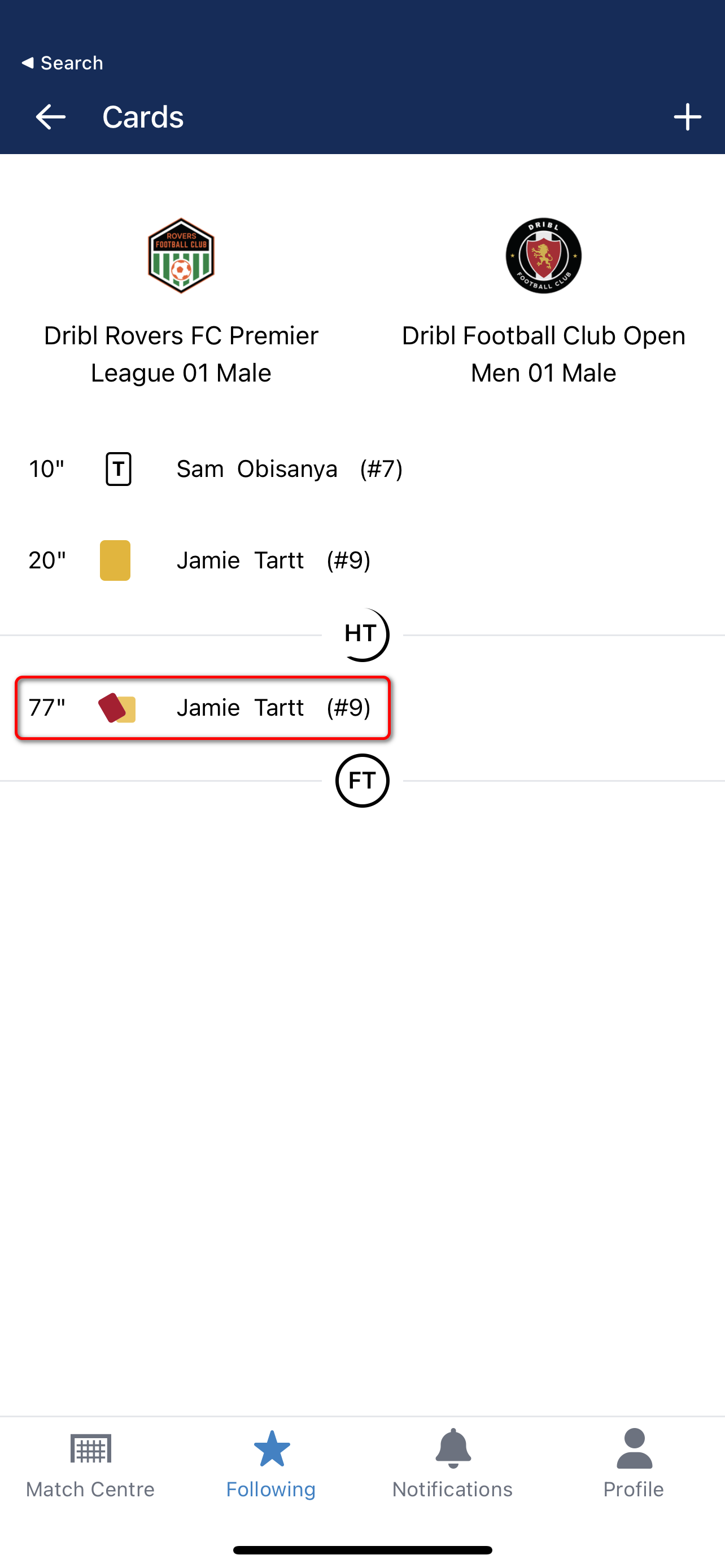
Why it is important to capture the 2 yellow cards to = an R7 red card via the above process:
a) Correct capture that a participant has received 2 yellow cards in the same match
b) Allows the system to automatically perform the conversion to an R7 red card
c) Allows the appropriate system rule automation to be run to expunge the 2 yellow cards from the cumulative yellow card count for the individual, whilst maintaining the R7 red card and issuing the automatic 1 game Minimum Match Suspension as a member ban.
Need help?
Can't find the answer to your question? Get in touch with our support team.
Request support