Dribl App
How to check in as a Referee (App)
Referees
This article will demonstrate how to check in on Match-day via the Dribl App
In order to administer the match sheet, all match officials must check in via the Dribl app before kick-off
Please note, you can only check in on the actual match day (not before)
- In Match Centre tap on Schedule (1)/ Tap on the match allocated to you. (2)
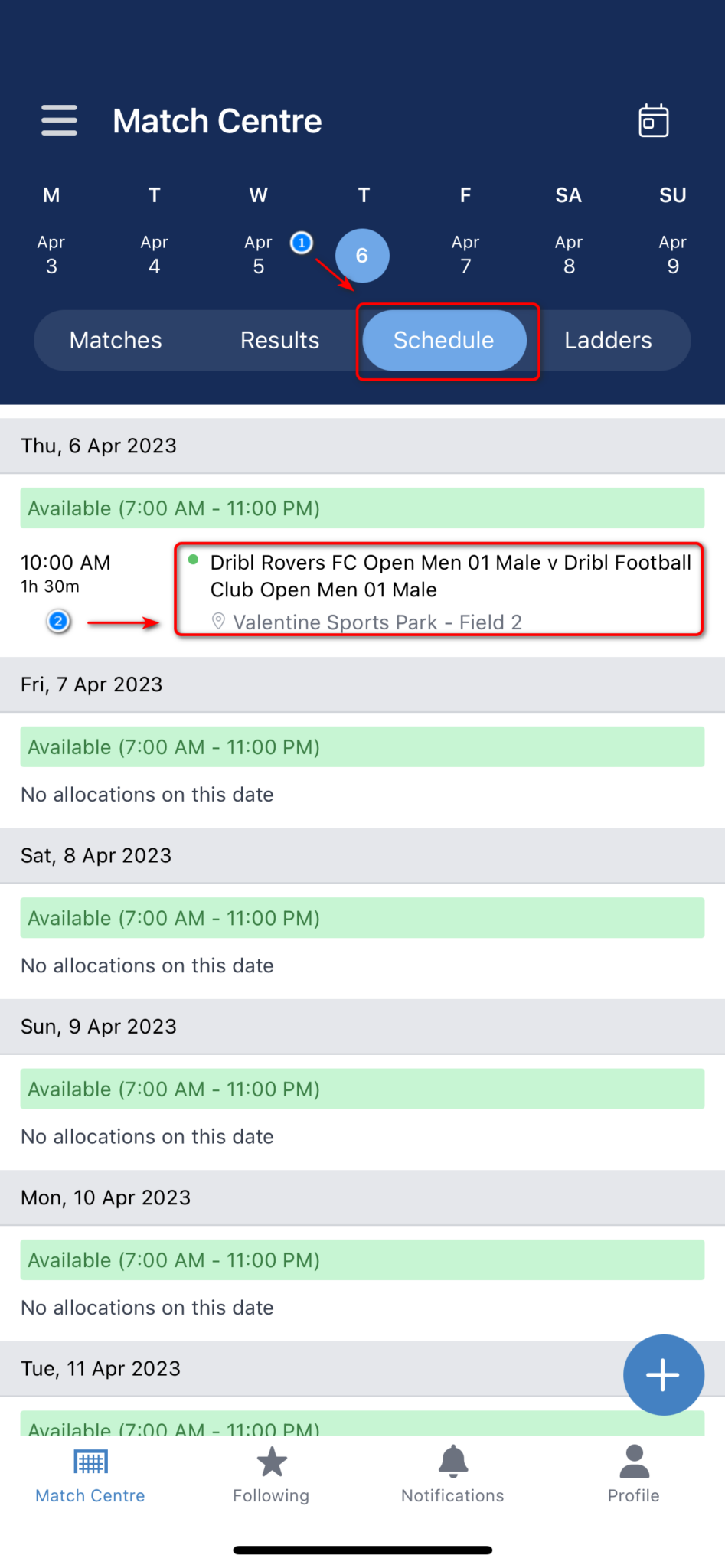
- In the Match Hub Tap on Match Sheet.
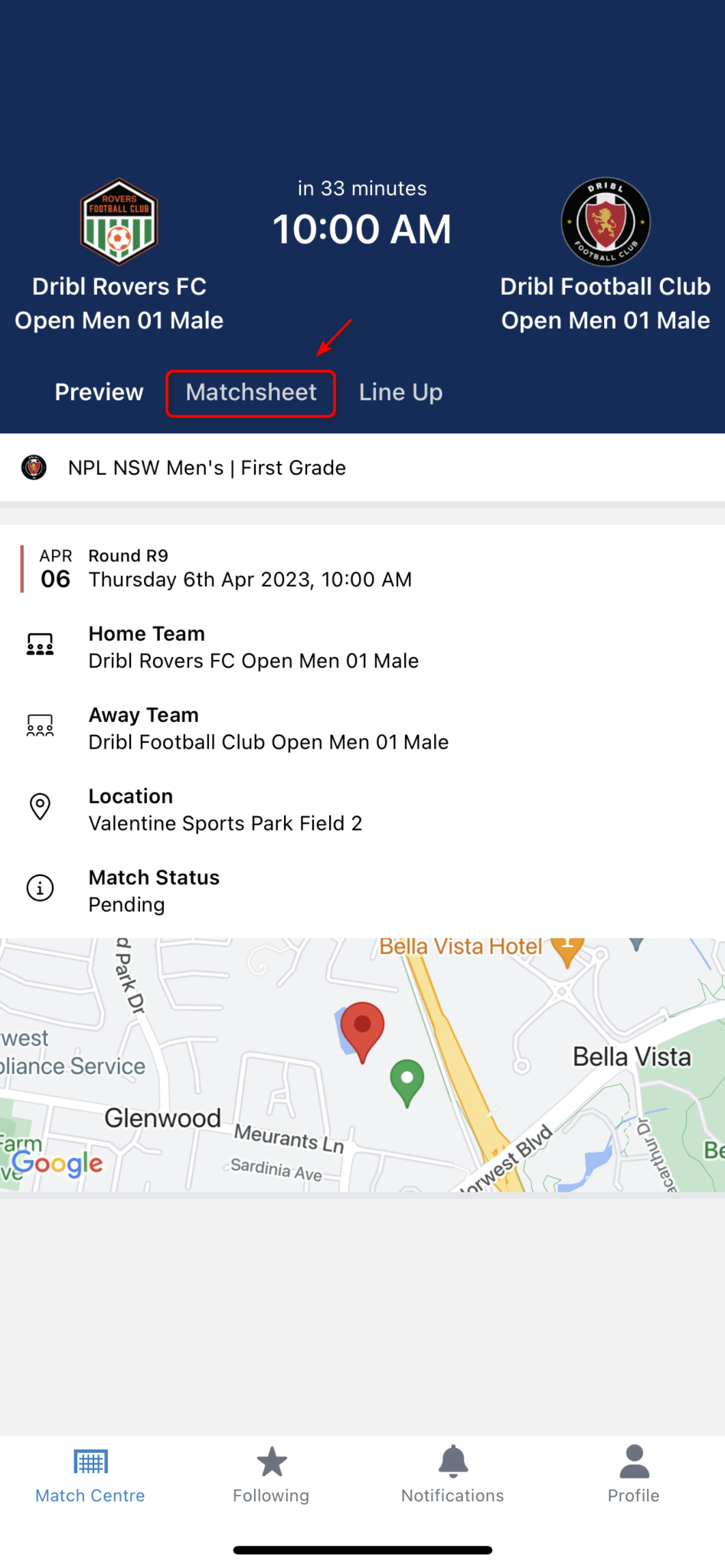
- In the Match Sheet Tap on Referees.

- In Availability Tap on the tick to make yourself available for the game.

- The tick will turn green to now indicate that you have checked in.

Need help?
Can't find the answer to your question? Get in touch with our support team.
Request support