Dribl Web
How to check-in as referee on Match-day (Via Dribl Web admin)
Referees
This article will demonstrate how to check into a game to a match as a referee Via Dribl web admin
- In Overview click on the Match Sheets Tab or the Match Sheets Icon

- In the Match Sheet click on Match Sheet Details
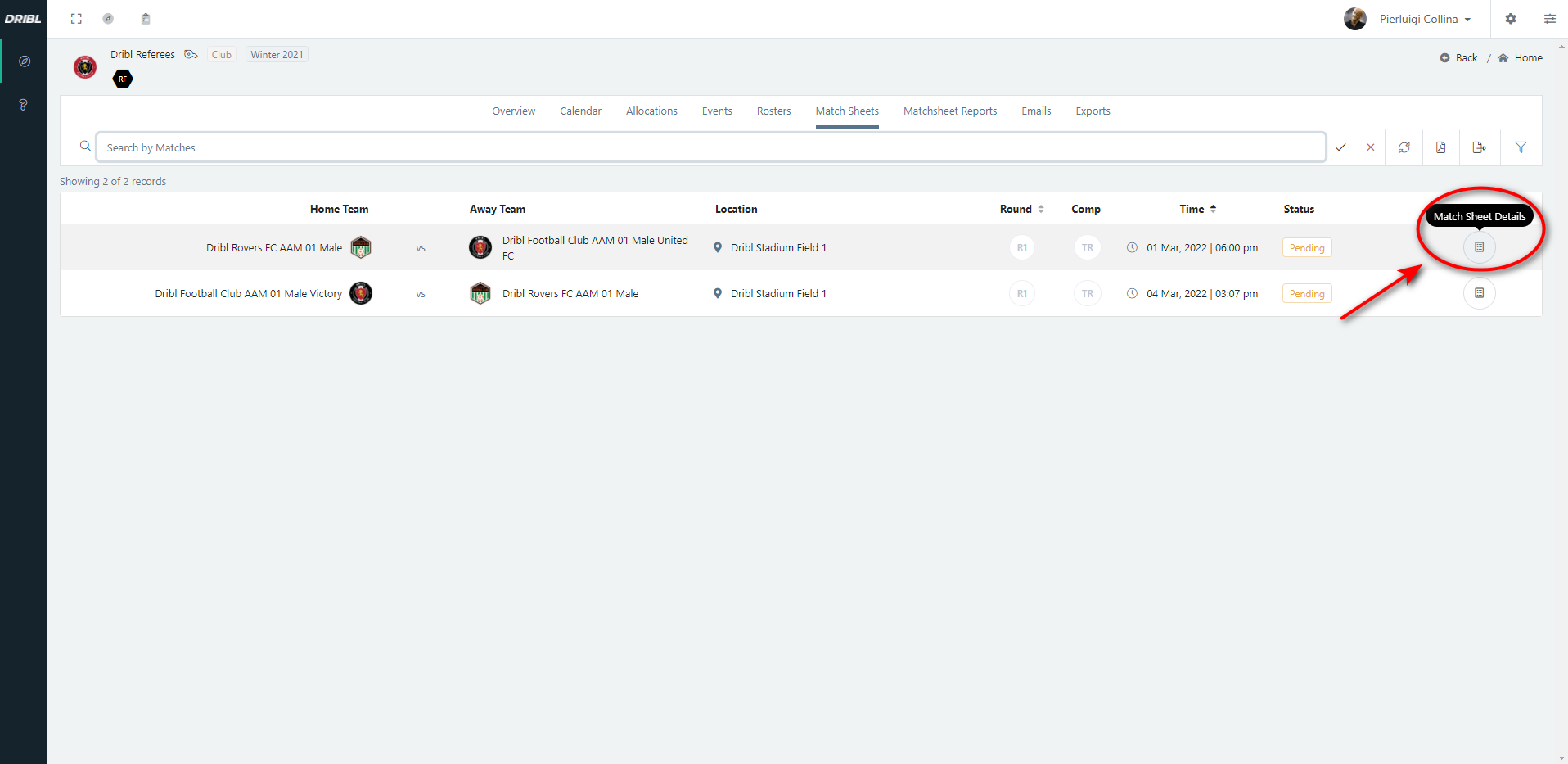
- Click on Referees (1) / Click on Update presence (2).

- Present will now appear on the Match sheet and the icon will turn green.

Need help?
Can't find the answer to your question? Get in touch with our support team.
Request support