How to complete a match sheet as a referee (App)
This article will demonstrate how to complete a match sheet as a referee.
Note: It is critical you carefully review each team sheet and complete the match sheet correctly.
- From the Fixture, select Match Sheet

2. Select Home and Away Team to confirm both teams.
Note: both teams will need to submit their team for you to confirm the teams.

3. Enter any sanctions
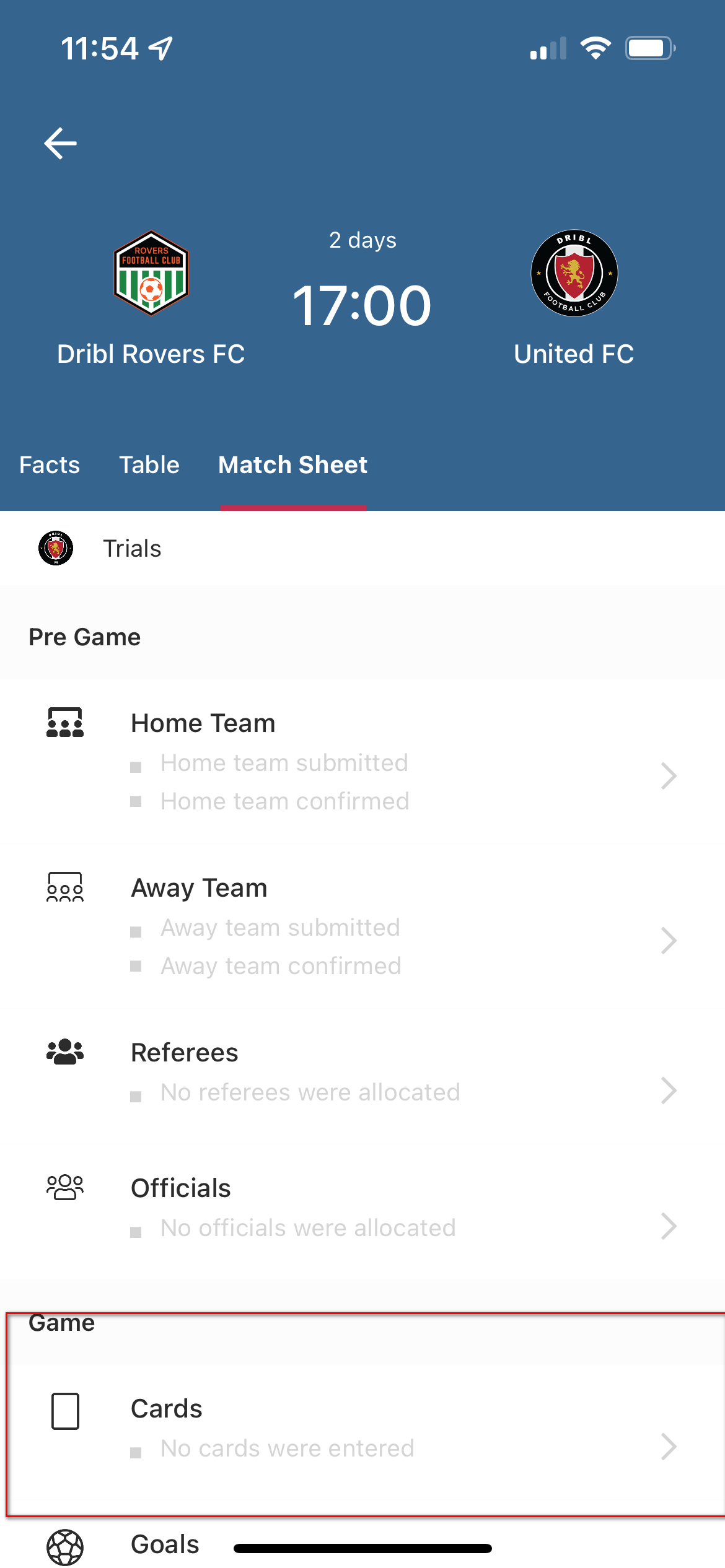

4. Add the half time and full-time score
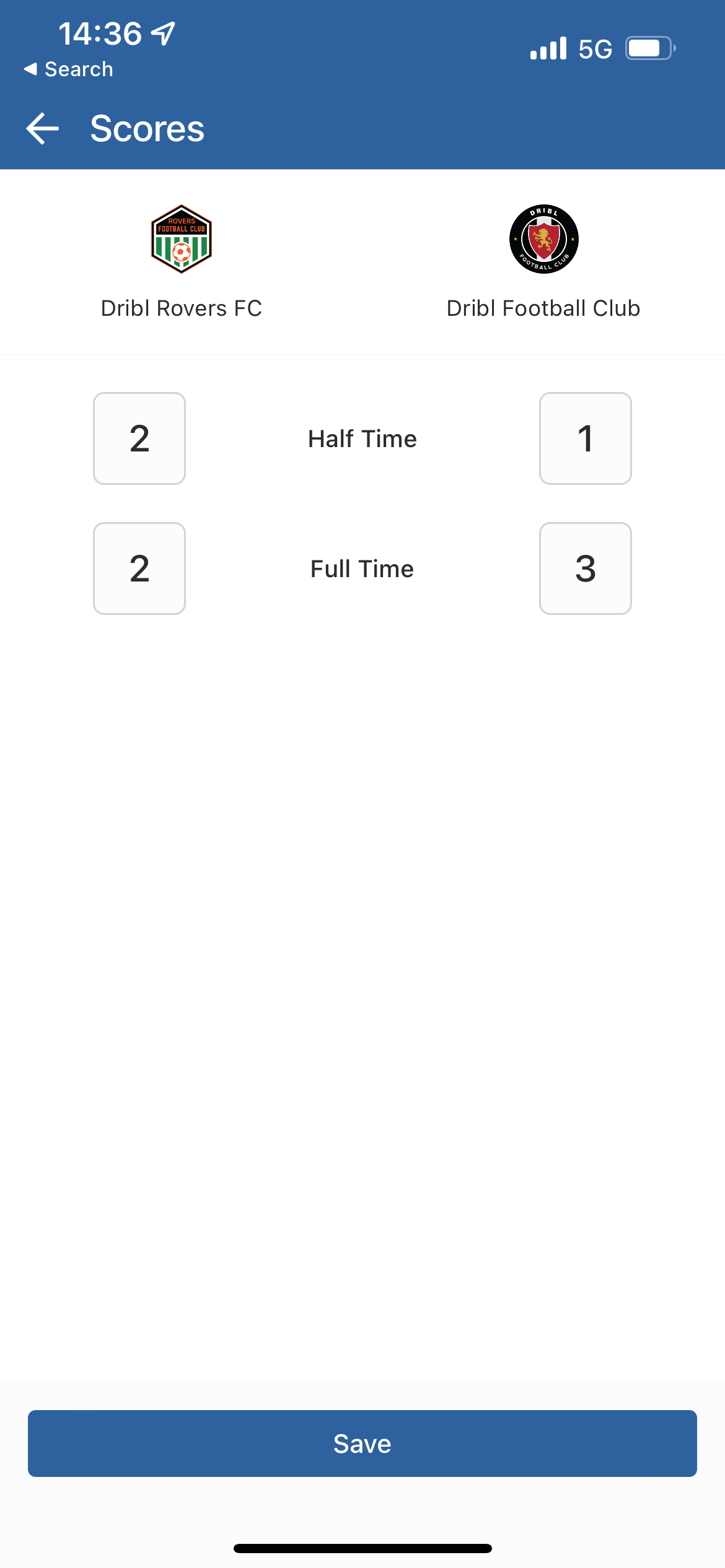
4. Once you have updated the scores and cards, you will need to complete the match sheet.

4. Here, the app will show you if you have missed anything. It is critical you review the highlighted area (1) before clicking complete (2)
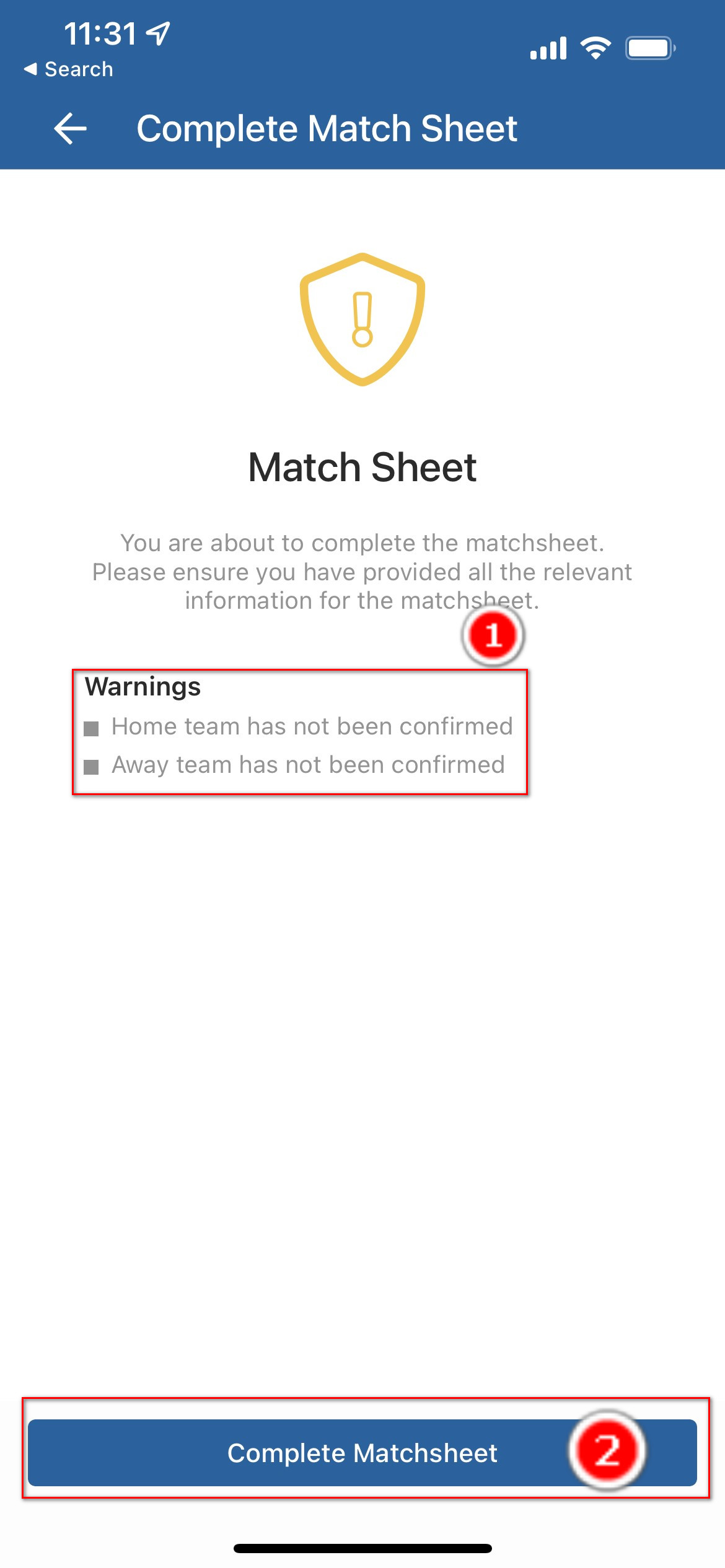
If these steps are followed, the match sheet will be complete and the result will have an immediate influence on the competition.
Need help?
Can't find the answer to your question? Get in touch with our support team.
Request support