How to create a Futsal Product
1. Select ‘Registrations’ -> ‘Registration Products’
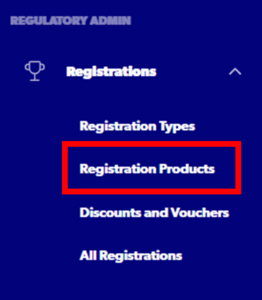
2. Select ‘Create New Product’

3. Registration Group: Select ‘Non Club Football Players’

4. Football Type: Select ‘Futsal’

5. Playing Level: Select ‘Social Football’

6. Registration Season: Select the applicable year

7. Parent Registration Type: Select the relevant age and season

8. Update the details of the product
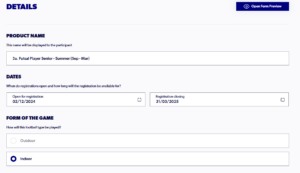
9. Select the payment options you want to provide the participant
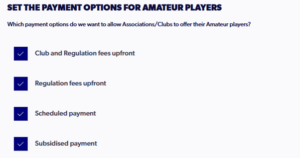
10. Upload Terms and Conditions (must be a PDF file)
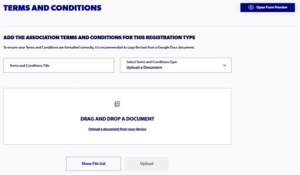
11. Add any Additional Questions if applicable

12. Review the Registration Product. You will only be able to submit the product if all steps have been completed and you have the green tick
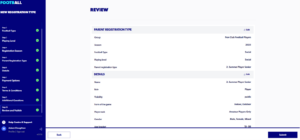
Need help?
Can't find the answer to your question? Get in touch with our support team.
Request support