How to Create a Registration Product – FNSW State League Clubs
How to Create a Registration Product
1. Click on “Registrations”
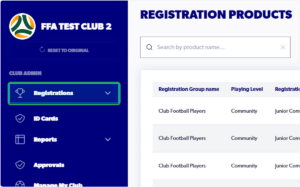
2. Select “Registration Products”
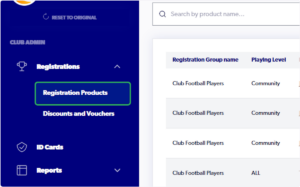
3. Click on “Create New Product”
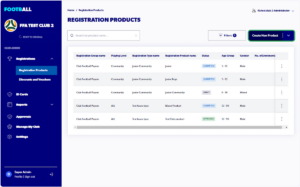
4. Select “CLUB FOOTBALL PLAYERS”
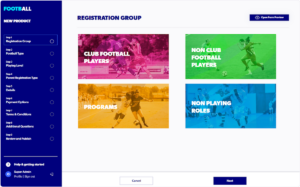
5. Select Football Type – “CLUB FOOTBALL”

6. Select the applicable Playing Level for the product:
Representative Football
– AYL Male U13 to U18
– Girls Junior Development League
– Mixed Junior Development League
– FNSW Boys Youth League
– FNSW Girls Youth League
– FNSW League Prof. Contracted Female
– FNSW League Professionally Contracted Male
– FNSW Mens League One & Two – 1st Grade
– FNSW Mens League One & Two – u20s
– FNSW Womens League One – 1st Grade
– FNSW Womens League One – u23s
NPL Football
– NPL Womens u23s
– NPL Womens 1st Grade Amateur
– NPL Professionally Contracted Female
– NPL Mens u20s
– NPL Mens 1st Grade Amateur
– NPL Professionally Contracted Male
7. Select “Registration Season”

8. Select applicable Registration Type for the product
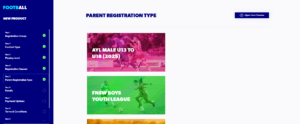
9. Complete Details section
Dates, Form of the Game, Players, Registration Age Limits, and Gender will be auto-filled by the registration type.

10. Select “Payment Option” to offer to participants
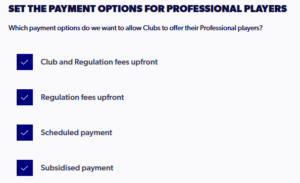
11. Enter ‘Club Fee’ (This fee is the base fee and will be added to the Governing Body fees listed above)

12. Click on Select Terms and Conditions Type and Upload a Document (This will need to be a PDF)
Ensure you have added a Terms and Conditions Title and click Upload
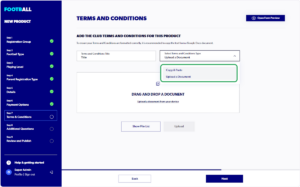
13. Add any Additional Questions (optional)

14. Review your selections and click Submit
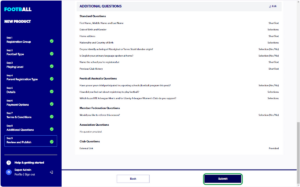
Your product will now be sent to FNSW for approval:

Video demonstration of the Product Creation process: https://www.loom.com/share/e86e3fe6245c4eb29390ad6a4852c3b8?sid=a22e60ec-1e2a-47a7-94ce-e391c6960fbf
Need help?
Can't find the answer to your question? Get in touch with our support team.
Request support