Dribl Web
How to Indicate a conflict of interest for a match official (Web)
Referee Admins
This article will demonstrate how to add a conflict of interest to a match official.
- Select Members from the white menu bar from the relevant referee’s branch.

2. From the member’s screen, click the search bar and type the name of the referee you wish to update. (1) / Click the tick or hit enter on your keyboard. (2)
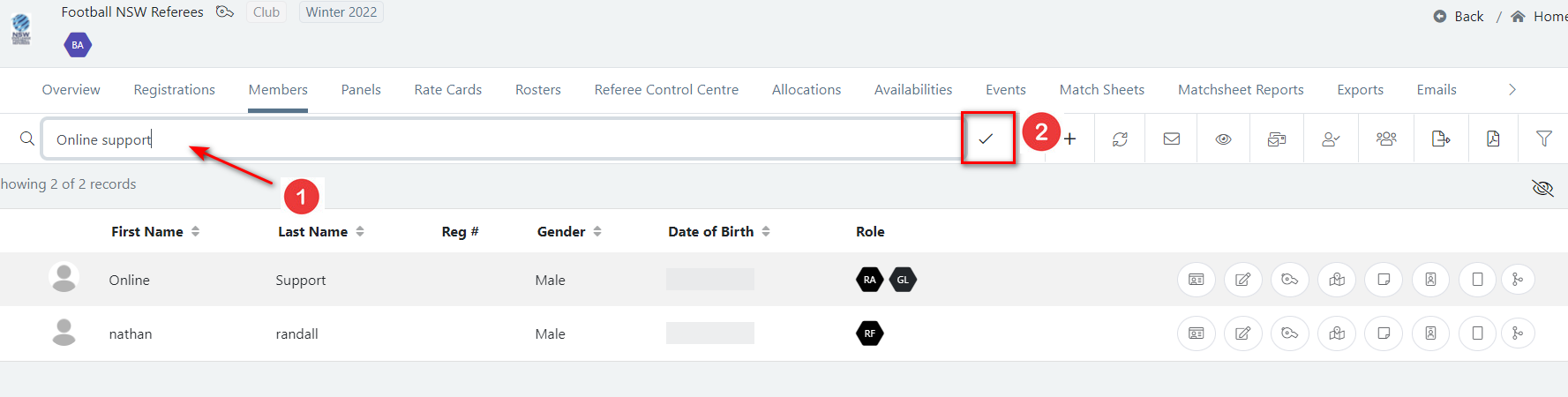
3. Click the Edit Referee icon to bring up a side menu.

4. Under Conflict of interest click the plus icon to create a new conflict of interest.

5. Select Club.

6. Select the team.

7. Type your reason. This is optional
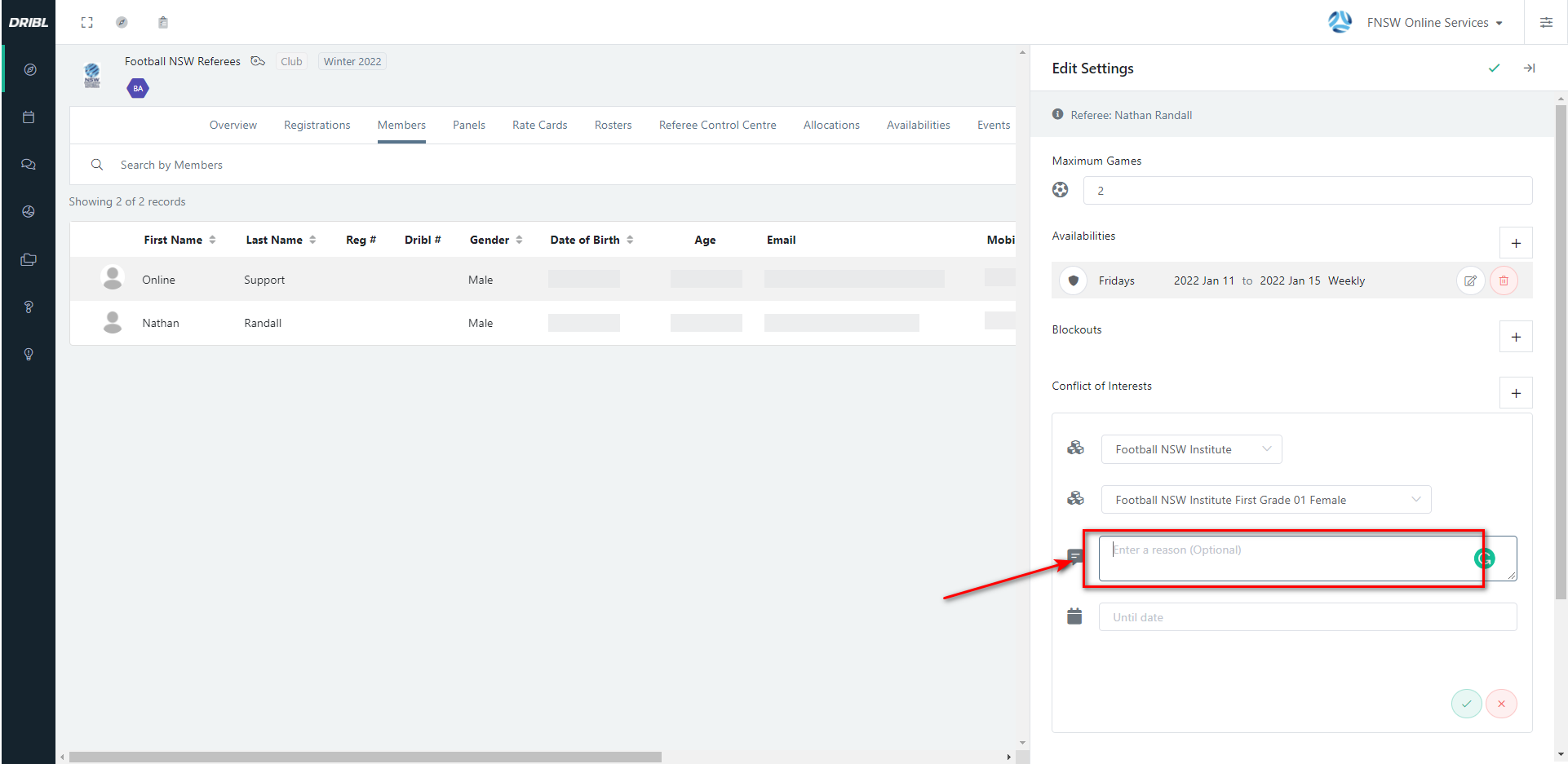
7. Select the till date (1) and click the tick icon (2)
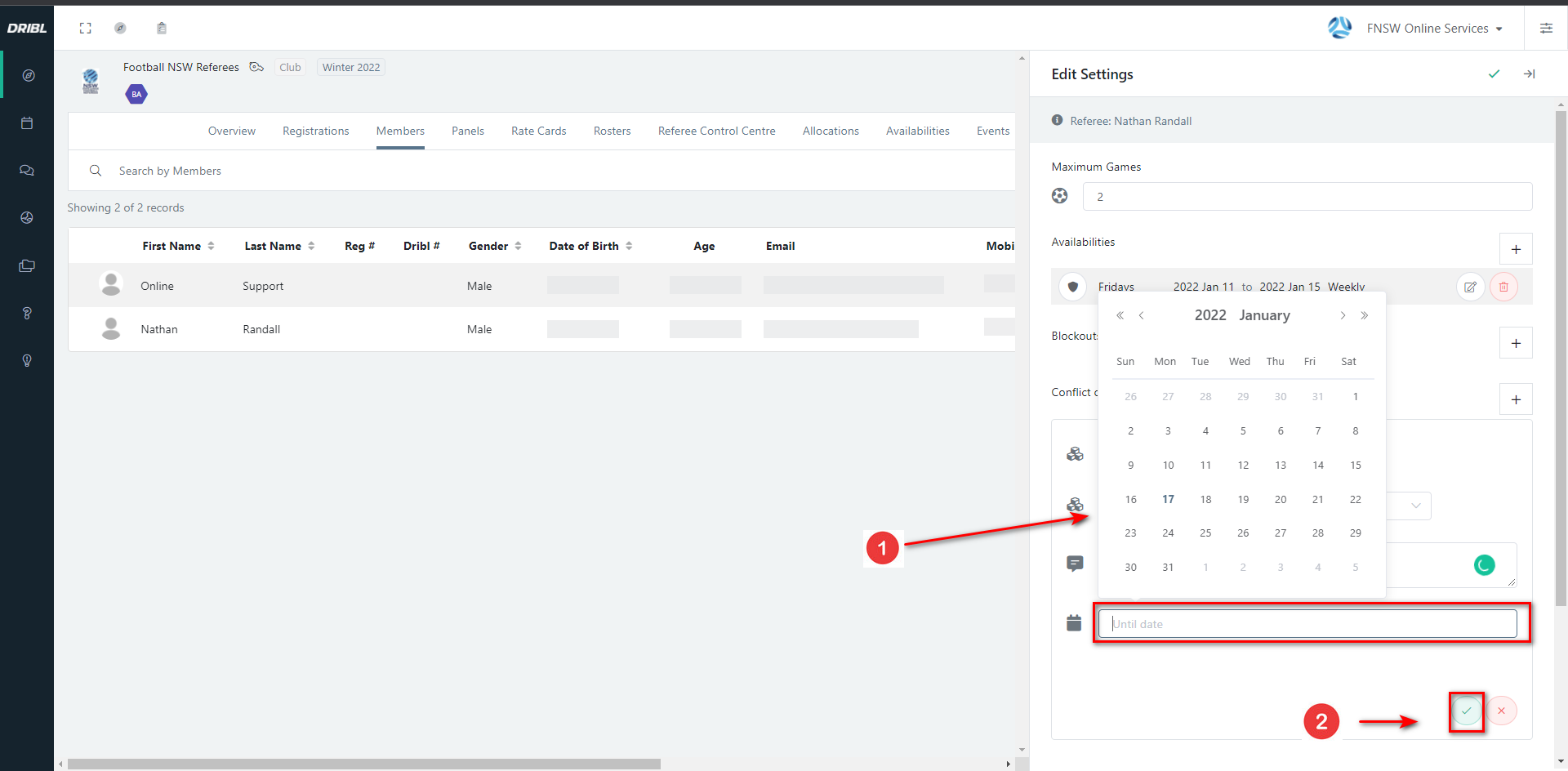
8. Your screen should look like this now.

Need help?
Can't find the answer to your question? Get in touch with our support team.
Request support