How to make a referee available in the new season prior to new registration
This step is only required in the interim period where trial matches have commenced, but the new referee registration window has not opened yet and we need to allocate referees to the trial matches.
- Toggle season to the previous season
NB – This step can only be completed upon receiving confirmation from Online Services that the season roll over has been completed in Dribl

2. Select the Football NSW Referees club

3. Find the referee Dribl member that you wish to make available in the new season and click “Send to Club/Branch”
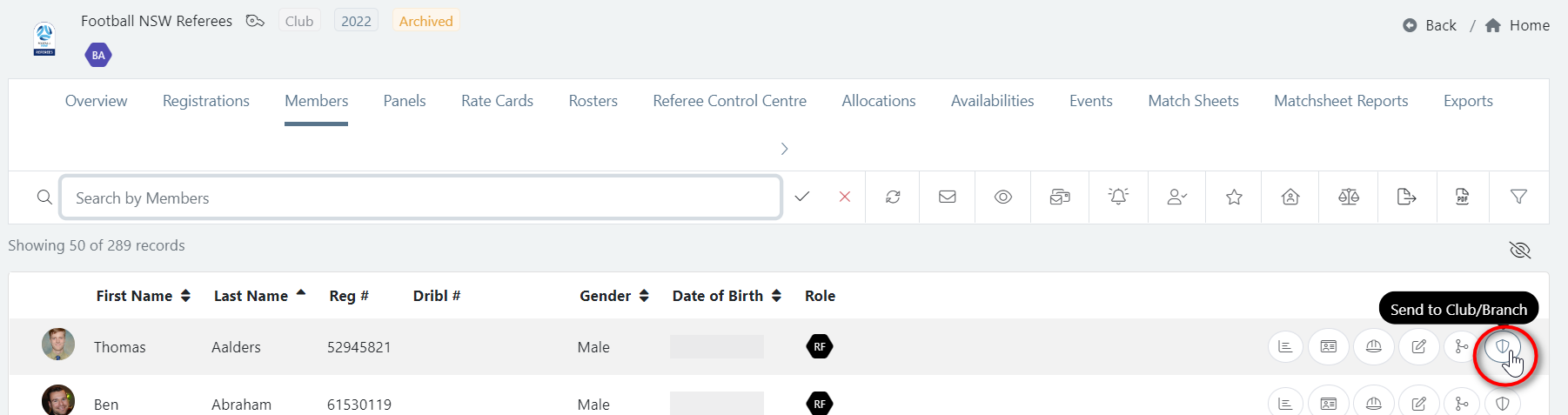
4. Select options as per below \ click Next
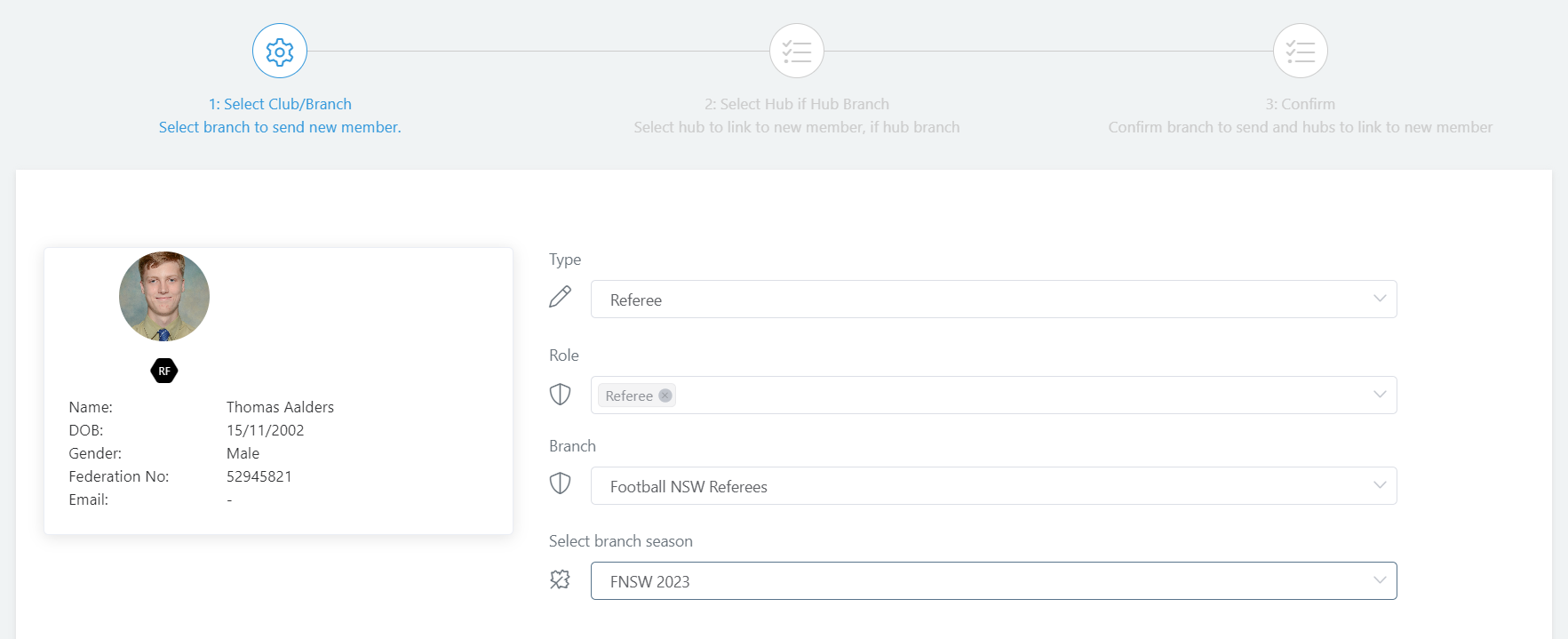
5. Click on Submit
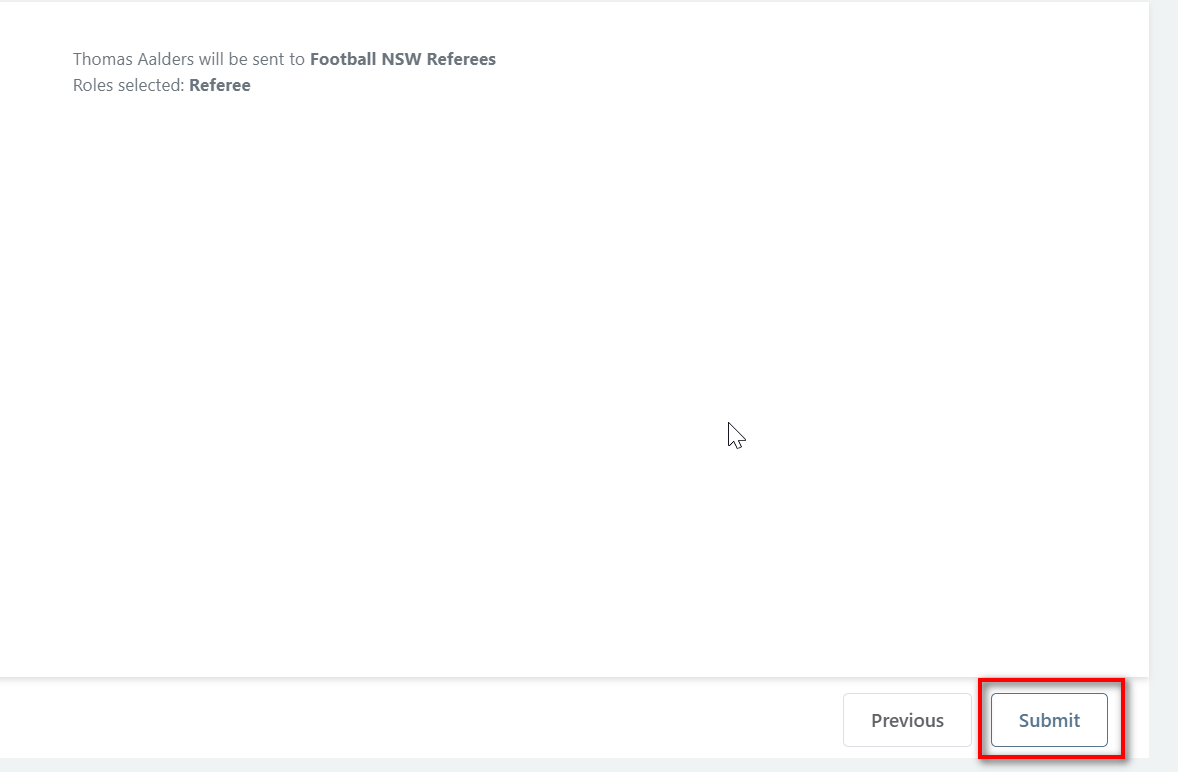
The referee Dribl member record will now be available to manage in the new season (in this case the 2023 season).
** Please note, prior to season 2023 commencing there will need to be a reconciliation process to reconcile the referees that have been manually added to the 2023 season in Dribl vs the referees that have registered to the 2023 season in Play Football.
Any referee that has not registered to the 2023 season in Play Football will need to be de-activated in Dribl as only registered referees are allowed to officiate Football NSW State leagues competitions.
Need help?
Can't find the answer to your question? Get in touch with our support team.
Request support