How to mark match as complete via Complete Matchsheet (App)
Q: When does a match sheet become “closed” ie no one can make any further changes to it post match (besides FNSW state admins)?
A: Once the “match official” hits Complete on the Matchsheet
** Note this irrespective of if the match official is an accredited referee or if the match official has been added via the “add non-accredited match official” process (ie home team)
In the Electronic Match Sheet, Select the “Complete Match Sheet” option
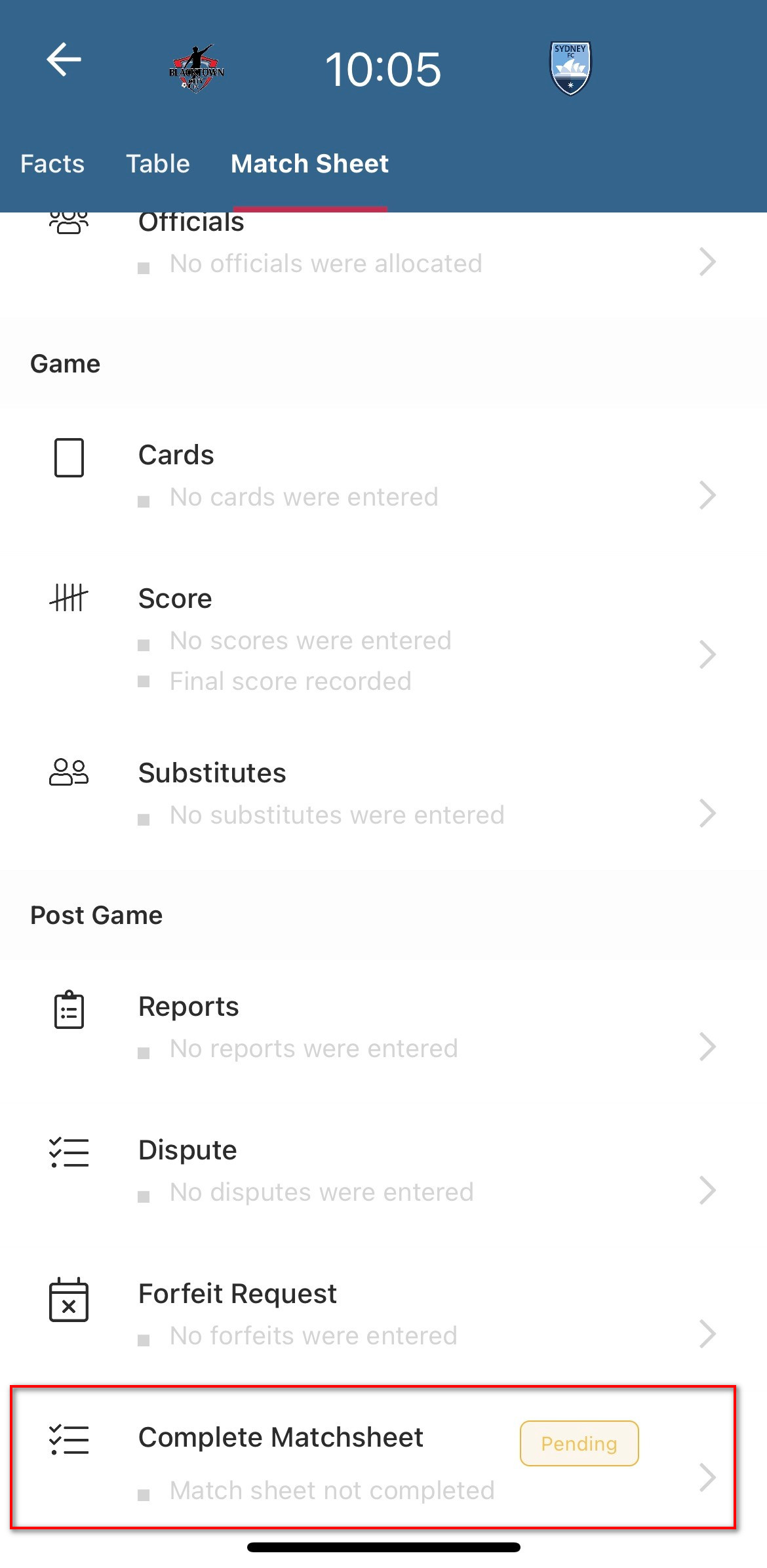
If you get a warning similar to below, it may be that some match data required has not been entered or completed yet such as:
Pre game:
1) Submit team (Home Team)
2) Submit team (Away Team)
3) Confirm team (Home Team)
4) Confirm team (Away Team)
Post Game:
5) Cards – enter details of cards that were issued during the match
6) Substitutes – Sub details from match (* Only applicable to comps above 18 years old)
7) Goals – enter goal scorer details (* Only applicable to comps above 18 years old)
8) Scores – Enter the scores from the match
9) Complete Matchsheet – Referee / Match Official as not yet clicked on Complete Matchsheet
Review all these areas of the match sheet and update accordingly if any of this has yet to be entered or updated.
In cases in which there were no substitutions, goals, or cards issued in the game, please check the following checklist before completing the match sheet.
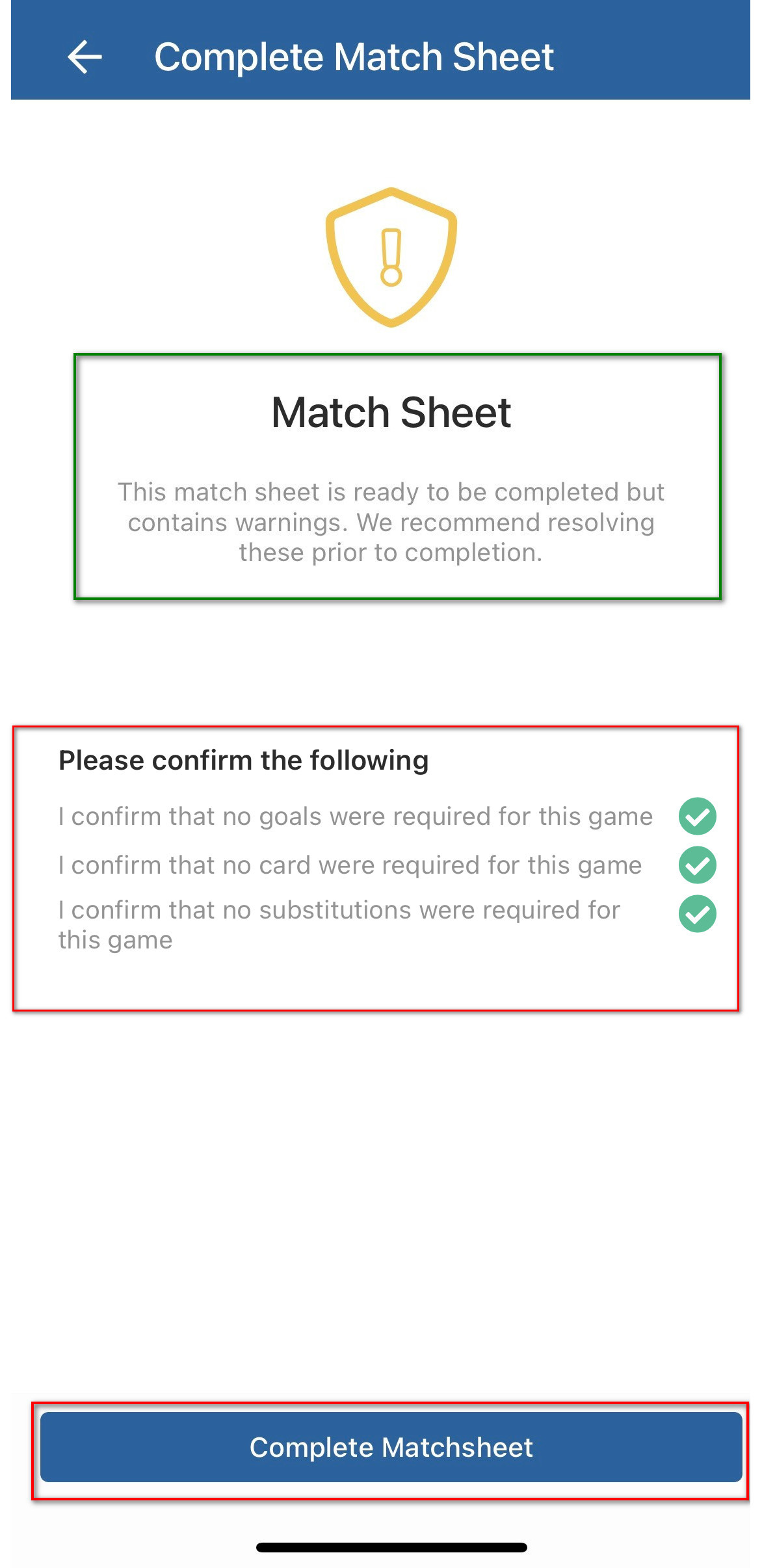
Need help?
Can't find the answer to your question? Get in touch with our support team.
Request support