Dribl Web
How to self allocate a match official to a match (Web)
Referees
This article will demonstrate how to allocate yourself to a match sheet.
Login to your dribl account from: https://app.dribl.com/signin/
- From the overview screen, click on Match Sheets
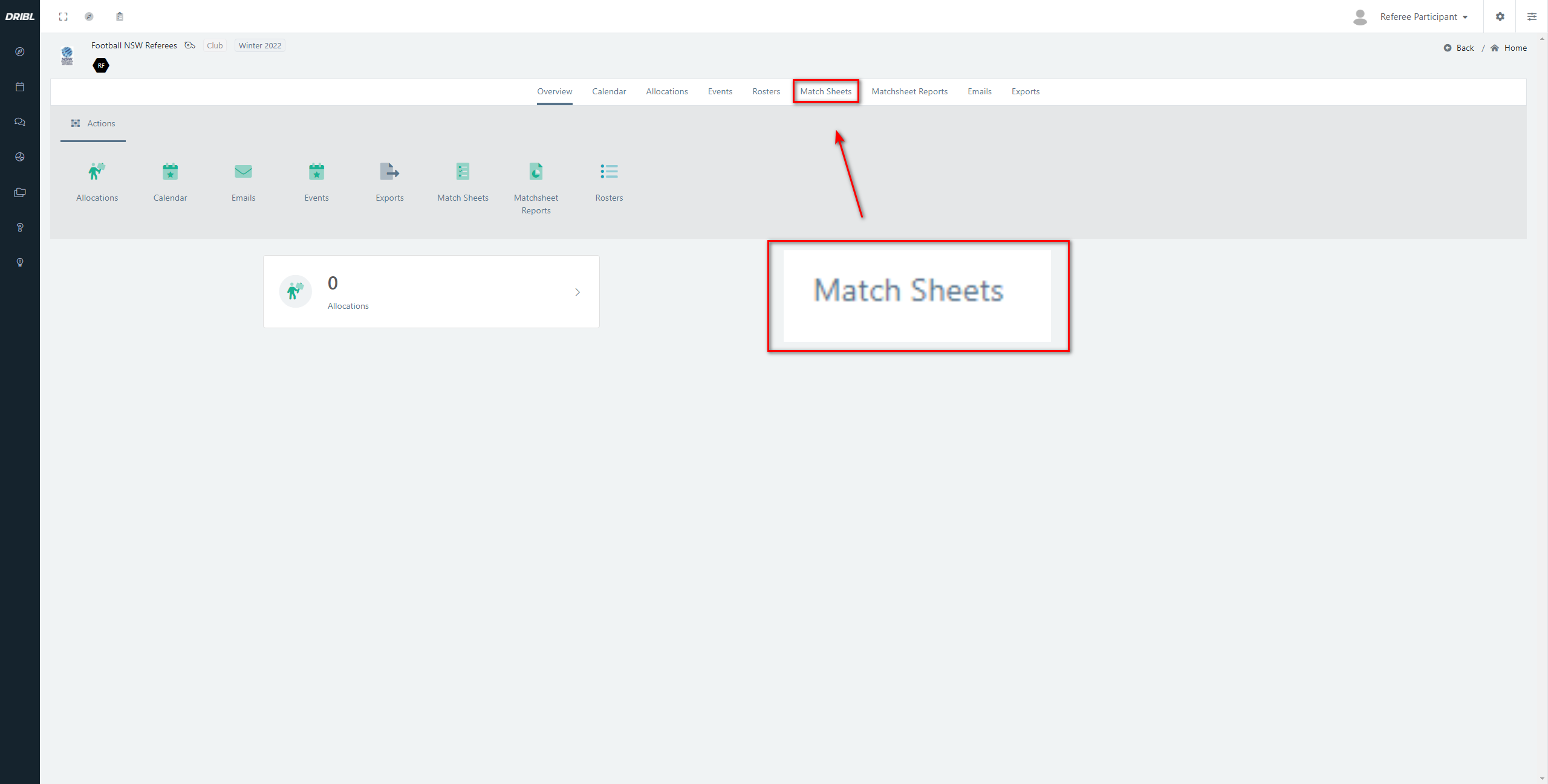
2. Select Match Sheet Details.
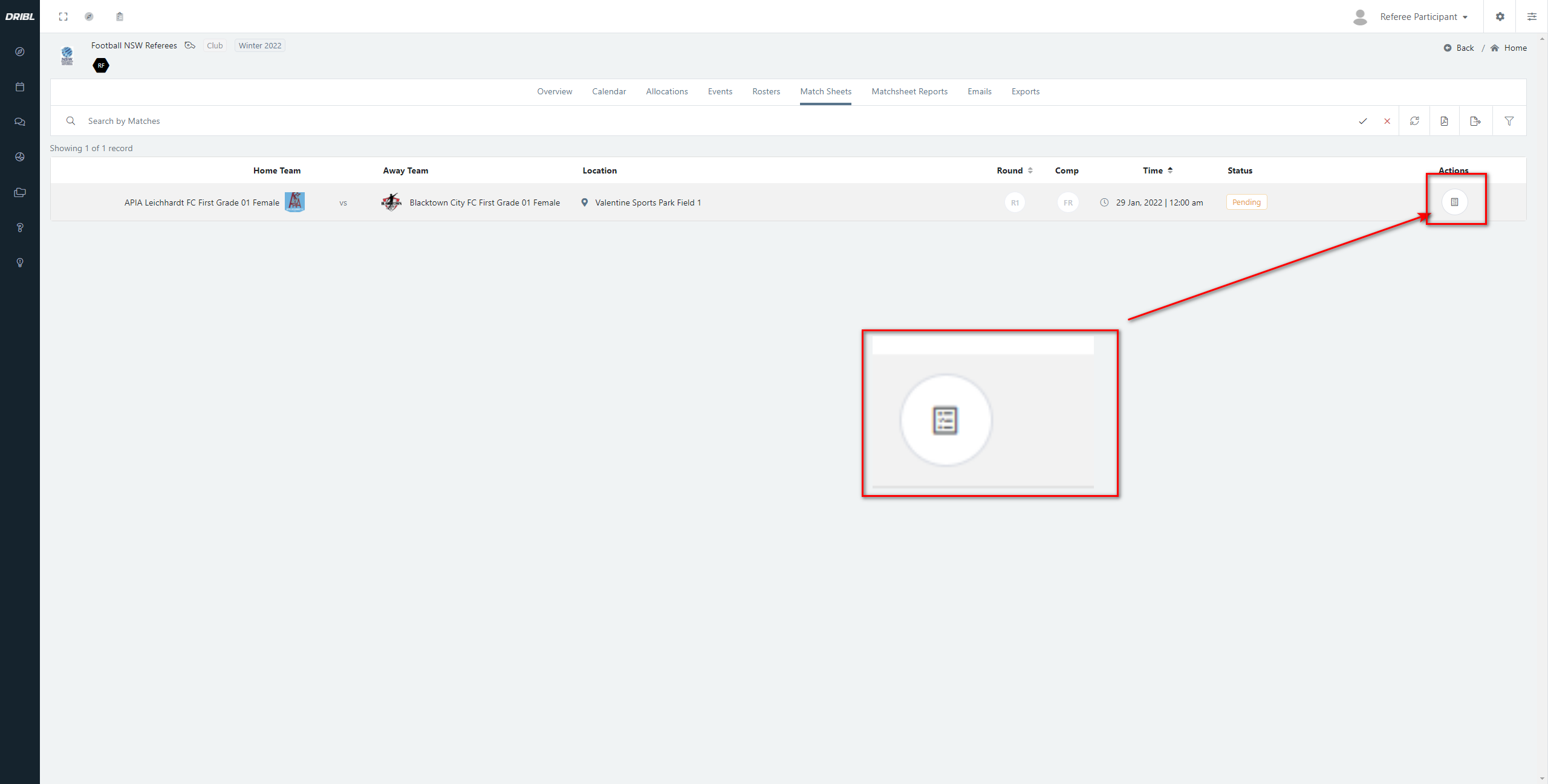
3. From the referee’s page select Add Referee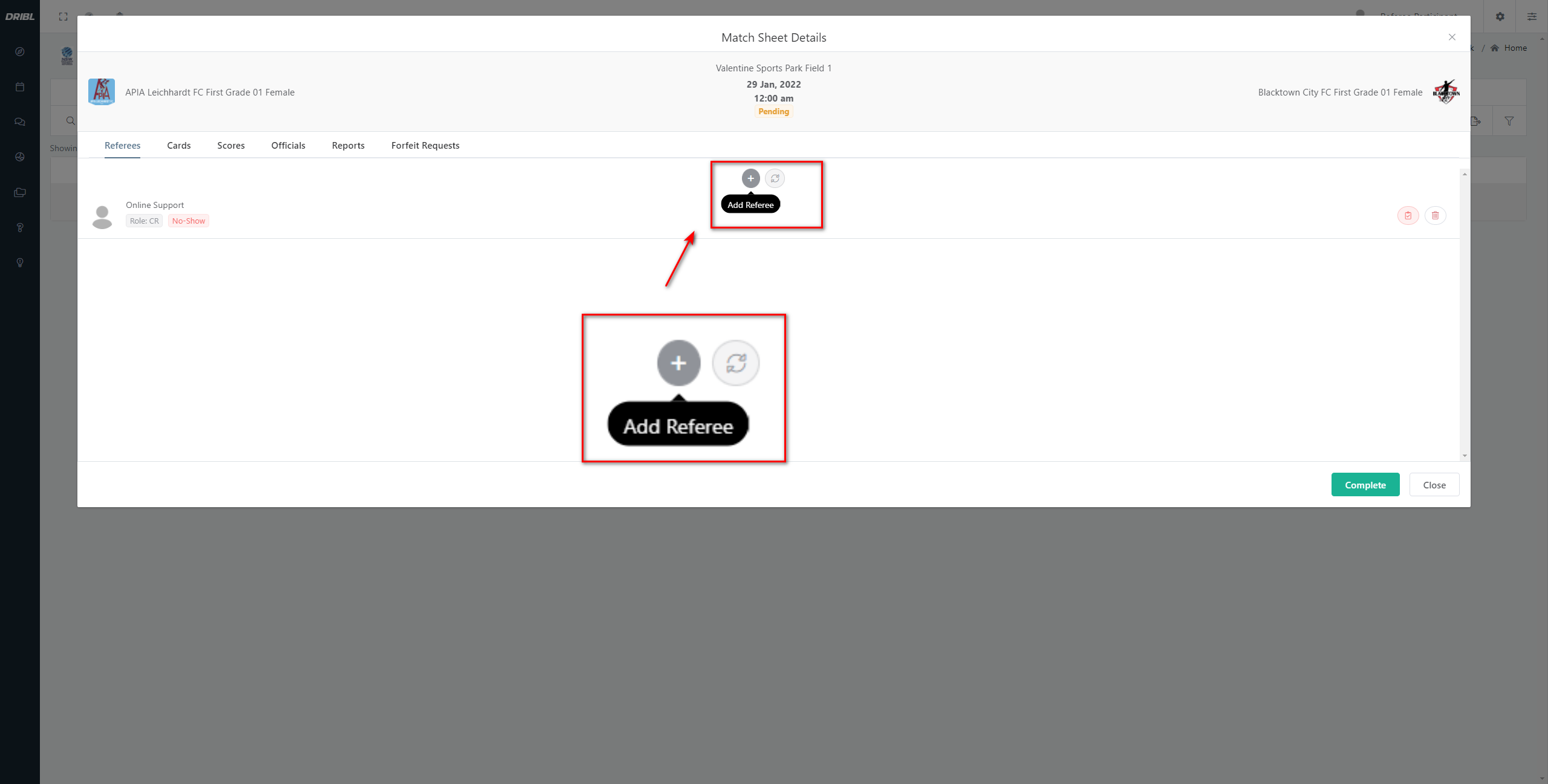
4. Click the “+” icon to map yourself to the game
![]()
5. Select Role (center/AR)
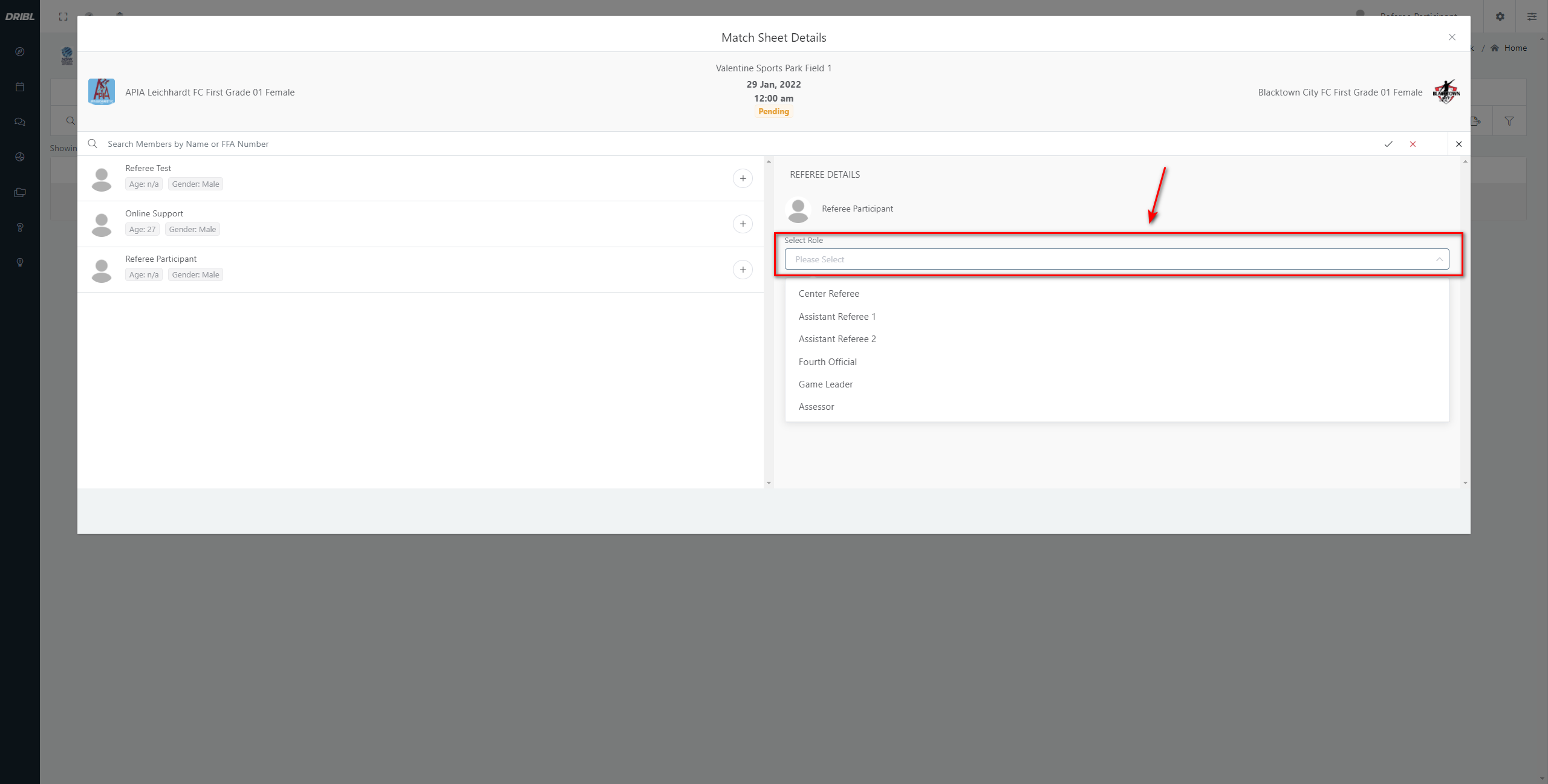
6. Select Presence 
6. Click Save
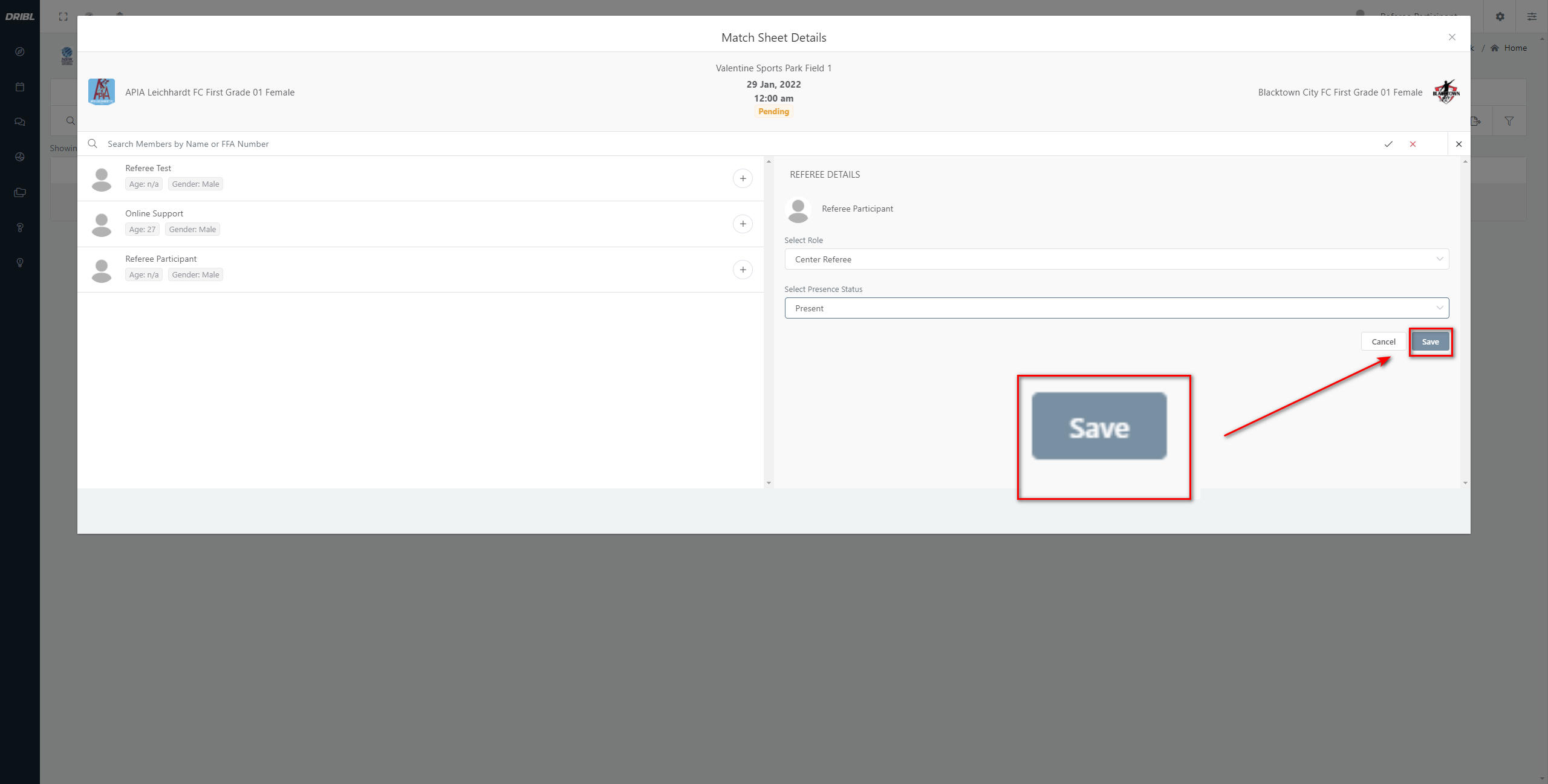
Need help?
Can't find the answer to your question? Get in touch with our support team.
Request support