How to update your participant selections for Team Submission to FNSW Cup Competitions
Please ensure all Team members (Players, coaches and managers) are submitted into your Team submission in Dribl by the team submission deadline communicated by FNSW.
If you are unsure when the team submission deadline is, please call Football NSW on (02) 8814 4446
- Login to Dribl web admin via this URL => https://app.dribl.com/
** Please note – You must have Dribl club admin access for your club to perform the below process.
2. Navigate to the Teams menu (1) . Click on the green Edit Team Submission (2) icon next to the team you wish to modify the submission for
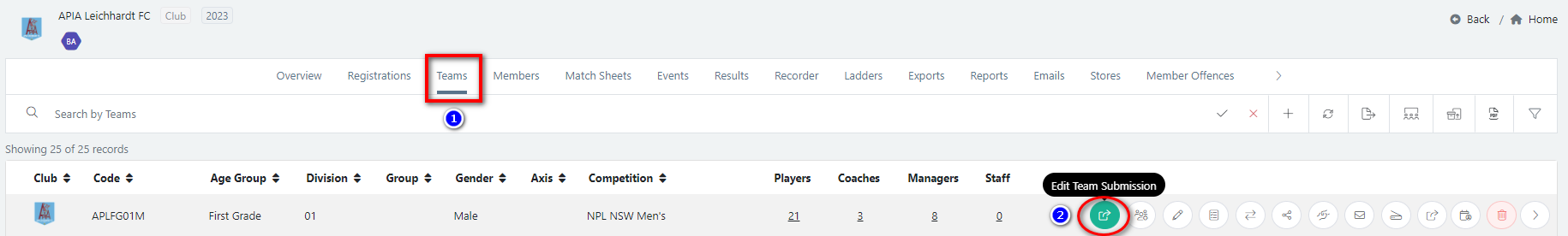
3. Click in the “Select a Team Submission to Edit” box drop down option and select the relevant FNSW Cup competition

Members listed under “Team Submission Members” are the members who have already been added to the team

4. Scroll down to the bottom of the page until you see the 2 options “Team Members” and “Available Members”

a) Click on the Available Members tab
b) Add the relevant team member by:
i – Scrolling down the list, find the required member and press the “+” button to add them (or)
ii – Clicking in the “Search By Members” search bar to search for the player, coach or manager you wish to add (You can search by first name, last name or FFA no), press the “+” button to add
The participant you just added will now appear under “Team Submission Members” list
5. Once you have completed adding all relevant participants, click on the Update button and you will receive a confirmation message like below

* * This completes the team submission process
When will i see the newly added team members as selectable members on the Dribl Electronic match sheet?
- The team submission update request will now be sent to your association for 1st level approval.
Please note – if the team submission is close to the cut off deadline date, please notify your association to review your team submission request ASAP
2. Upon your Association first level approving your team submission update request, the request will then go to Football NSW for second level approval
Once FNSW notify you that they have 2nd level approved your team submission update request, you will then be able to see the newly added members as selectable members in the Dribl Electronic match sheet.
Need help?
Can't find the answer to your question? Get in touch with our support team.
Request support