Dribl App
How to view the location of a fixture (App)
Club AdministratorsCoaches and ManagersPlayers
This is the Process view of the location of a fixture.
- Tap Following / (1) Tap your Tem (2)

- In Matches tap the relevant fixture
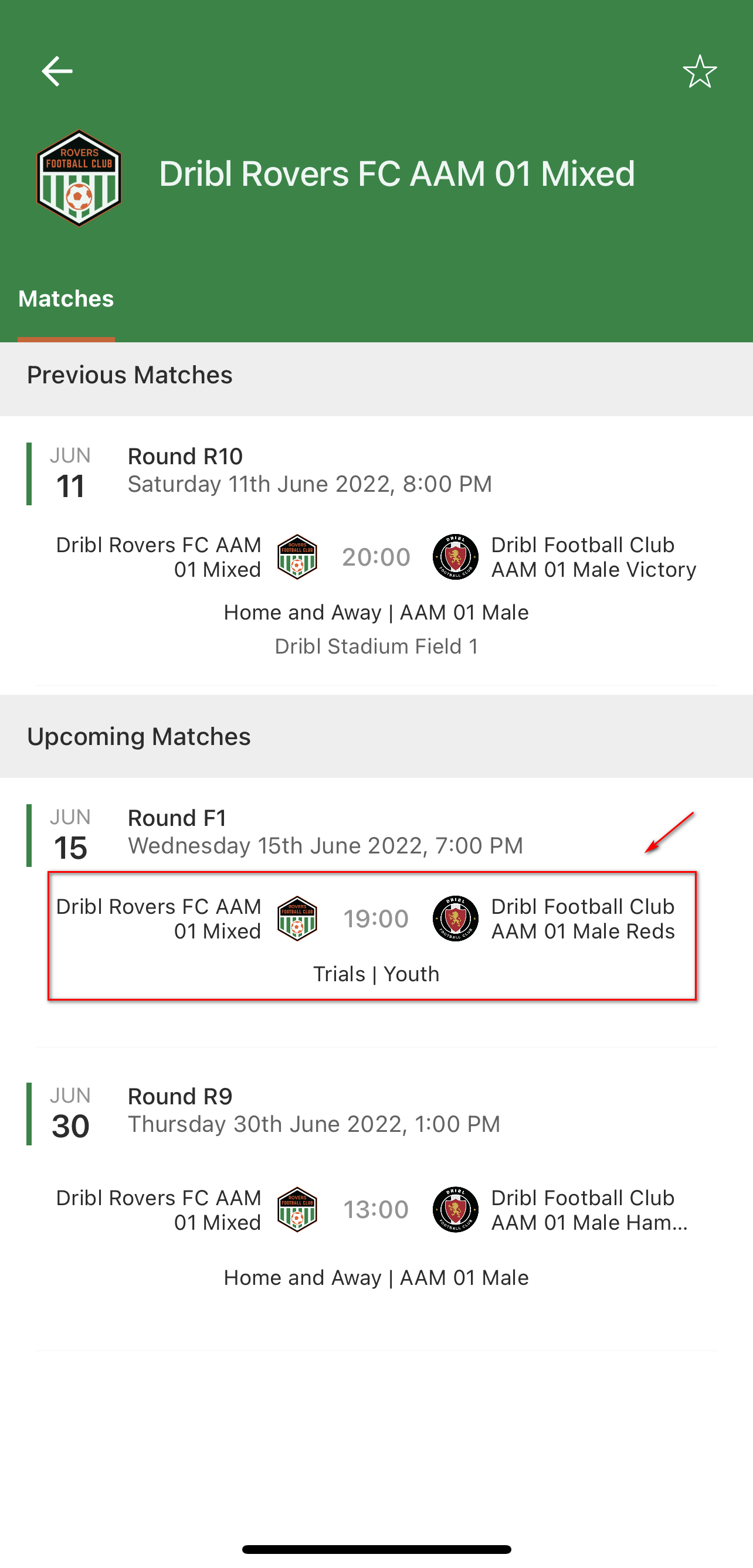
- Tap the map to bring up a full-screen view of the Map

- Tap Get Directions to get directions to the ground.

Need help?
Can't find the answer to your question? Get in touch with our support team.
Request support