How to view individual player stats (Web)
The below steps will explain how to access the playing statistics for an individual player.
This data is publicly accessible via the FNSW Competitions front end website.
- Visit the FNSW Competitions front end website Results page => https://kb.footballnsw.com.au/results/
2. Use the filters to filter the match results page down to only display the results for the team for the player you wish to view individual statistical data for
Example below – Filtered Down to specific Competition, League and Club of player in question
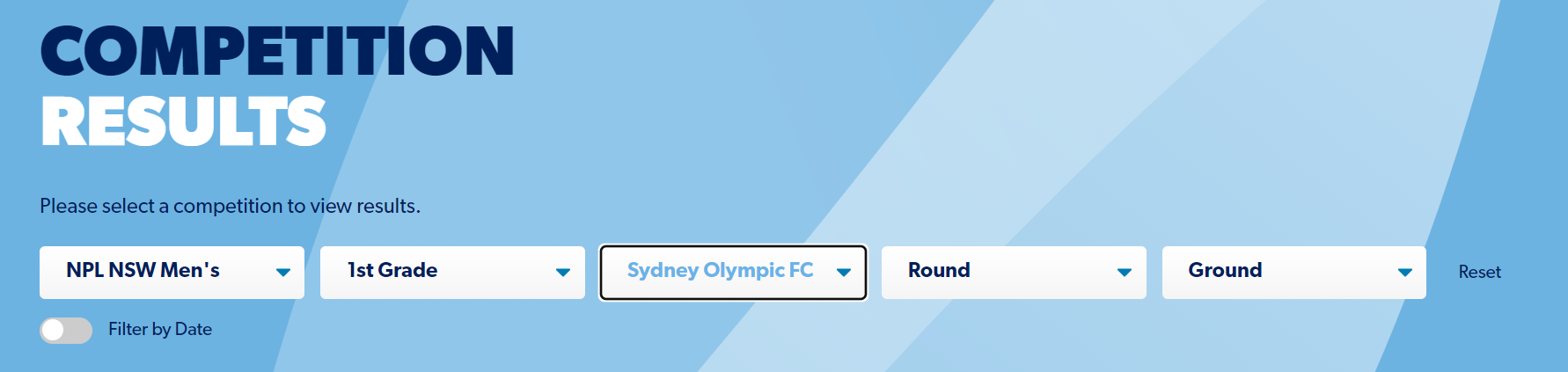
3. Click on the Match Centre button for any match on the Results page that the player in question played in
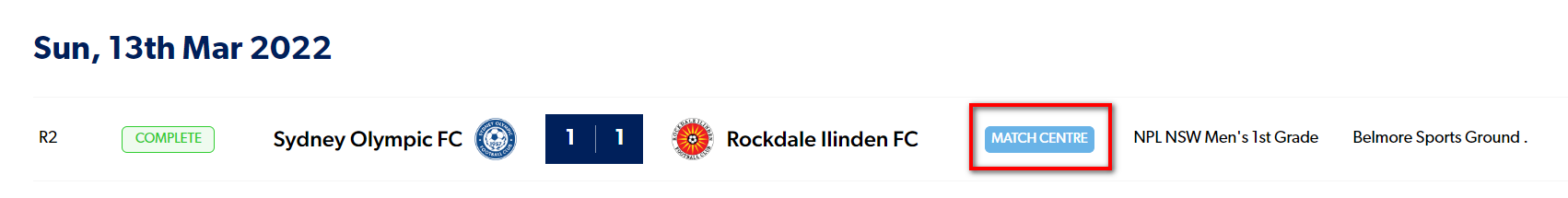
4. The Match Centre page will present all relevant data relating to that specific fixture including Half time Score, Full time score, Match Venue, Date and kick off details.
The Summary will provide a Summary of all Goal Scorers, Cards issued and Substitutions that were made (* Capture of these stats vary be league)
Scroll down to find the player in question and click on their name that will be a Hyper Link.
Every player has their own unique stats page hyperlink
For this example we will look up Roy O’Donovan’s stats
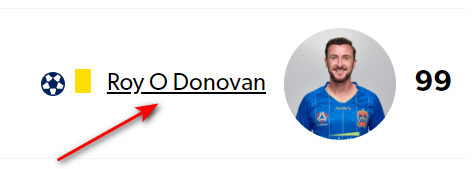
5. The players individual stats page will open and you will be able to see a statistical count of Matches Played, Goals Scored, Cards received (Yellow, Red or TD)

Need help?
Can't find the answer to your question? Get in touch with our support team.
Request support