How to lodge a report via the digital match sheet (Web)
This article will demonstrate how to submit a post-match report
At the end of the match, there may be a requirement to lodge a report to indicate something that needs to be noted from that particular match. The Dribl electronic match sheet allows you to submit a variety of reports including:
- Match, Injury, Incident, Field, Send-Off & Expulsion Reports
The below article will explain how to find this option on the electronic match sheet and submit a report.
1. From the white menu bar – select Match Sheets
Here you will find all match sheets affiliated with your team

2. Find the team sheet you wish to lodge a report against.
Click the “Filter” icon on the very right-hand side of the menu bar and select the relevant filter options such as competitions, age groups, rounds, etc… – click on the Apply button to apply your filter selections.
3. Once you have found the relevant fixture, click on the Match Sheet details icon to be taken to the relevant match sheet
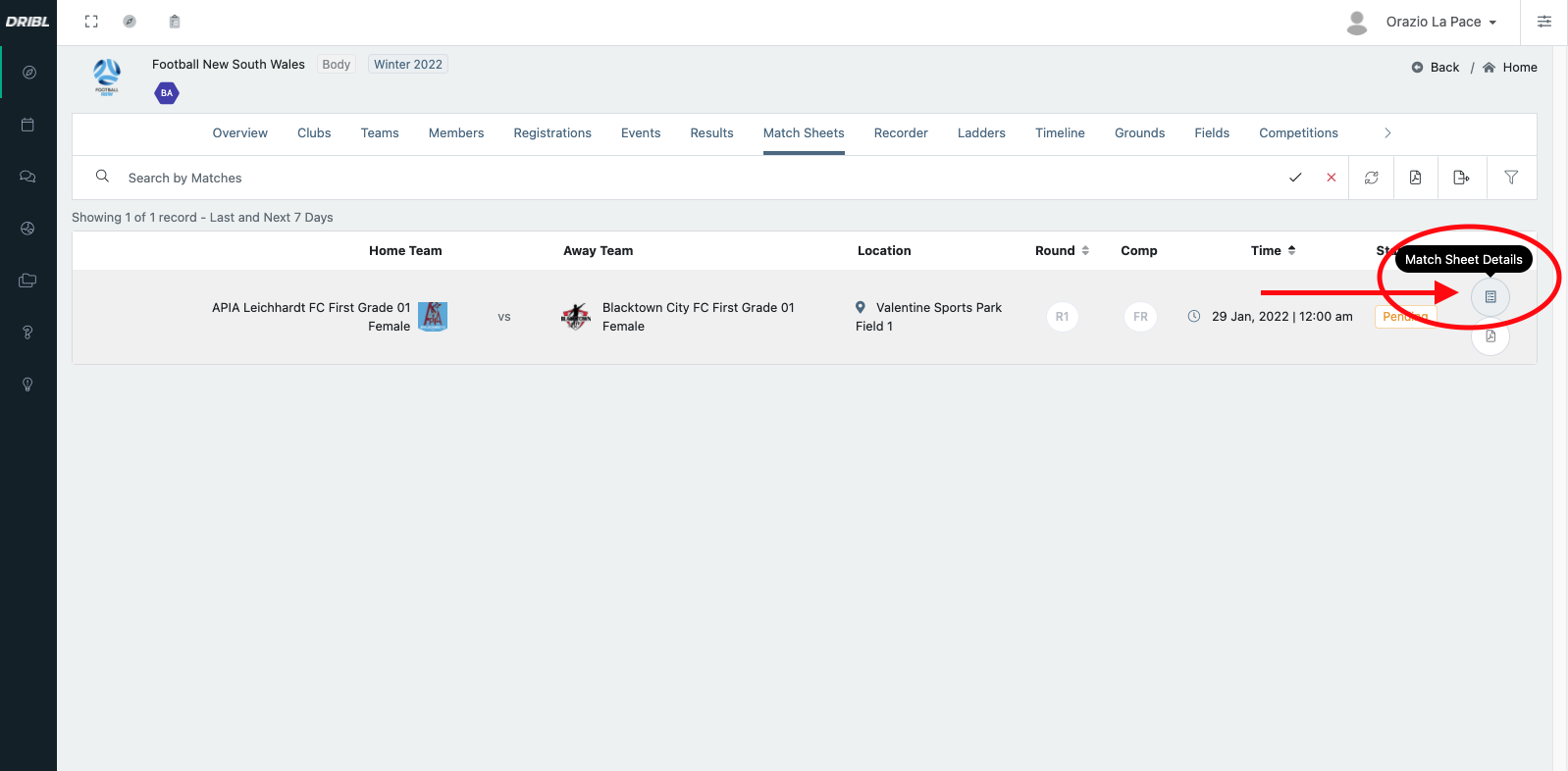
4. Click on reports and then click on add a report 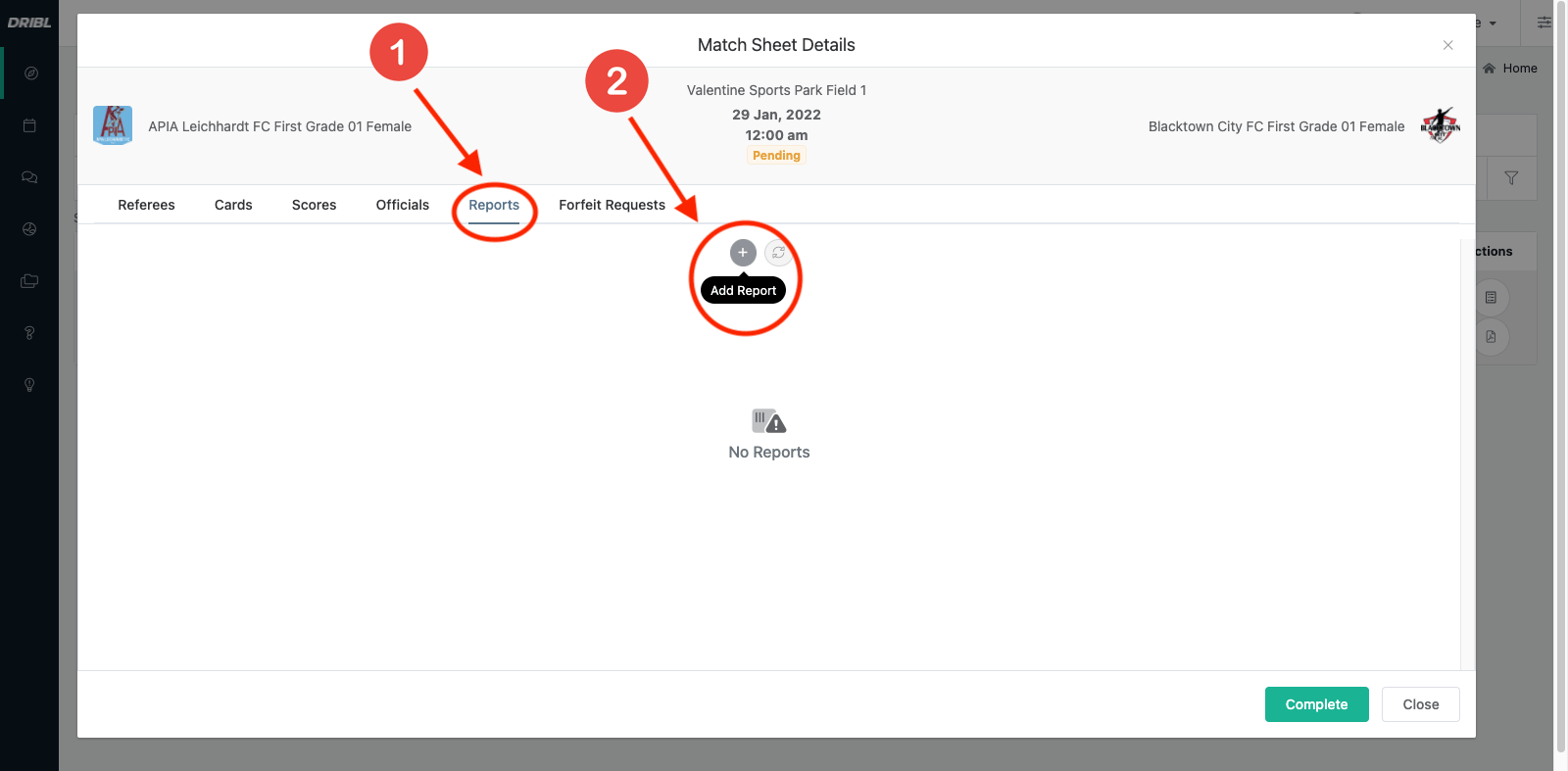
5. There are 6 different report options that you can lodge:
- Match, Injury, Incident, Field, Send-Off & Expulsion Reports
The example below explains how to lodge an Incident Report:
(1) Select Incident Report from the dropdown menu
(2) Enter the incident details in the free text white box space
(3) Click the Save button to save the report
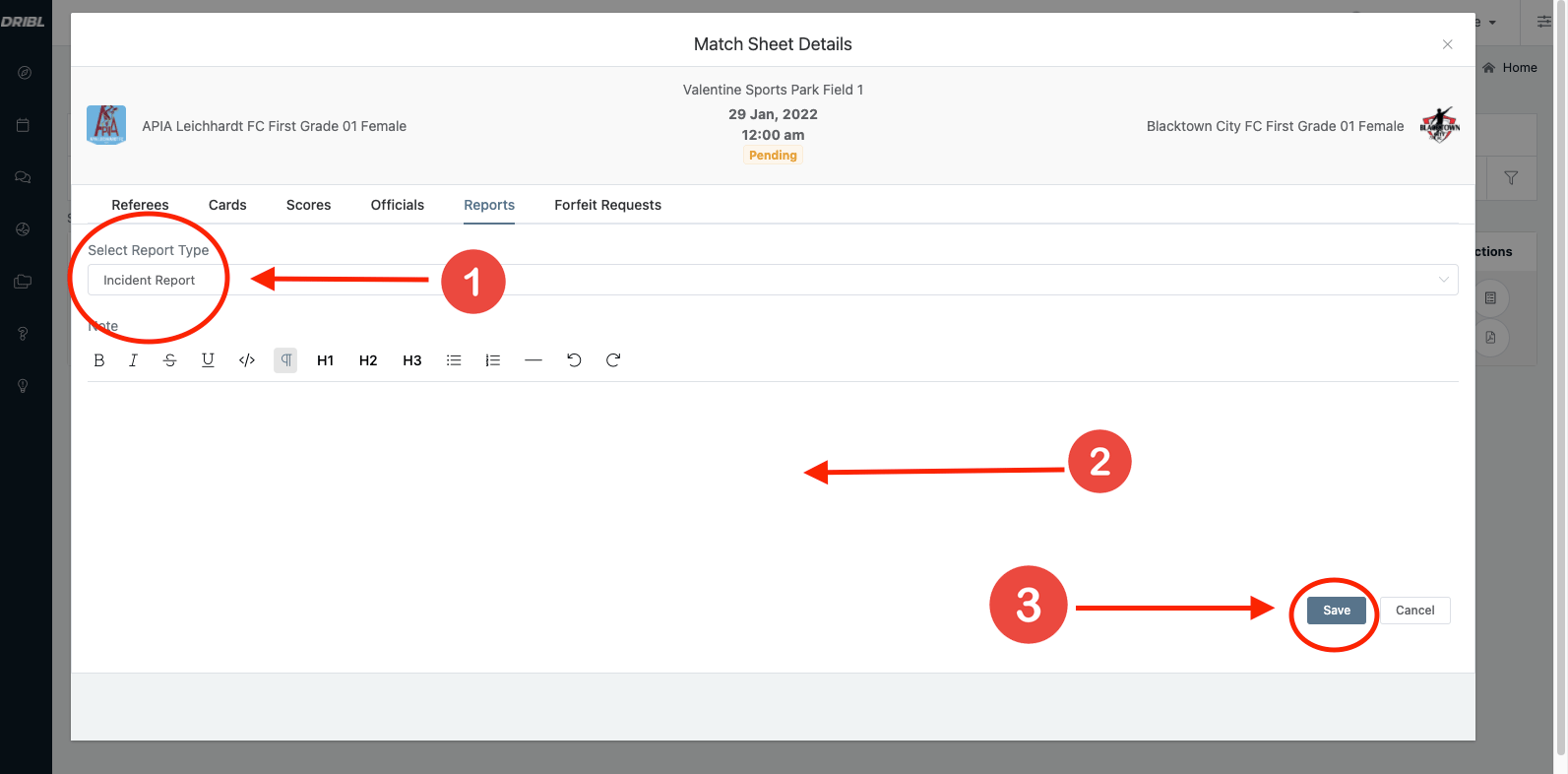
6. The report will appear now under the reports list – click on Complete.

Need help?
Can't find the answer to your question? Get in touch with our support team.
Request support