Dribl Web
How to create a Send Off Report (Web)
Referees
Some send off reports are quite lengthy, so you may find it easier to submit this via the Dribl admin website
This article will demonstrate how to create send off reports via the Dribl admin website https://app.dribl.com/signin/
- From the Match Sheet tab, find the relevant match – then select Match Sheet Details.
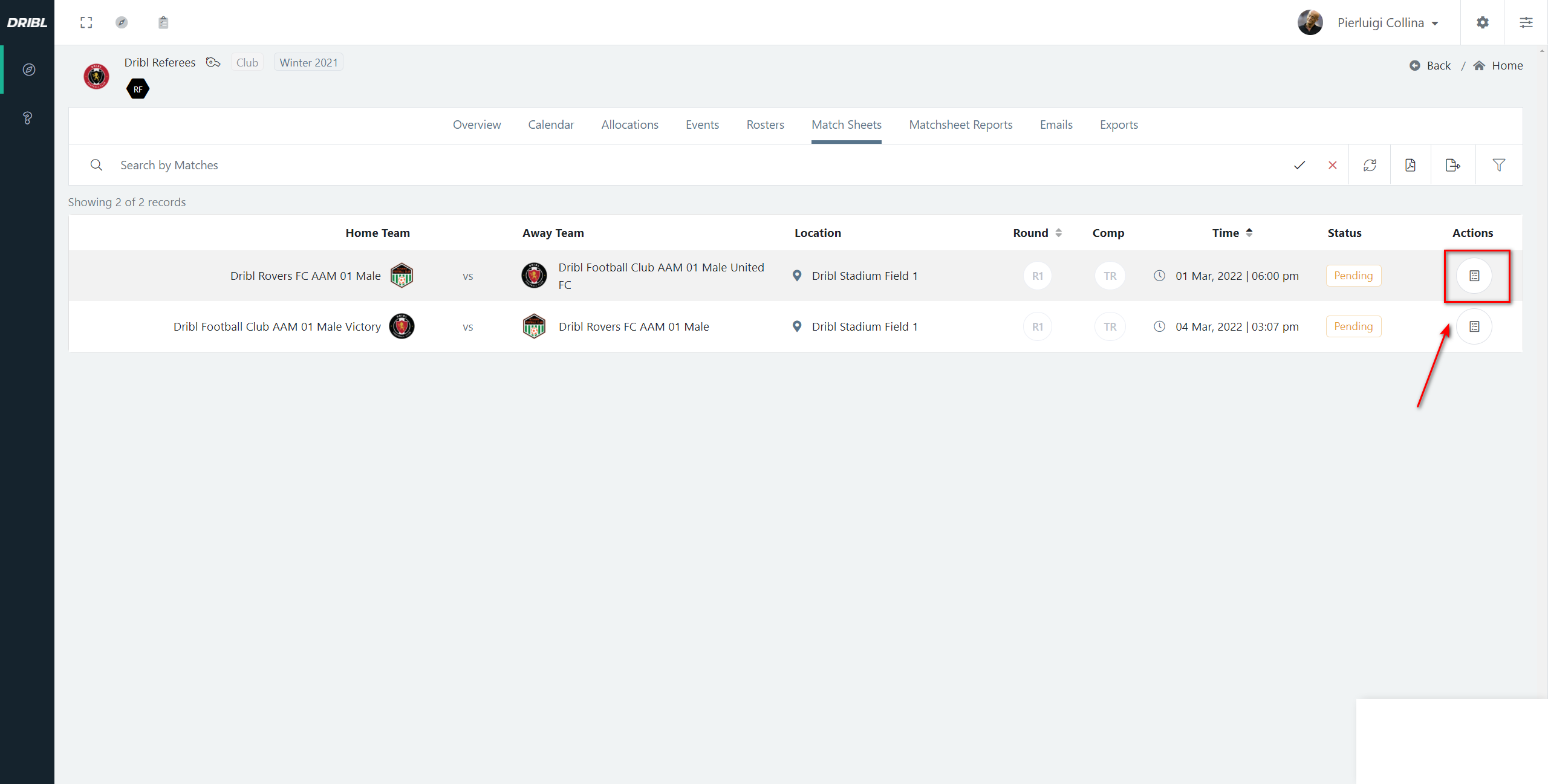
2. Select Reports (1) and the + icon (2) to add a report.

3. Select Report type (1) select Player (2) and fill in the following in the editable space (3).
- When the incident happened (what minute)
- Which players (team and number) were involved in the incident
- Where on the field the incident occurred
- Describe what you saw happen (clearly and concisely)
- Describe what actions you took after the incident
Once complete click save (4)

Need help?
Can't find the answer to your question? Get in touch with our support team.
Request support