Dribl Web
Team submission & Confirm Opposition team process
Club AdministratorsCoaches and Managers
As part of the pre match process, both the home and away team must submit their respective teams in Dribl and also confirm the opposing teams selections.
This article will expand on the process and timings to perform these 2 tasks.
This process can be performed either via the Dribl App or via Dribl web admin .
Submit Team process
- Dribl Function: Submit Team
- Where: Under the Match Sheet tab, select Home or Away Team (whichever you are for the given match day)
- How: After making all your team selections, Click on Submit Team button (Found bottom of the match sheet tab)
- Purpose: To submit your teams’ selections to the match sheet
- Cut off: No later than 30 minutes before kick off
- Changes: You can click on the “Unsubmit Team” button to un-submit your team after submitting your team if a change needs to be made and the opposition has not yet confirmed your team.
- Note: Once you click on the Submit Team button, both your opposition and public can view those selections via the Dribl App and the FNSW Competitions website respectively
- Team Prep & Privacy: If you wish to prepare your team selections – but keep those selections private until closer to team submission deadline, make all your team selections in Dribl, but do not hit the Submit Team button until no later than 30 mins before kick off time.
Confirm Opposition Team process

- Dribl Function: Confirm Team
- Where: Under the Match Sheet tab, select Home or Away Team (whichever your Opposition are for the given match day)
- How: View the Opposition team, verify the participants, click the Confirm Team button
- Purpose: To Confirm your Opposing team’s lineup for the given match i.e. Player edibility & Photo ID’s
- Discrepancy found? You can lodge a dispute => How to raise a Dispute
- Cut off: No later than 15 minutes before kick off
- Changes: Once the opposition team has confirmed your team in Dribl, you can no longer modify your own team selections. If you need to make any very last minute changes, you would need to request that your opposition click “Unconfirm Team” for your lineup, make your changes and then they would need to reconfirm your team. If your opposition refuses to click “Unconfirm Team”, you may request the referee to perform this function if they chose to allow this change (this would be up to the discretion of the referee)
Example of Dribl App match sheet view with “Unsubmit Team” & “Confirm Team” options
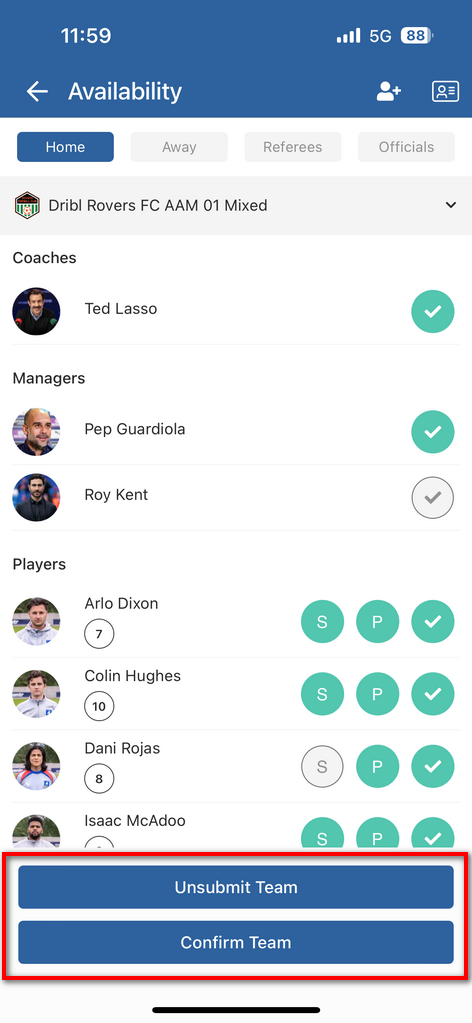
Example of Dribl Web admin match sheet view with “Unsubmit Team” & “Unconfirm Team” options
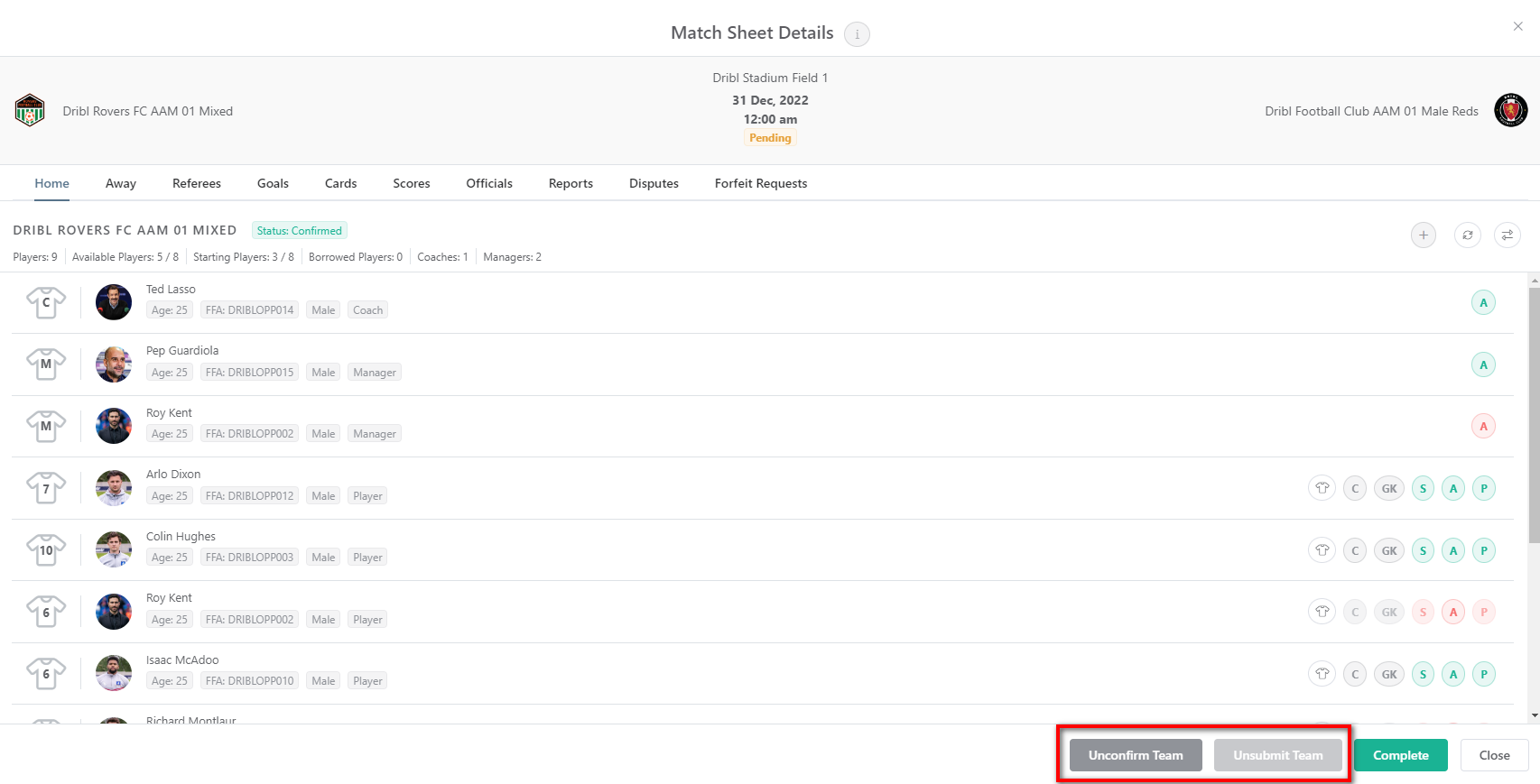
Need help?
Can't find the answer to your question? Get in touch with our support team.
Request support