How to view match official availability & qualifications (Web)
This article will demonstrate how to manage match official availability and qualifications
- Select Members from the white menu bar along the top from the relevant referee’s branch.

2. Search for the referee you wish to manage in the search bar (1) below the white top menu. Click the tick (2) or press enter on your keyboard.
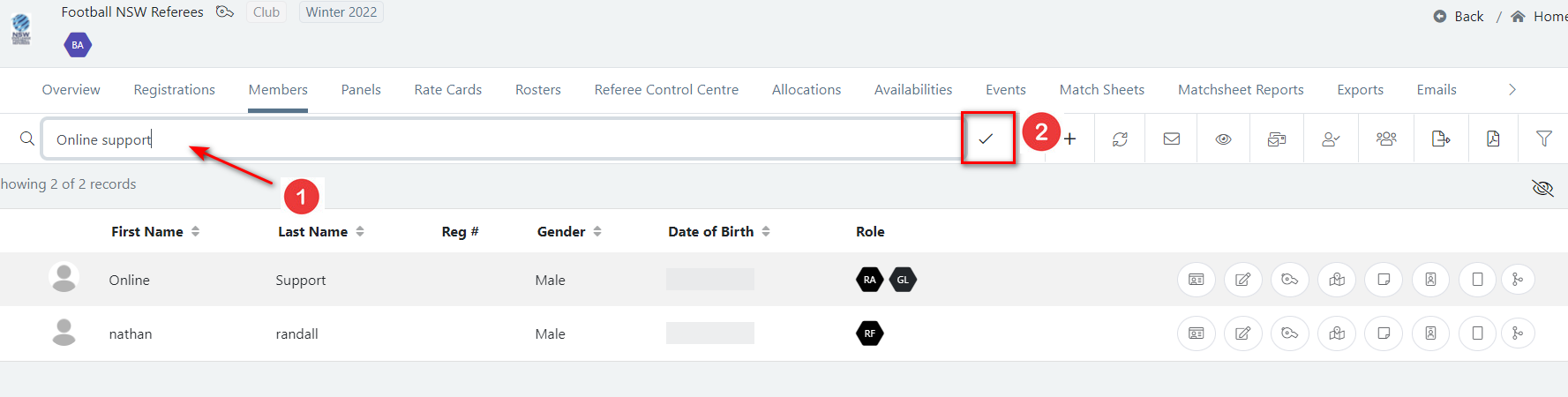
3. Once you have located the Referee, click on the Edit Referee

4. This will bring up the edit menu. Here, you can view match availability, qualifications and conflict of interests. Here as an administrator, you can also edit these settings.
Select the pencil icon (1) and delete availability to edit availability. Click the trash bin option.
To add new availably select the + icon (2)
You can also edit the maximum amount of games per round (3)

To see how to add availabilities to match officials, follow this link: https://competitions.fnswcomps.wpengine.com/kb/how-to-add-availabilities-to-match-officials/
Need help?
Can't find the answer to your question? Get in touch with our support team.
Request support