Dribl App
How To Follow a Team and League via the Dribl App
Supporter
This is a process how to Follow a Team and League via the Dribl App
To Follow a Team and League via the Dribl App, you must have at minimum a supporters account. If you have not created a supporters account, instructions are available here:
How to create a supporters account Via the Dribl App ( who isn’t a member of a Club)
How to Follow a Team
- On the home screen – Select Following
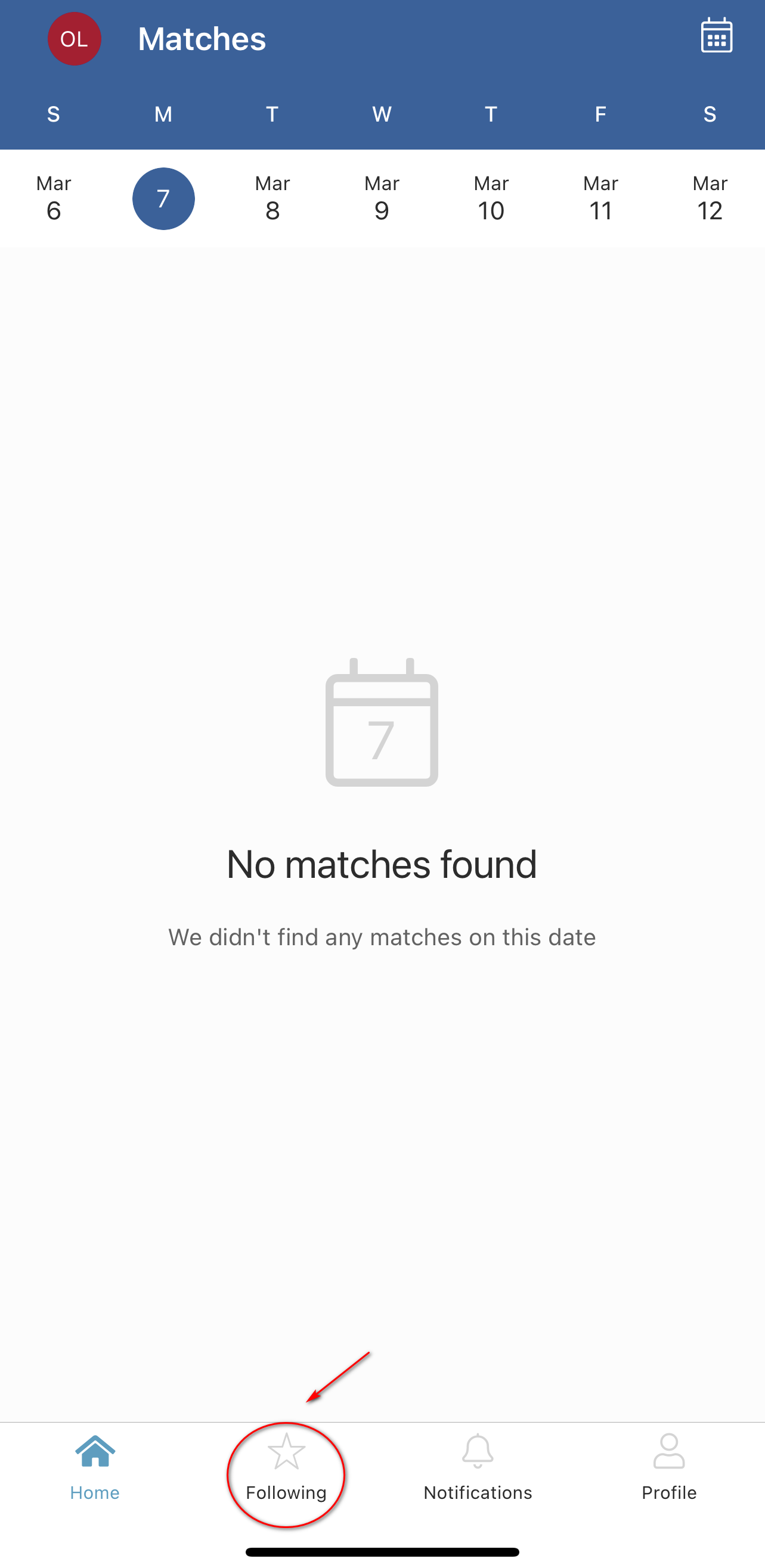
- On my hub –tap on Add a Team
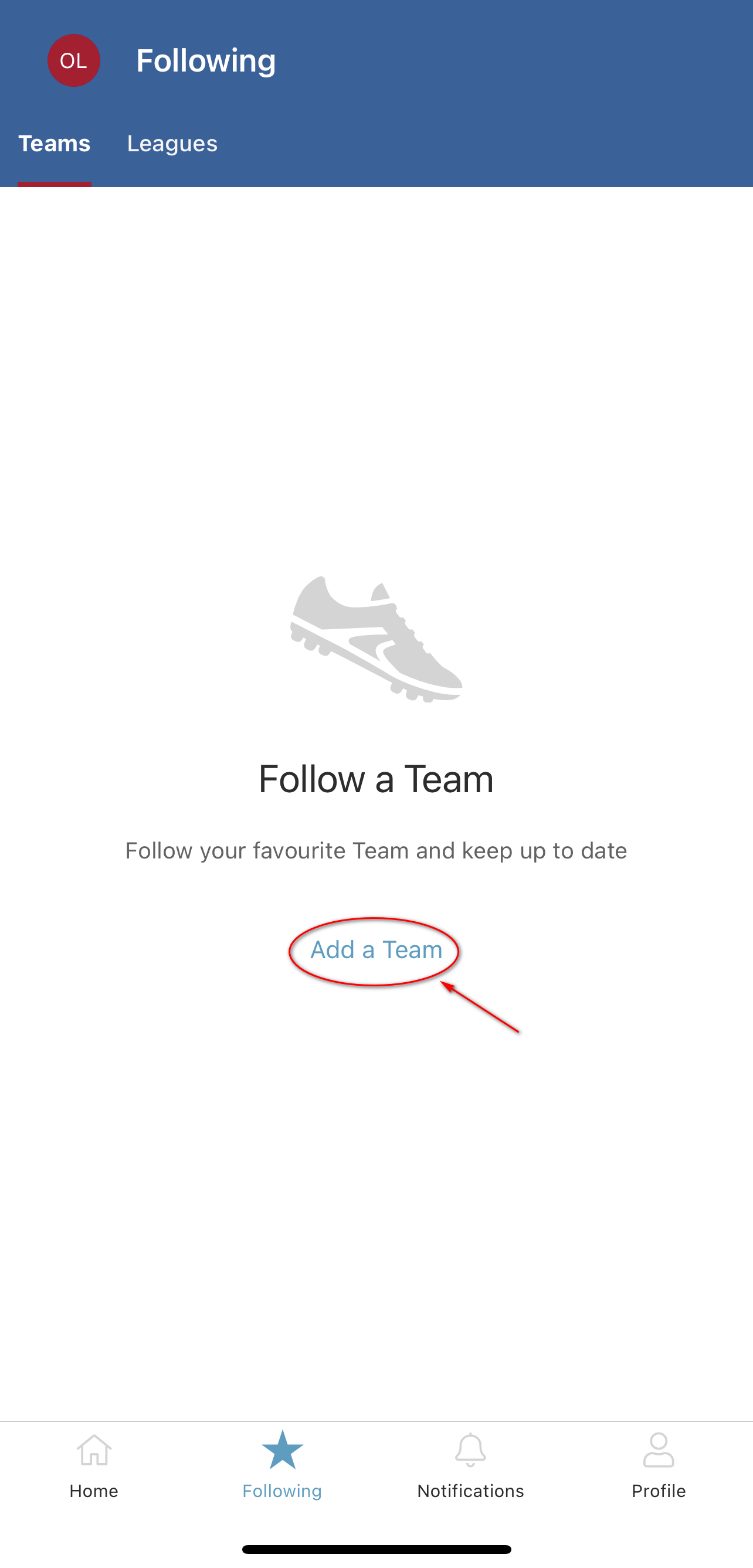
- Click on Football New South Wales
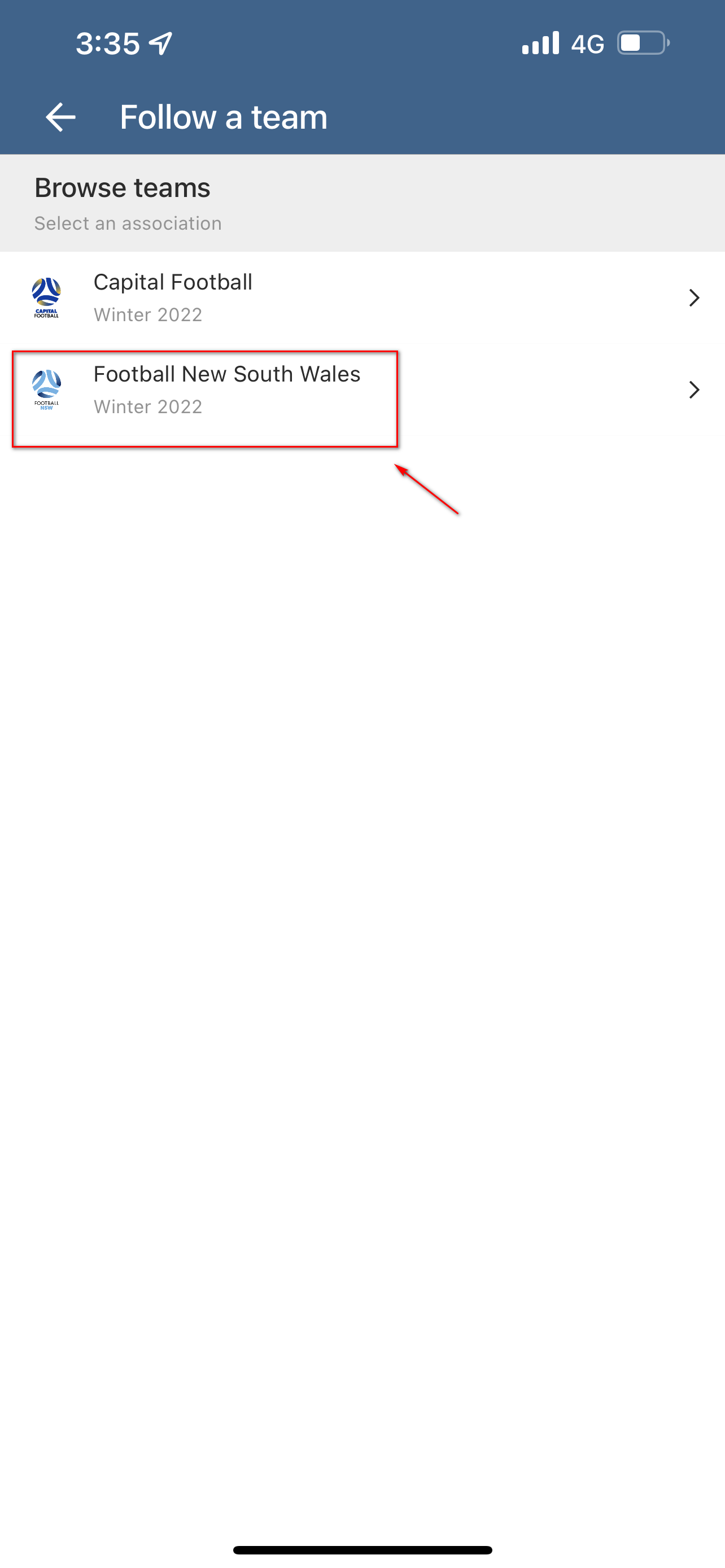
- Select your Club
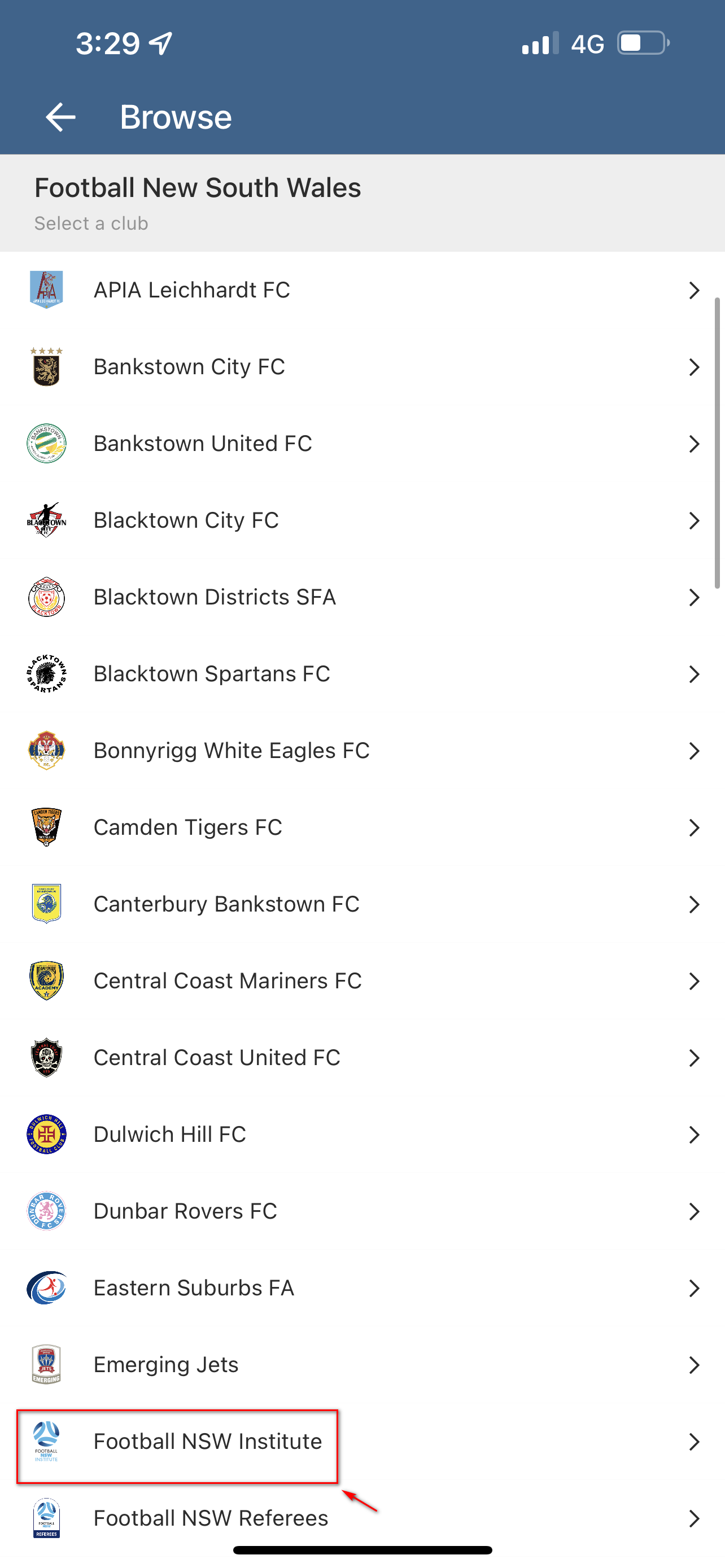
- Select which team you like to follow, you can add multiple teams at a time.
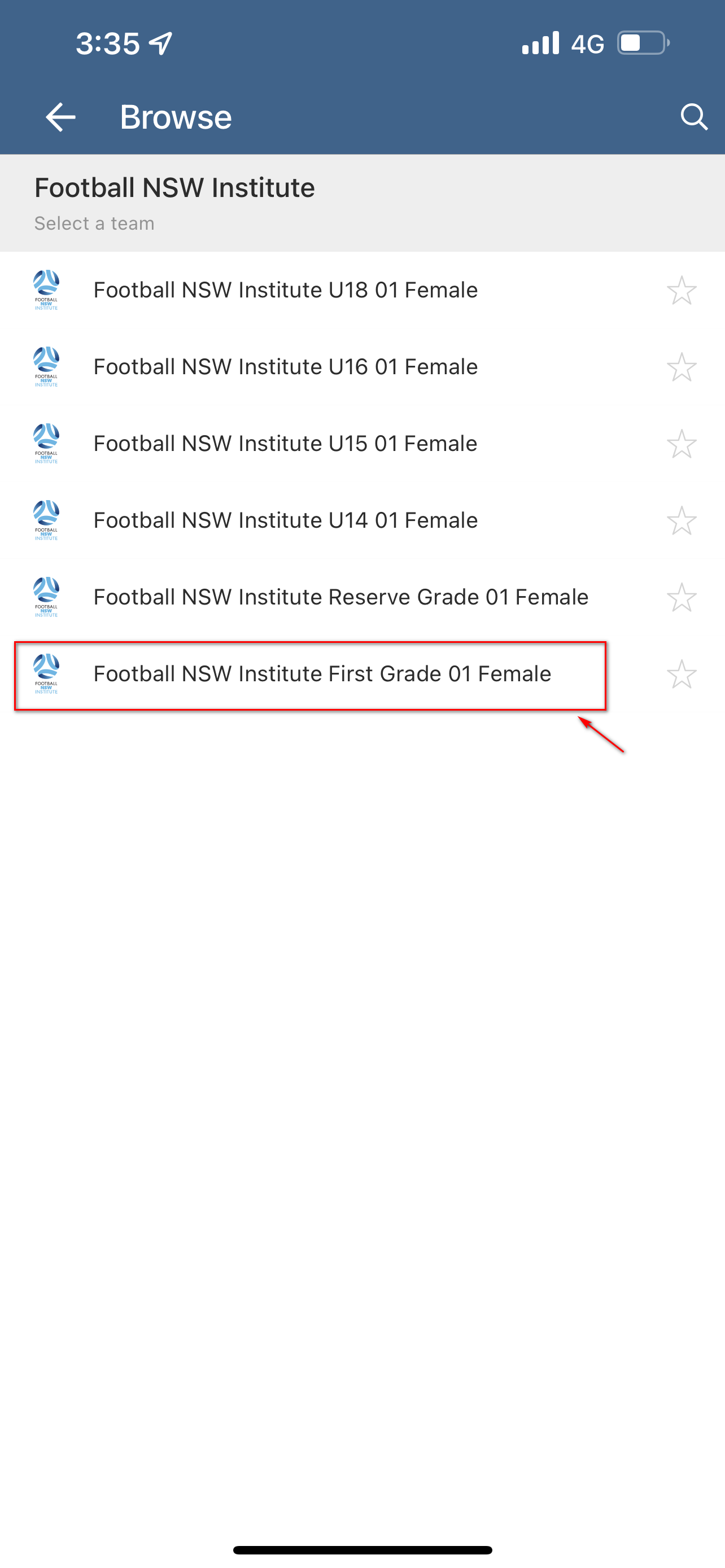
- A green tick will appear
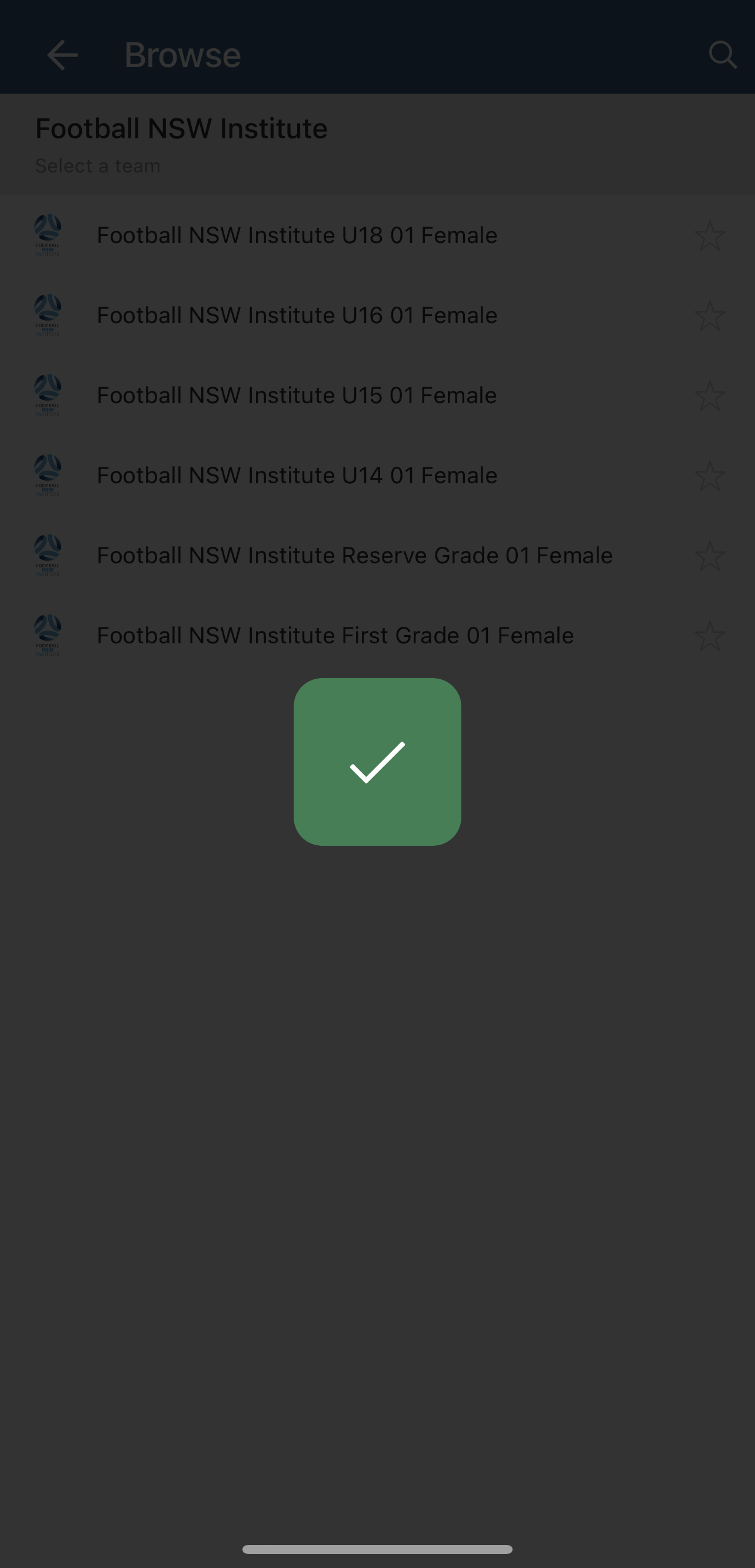
- This team and Club will appear in teams
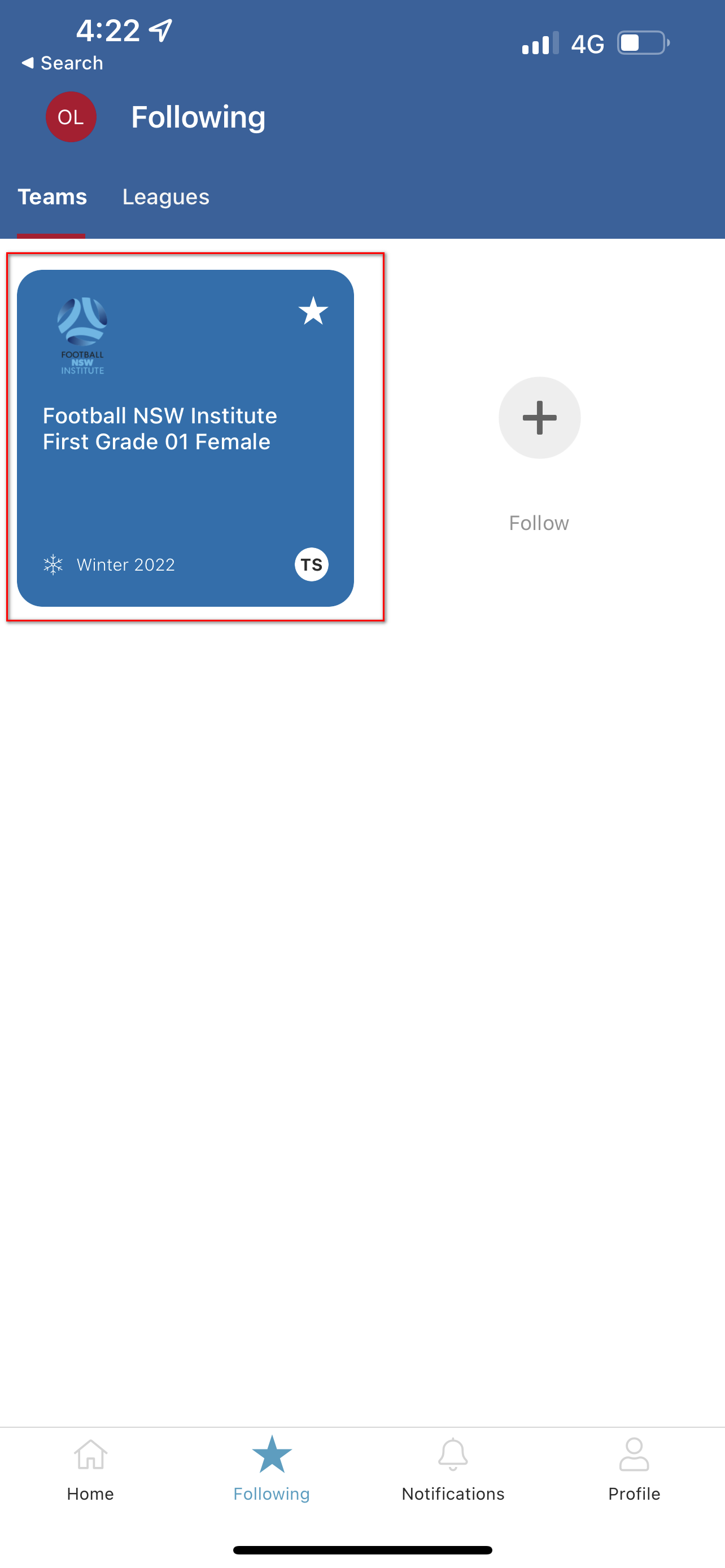
- If you return to the home screen all fixtures will appear in the calendar
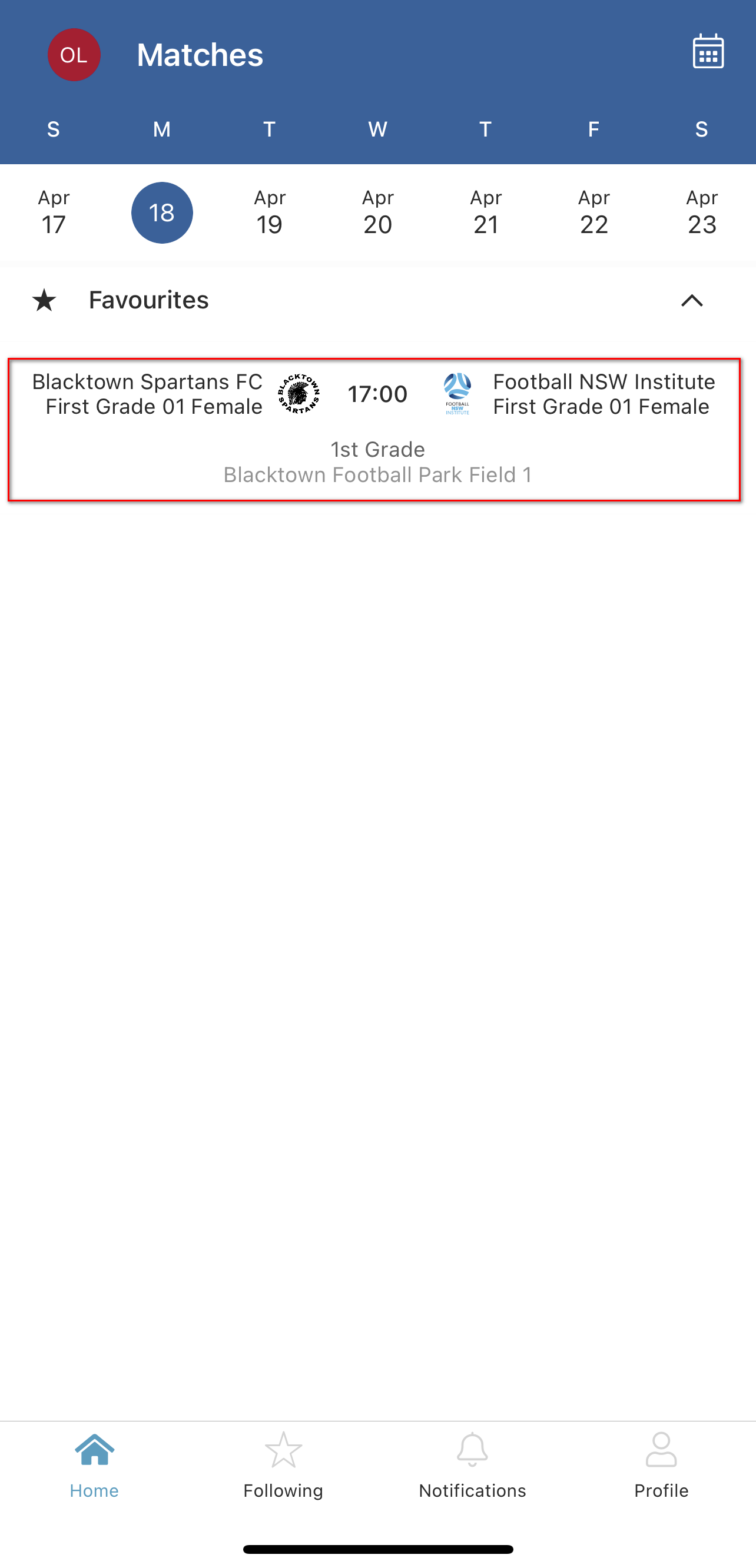
How to Follow a League
- On the home screen – Select Following
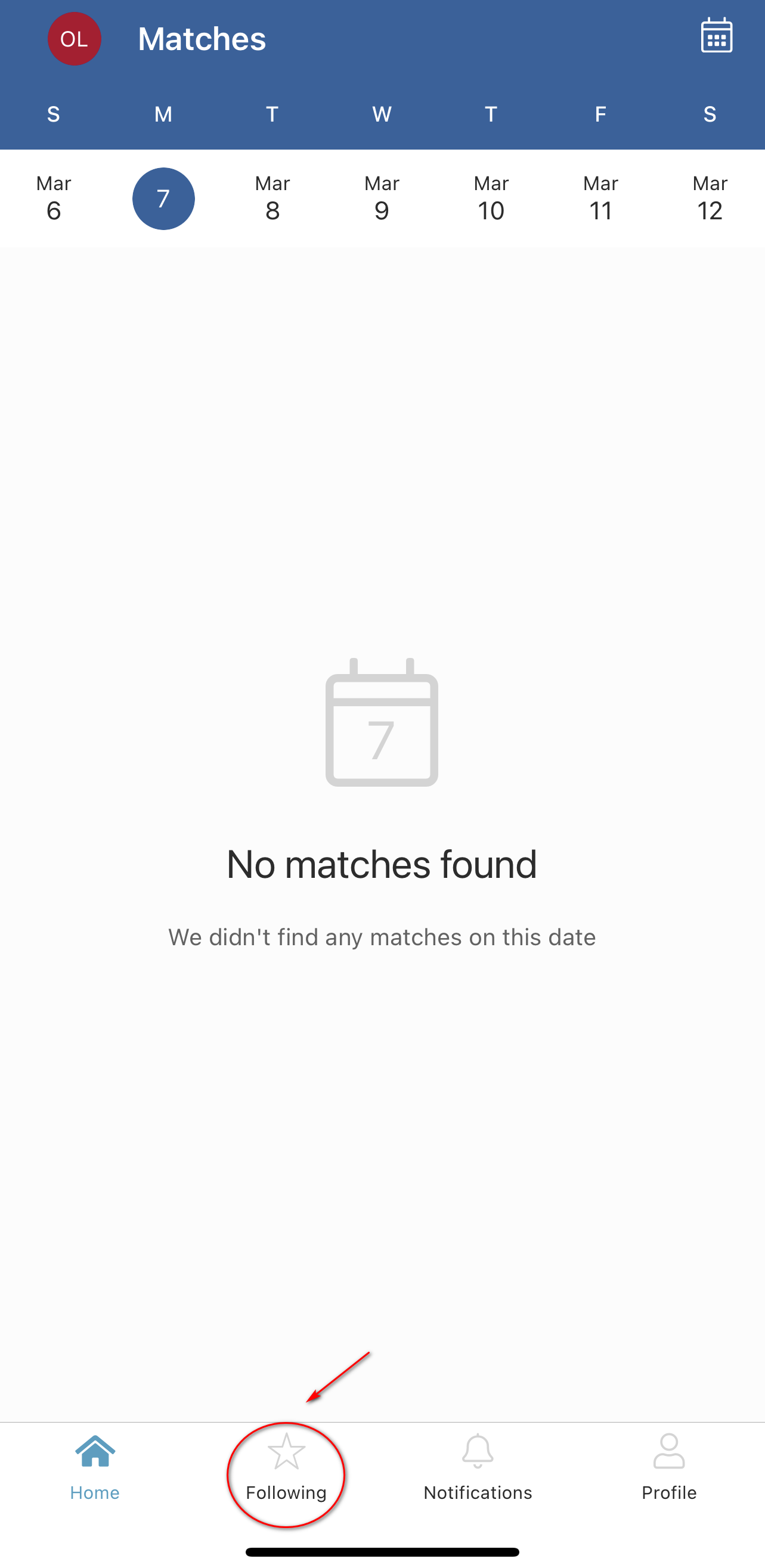
- On my hub –select Leagues (1) / Click on Add a League (2)
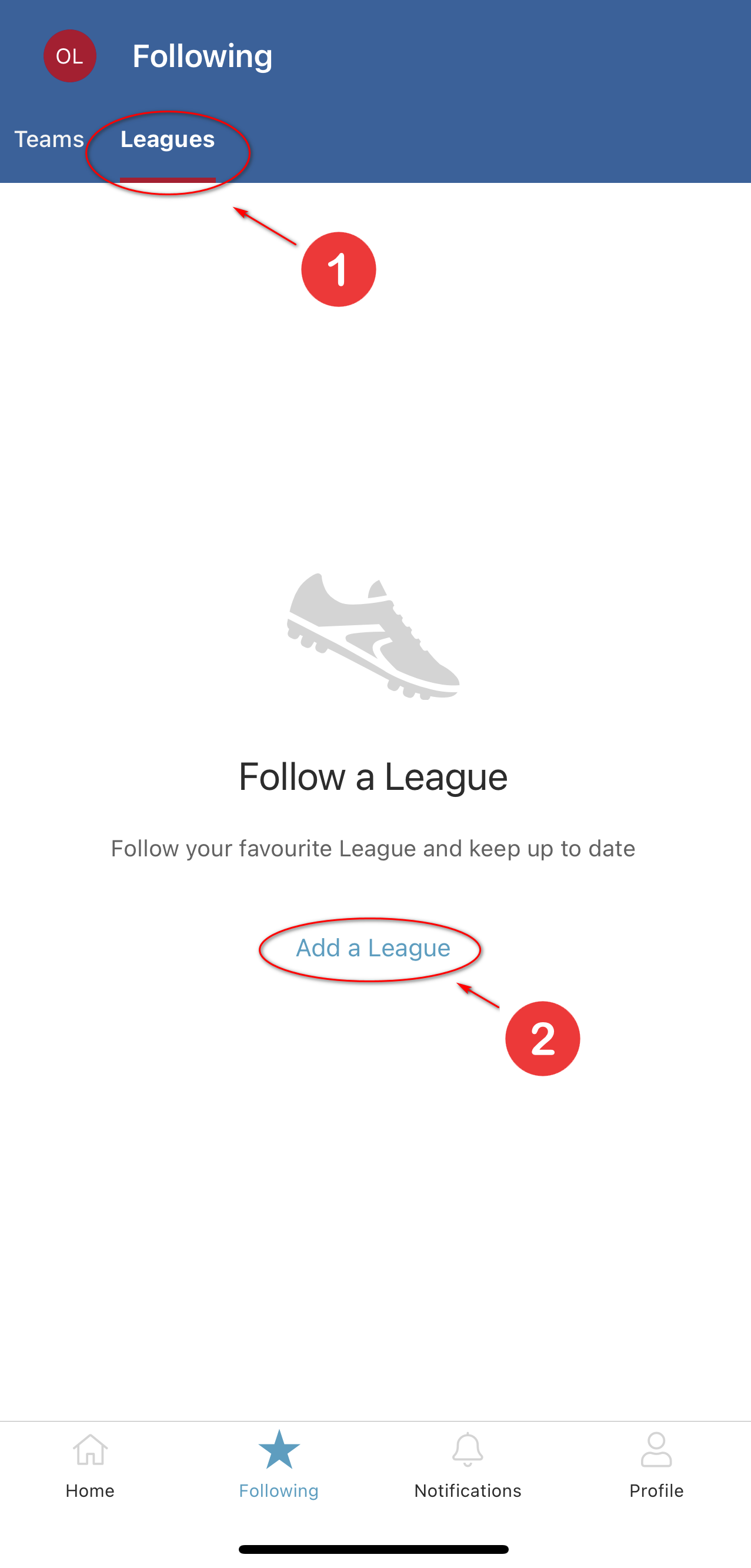
- Click on Football New South Wales
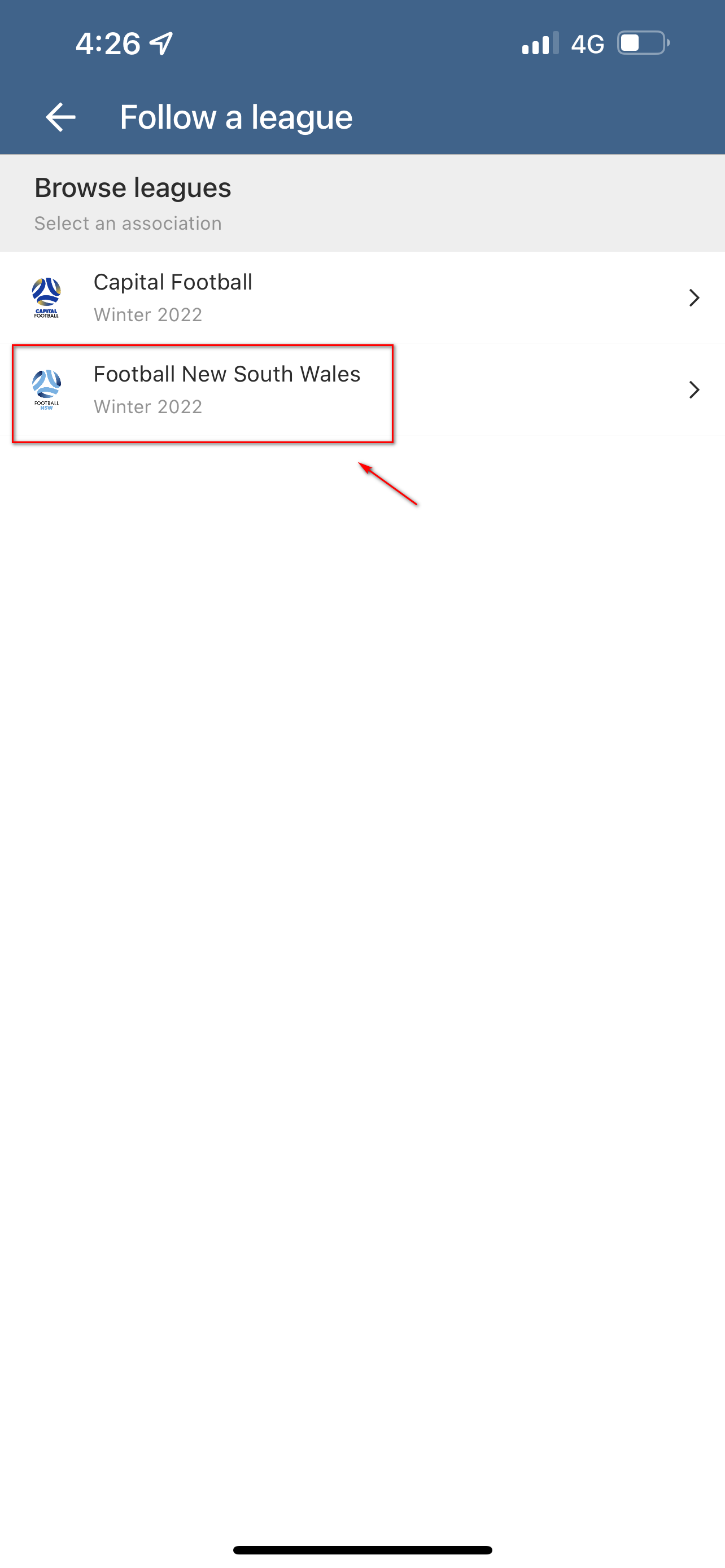
- Select a league
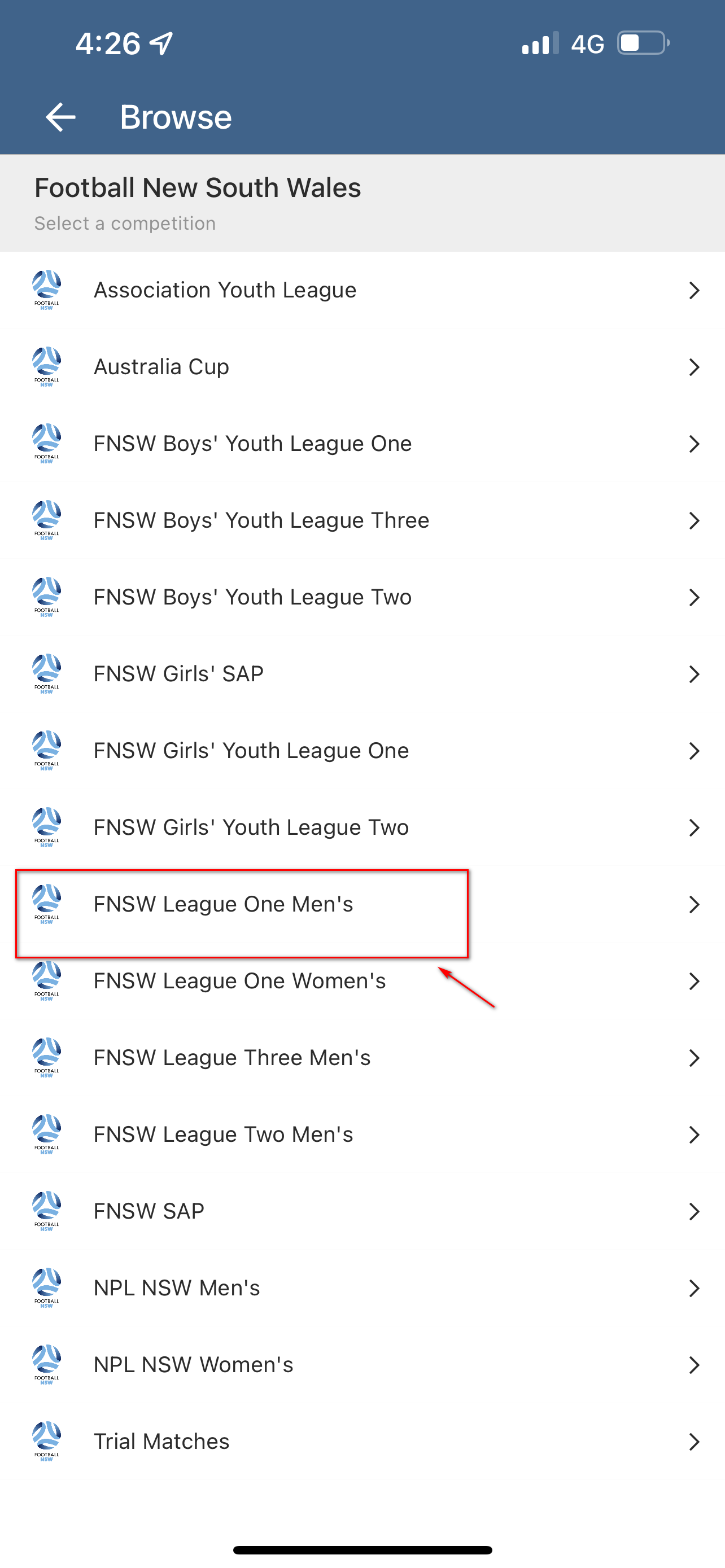
- Tap what grade you like to follow

- A green tick will appear
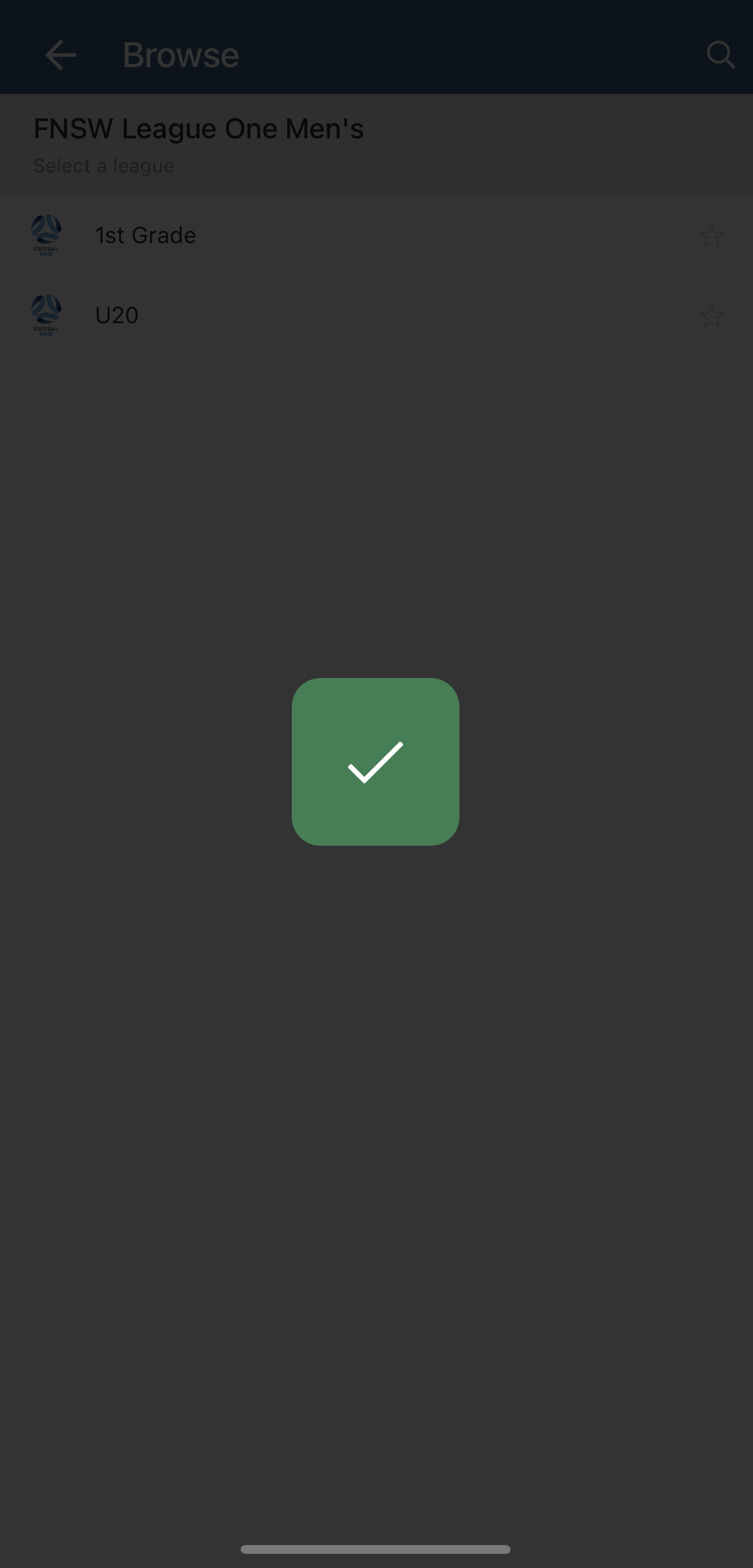
- League you follow will be in Leagues
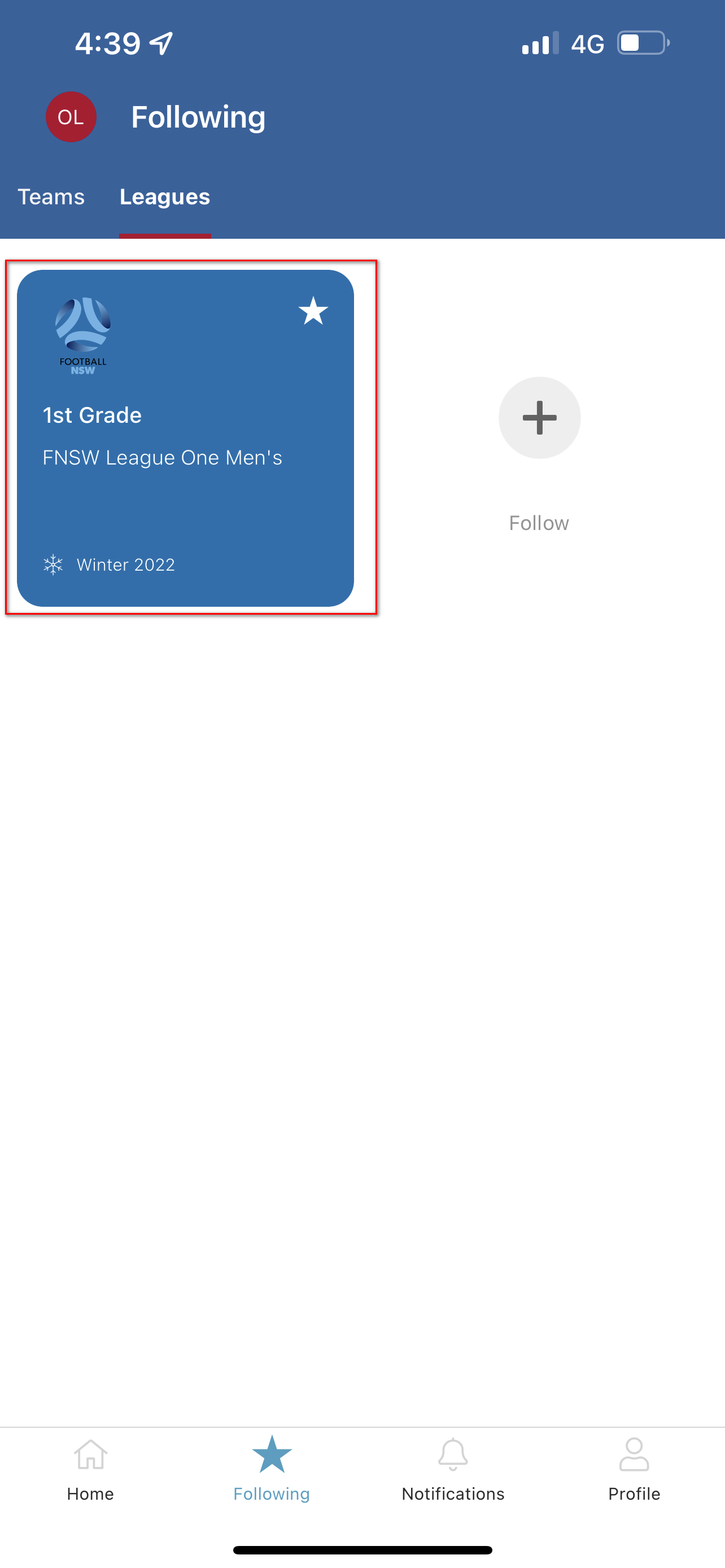
- If you return to the home screen all fixtures will appear in the calendar

Need help?
Can't find the answer to your question? Get in touch with our support team.
Request support