How to Submit a Report (App)
This article will demonstrate how to submit a report post game.
PLEASE NOTE: Club admins and managers should only submit reports in the unlikely event that the referee has no access to the match sheet.
At the end of the match, there may be a requirement to lodge a report to indicate something that needs to be noted from that particular match.
The Dribl electronic match sheet allows you to submit a variety of reports including:
Match, Injury, Incident, Field, Send Off & Expulsion Reports
The below article will explain how to find this option on the match sheet and submit a report.
1. Click on Matches in the menu bar. (1) / Click the fixture (2)

2. Click on Match sheet (1) / Under Post Game click on Reports (2)
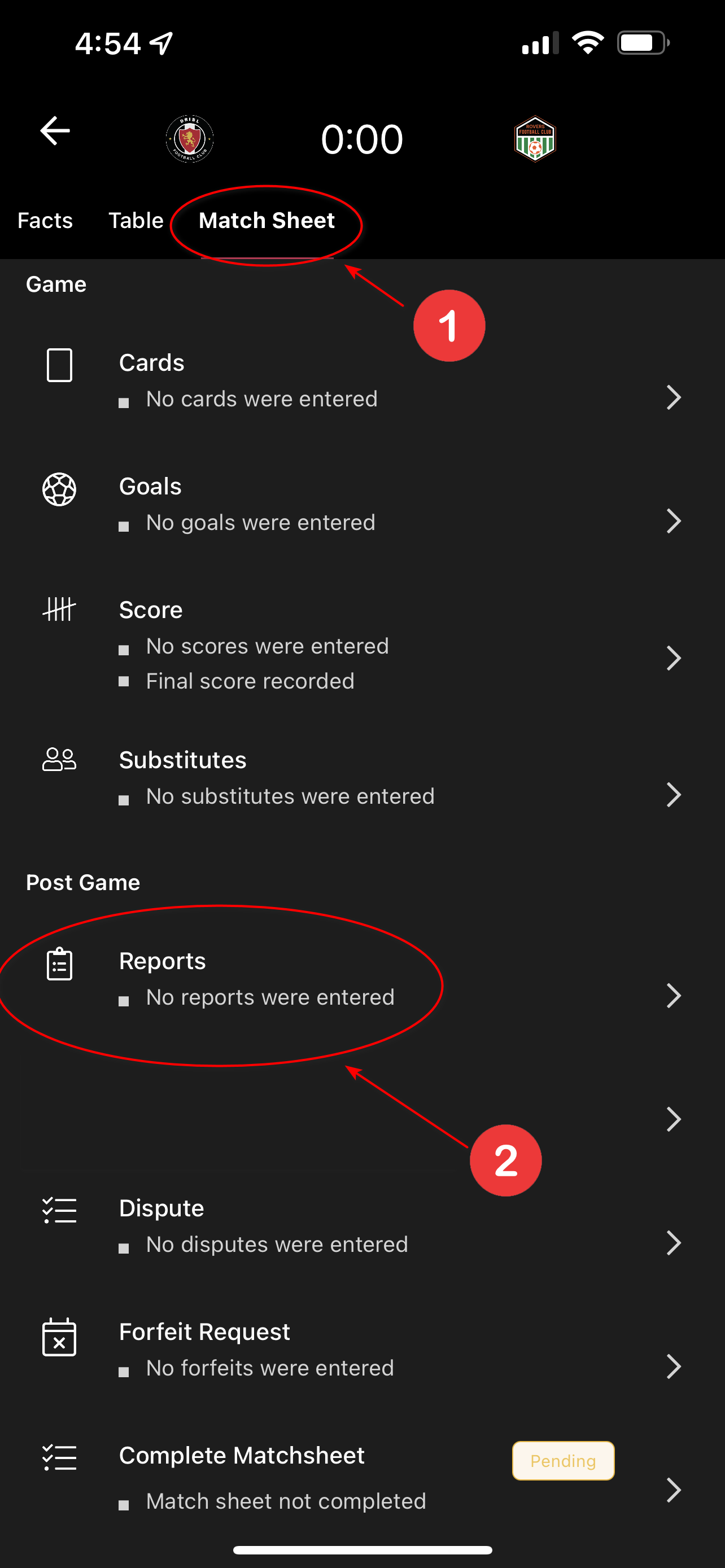
3. Click on the plus symbol.

4. Click on the drown-down menu to select the type of report you like to write. (1) / Select the type of report for the example: Match report, injury report, incident report, etc. (2)

5. Click on comments and begin to write the report. (1) / Click on done once the report is complete. (2) / A green tick will appear when you have summited the report. (3)

Web Version: How to lodge a report via the digital match sheet
Need help?
Can't find the answer to your question? Get in touch with our support team.
Request support