How to request late additions to FNSW State Cup teams (For FNSW Associations) (Web)
This process is to only be performed by FNSW Associations on behalf of their association clubs.
If you have already submitted your teams to FNSW State Cup and then need to make any late player addition to squad requests, please follow the below steps for the steps of how to perform this process in Dribl admin.
Note – You must first submit a team nomination, prior to having the option of Editing a team nomination.
In order to submit a team nomination please refer to this article => LINK
- Navigate to the Teams Menu
- Click on the Filter icon to search for the team you wish to add player(s) to
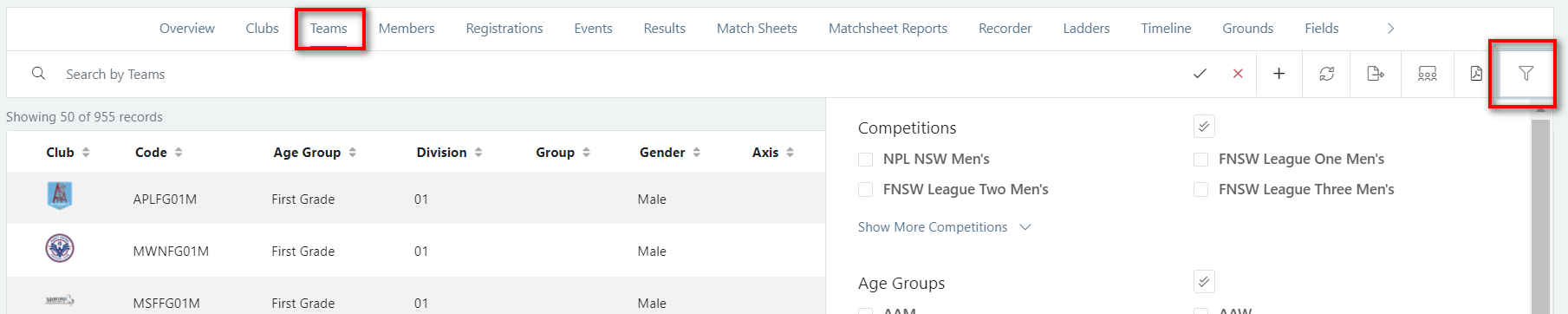
3. Once you have found the relevant team – click on the green circle “Edit Team Submission”

4. Under Team Submissions – click the drop down box and select “Football NSW | Winter 2022 | FNSW State Cup. Then click Update button
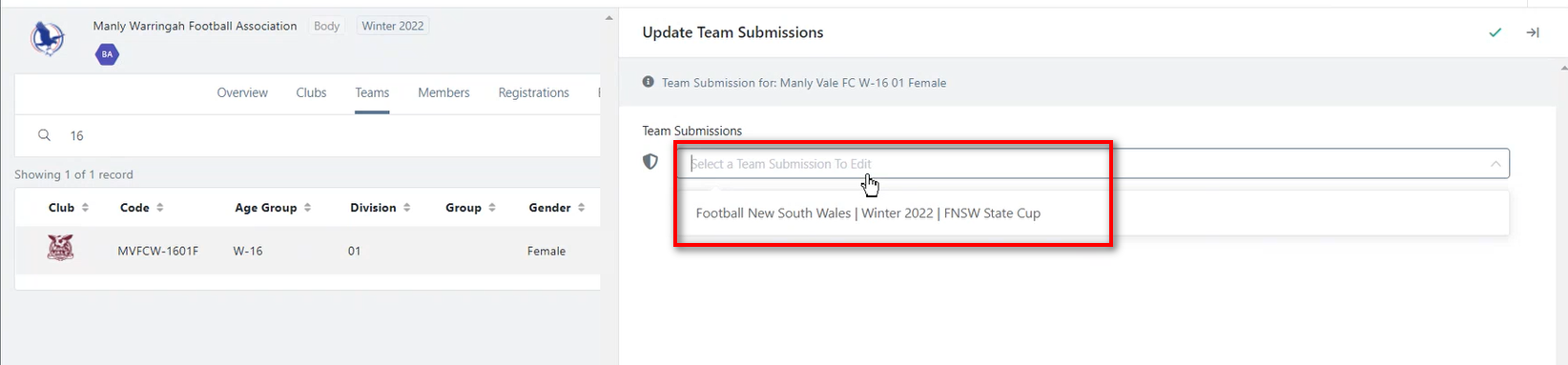
5. On the next screen that comes up “Update Team Submissions”
a) Click on the Available Members tab
b) Use the search bar to search for the player or you can use the filter options to find the player you would like to add
c) Click on + next to the person you wish to add to the team
d) Click on the Update button

6. You will receive a confirmation message like below

The request will now be sent to the Football NSW competitions team for approval
This completes the additional player request process
- Note – you can review your additional player requests by finding the relevant team and clicking on the “Edit Team Submission” icon
Scroll down the list of Team Members and you will see the requested player will be in “Update” status. Once that player has been approved, their status will update to “Update Approved”
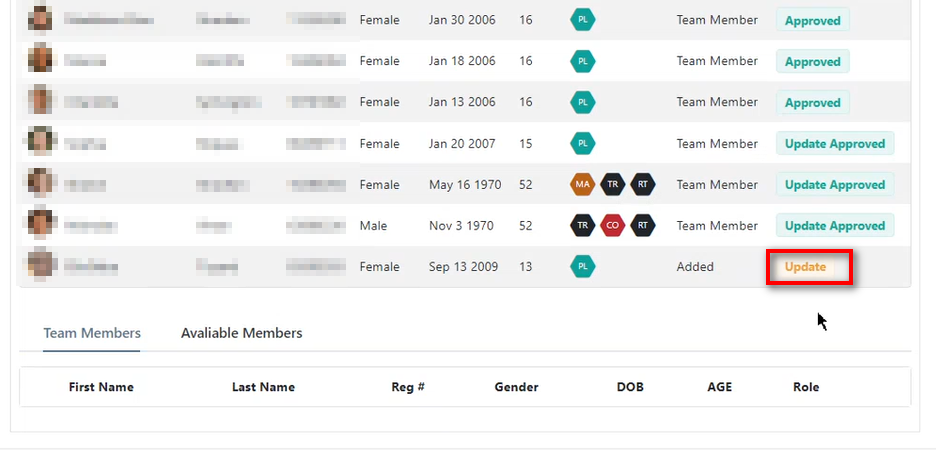
Need help?
Can't find the answer to your question? Get in touch with our support team.
Request support